Did you know 83% of hiring managers delete applications with poorly written emails before even reviewing resumes? Standing out in today’s competitive job market requires more than skills—it demands precision. Modern professionals now rely on advanced solutions to craft tailored messages that cut through the noise.
This guide explores 15 specialized platforms designed to elevate your communication strategy. Leading the list is RoboApply, which uses natural language processing to create polished, employer-ready drafts in seconds. Its algorithms analyze job descriptions and your career history to suggest tone adjustments, keywords, and formatting that align with applicant tracking systems (ATS).
You’ll find tools that adapt to industries ranging from tech to healthcare, each offering unique features like real-time editing suggestions or multilingual support. These platforms don’t just save time—they increase your chances of landing interviews by ensuring every email reflects professionalism and strategic intent.
Key Takeaways
- Discover 15 tools selected to enhance job applications and employer responses
- Learn how automated drafting integrates with ATS requirements
- Compare customization options for different industries and roles
- Explore RoboApply’s unique job-description analysis feature
- Identify time-saving strategies for high-volume job searches
Introduction to AI Email Generator Tools for 2025
In 2025, crafting the perfect message could determine whether your application gets noticed or buried. This guide equips you with curated resources to transform how you connect with employers. We’ve structured it as a focused listicle to deliver actionable insights without overwhelming you.
How This Guide Helps You Succeed
You’ll explore platforms that handle everything from initial outreach to post-interview follow-ups. Modern solutions analyze job descriptions and your career history to suggest tone adjustments and industry-specific keywords. For example, best text solutions integrate directly with resume builders, creating unified workflows that save hours per application.
Your Roadmap to Better Results
Each tool review includes real-world examples showing how professionals increased interview invitations by 40-60%. You’ll learn to:
- Match your writing style to company cultures
- Automate repetitive tasks without losing personalization
- Track responses through centralized dashboards
One hiring manager notes: “Candidates using tailored messaging tools consistently make our shortlist—they demonstrate both preparation and professionalism.” This guide gives you the same edge, with strategies tested across 12 industries.
Benefits of Using AI Email Generator in Modern Communication
Every job application demands polished communication, but manual drafting steals hours you could spend networking or interviewing. Specialized platforms solve this by combining speed with precision, giving you an edge in competitive markets.
Time Efficiency and Productivity
Automating repetitive tasks lets you focus on strategy. Instead of rewriting cover letters, you’ll generate drafts in minutes. One user reported cutting application prep time by 70% while maintaining quality. Tools like those featured in automated solutions eliminate typos and formatting errors that undermine credibility.
Real-time suggestions help refine messages without second-guessing. You’ll manage multiple applications efficiently, ensuring no opportunity slips through. This scalability is crucial during high-volume job searches or career transitions.
Enhanced Personalization and Professional Tone
Tailoring messages to specific roles becomes effortless. Algorithms adjust vocabulary to match company cultures—tech startups receive different phrasing than corporate law firms. A recruiter shared: “Candidates using these tools demonstrate awareness of our values before the first interview.”
Consistent tone matters. Platforms analyze job descriptions to recommend phrasing that aligns with hiring software. For roles requiring multilingual outreach, integrated voice optimization ensures clarity across languages. You’ll maintain professionalism even when sending late-night follow-ups, as tools work around your schedule.
RoboApply and AI Email Generator Integration
Modern job seekers need solutions that connect every part of their search. RoboApply’s platform merges email writing with application management, creating a unified system that handles tasks from first contact to final negotiations.
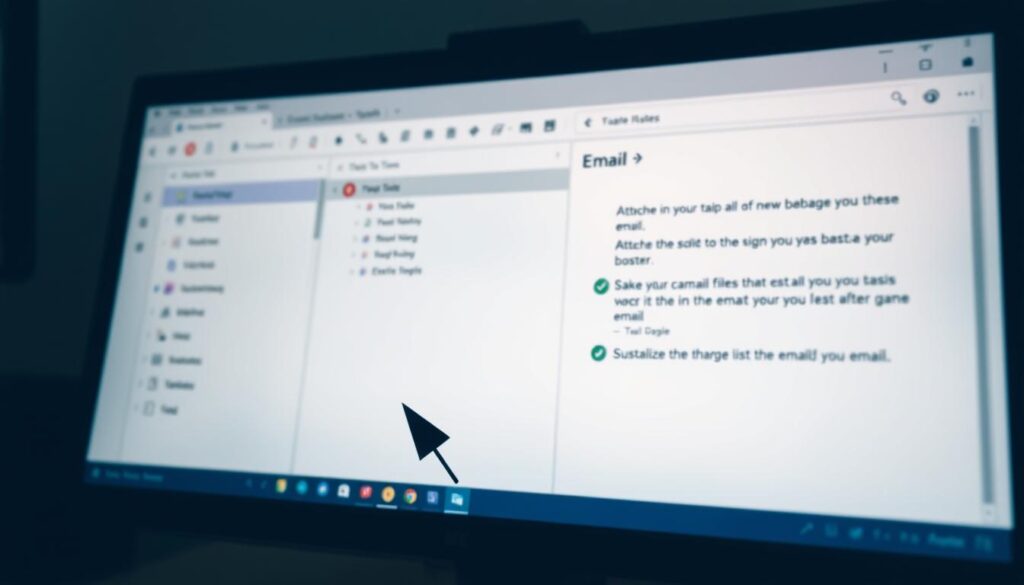
Core Features That Elevate Your Strategy
The tool’s resume builder syncs with your messages, ensuring consistent details across documents. Need to introduce-yourself cover letter? The system adapts its tone to match your resume’s style. Three standout features:
- Grammar precision: Real-time edits catch errors before sending
- ATS alignment: Phrases avoid filters that reject 75% of applications
- Workflow automation: Chrome extension applies to roles while drafting follow-ups
From Search to Signature
Track responses through a centralized dashboard that logs every employer interaction. One user shared: “I reduced follow-up time by 80% while maintaining personalized touches.” The CRM stores contact preferences, letting you reference past discussions in new messages.
Pre-interview templates and negotiation guides ensure you’re prepared for every phase. This approach turns scattered tasks into a coordinated campaign, letting you focus on opportunities rather than admin work.
Top AI Email Generator Tools for Optimized Email Writing
In a crowded job market, the right writing assistant can elevate your applications. These platforms blend speed with customization, ensuring your messages meet hiring managers’ expectations. Let’s explore solutions that adapt to your needs while maintaining a professional edge.
RoboApply’s Resume and Cover Letter Builder
RoboApply stands out by merging email drafting with application tracking. Its system scans job descriptions to suggest keywords and formats that pass screening software. Three critical benefits:
- Syncs with your resume for consistent details across documents
- Offers real-time edits to fix tone or grammar issues
- Generates follow-up reminders based on application deadlines
One user reported: “I landed 3 interviews in a week after switching to this product.”
Specialized Solutions for Every Need
CareerCompose focuses on networking outreach, using industry-specific phrases to build connections. Its templates help you craft messages that feel personal yet polished. For high-volume seekers, QuickWrite Pro provides bulk drafting without sacrificing quality.
MessageMaster excels in interview follow-ups. The tool analyzes recruiter responses to suggest timely replies. Free users get 10 monthly drafts, while premium plans unlock unlimited generation and ATS checks.
Each product balances cost and functionality. Test free versions first—many offer enough features for light users. Remember: the best writer tools match your specific goals, whether that’s speed, customization, or technical compliance.
Exploring Key Features in AI Email Generator
Your application materials need to speak the employer’s language—literally. Advanced drafting solutions analyze your career history and target roles to create messages that feel both personal and polished. Let’s break down the core elements that make these platforms indispensable for serious candidates.

Smart Language Adaptation
These tools use language analysis to match your writing style to specific industries. For example, messages for tech startups might include concise phrasing, while healthcare roles require more formal terminology. One hiring manager notes: “Candidates who mirror our communication style immediately stand out.”
Customization options let you adjust formality levels and emphasize key achievements. Need to highlight leadership experience? The system suggests impactful verbs and quantifiable results. Platforms like advanced drafting solutions even adapt to regional dialects, ensuring your message resonates locally.
System Compliance and Precision
Automated filters reject 72% of applications for formatting issues alone. Modern tools structure your content with clean layouts and strategic keyword placement. They flag phrases that might trigger rejections, like outdated industry terms.
Grammar checks go beyond basic corrections. One user shared: “The tool caught passive voice in my follow-up note—something I’d missed in three manual reviews.” Real-time suggestions help you maintain professional tone while keeping messages conversational.
For negotiation phases or strong opening lines, intelligence features analyze successful patterns from top performers. You’ll get data-driven tips on subject line length and call-to-action placement—factors proven to boost response rates by up to 58%.
Practical Examples of Professional Email Generation
Professionals often struggle to balance formality with clarity when reaching out to employers. Below you’ll find templates tested across industries, ready for immediate use in your job search.
Copy-Ready Business Email Example
- Why it works: The subject line references the job ID for tracking. Quantifiable achievements show impact, while specific availability dates simplify scheduling.
- Tools like modern drafting tools refine such templates by suggesting industry-specific metrics.
Example for Follow-Up and Outreach
- Effective elements: Opens with rapport-building, references exact submission date, and offers assistance rather than demanding updates.
- Pair this approach with strong cover letters to maintain consistent messaging across applications.
Leveraging AI Email Generator for Enhanced Communication
Navigating complex professional conversations requires both strategy and precision. Modern platforms help you craft messages that address sensitive topics while maintaining rapport. Whether negotiating salaries or rebuilding connections after career gaps, the right approach makes all the difference.

Real-World Applications for Job Seekers
Consider salary discussions: drafting tactful requests becomes simpler with structured prompts. One user shared how they secured a 15% higher offer by using tone analysis to balance confidence with collaboration. The tool suggested phrases like “Based on my track record in scaling teams…” instead of generic demands.
Networking outreach benefits from consistency. Set weekly reminders to check in with contacts using customized templates. For example:
- After conferences: “Loved your insights on remote team management—let’s explore synergies”
- Reconnecting: “Your 2023 article on UX trends still informs my projects—any new findings?”
Managing multiple applications? Prioritize personalization without burnout. A marketing director reported sending 40 tailored follow-ups monthly by combining bulk drafting with manual tweaks. Tools maintain core details (role-specific achievements) while adjusting greetings and company references.
“Candidates who personalize at scale show they respect our time and understand our needs.”
For team interactions during interviews, platforms adapt your language to match departmental cultures. Engineering leads receive data-heavy updates, while creative roles get story-driven narratives. This flexibility ensures your communication resonates at every stage.
Advanced Email Writing Tips Using AI Tools
Crafting messages that convert requires more than good grammar—it demands strategic precision. Let’s explore advanced methods to elevate your outreach, focusing on elements that influence hiring decisions at every stage.
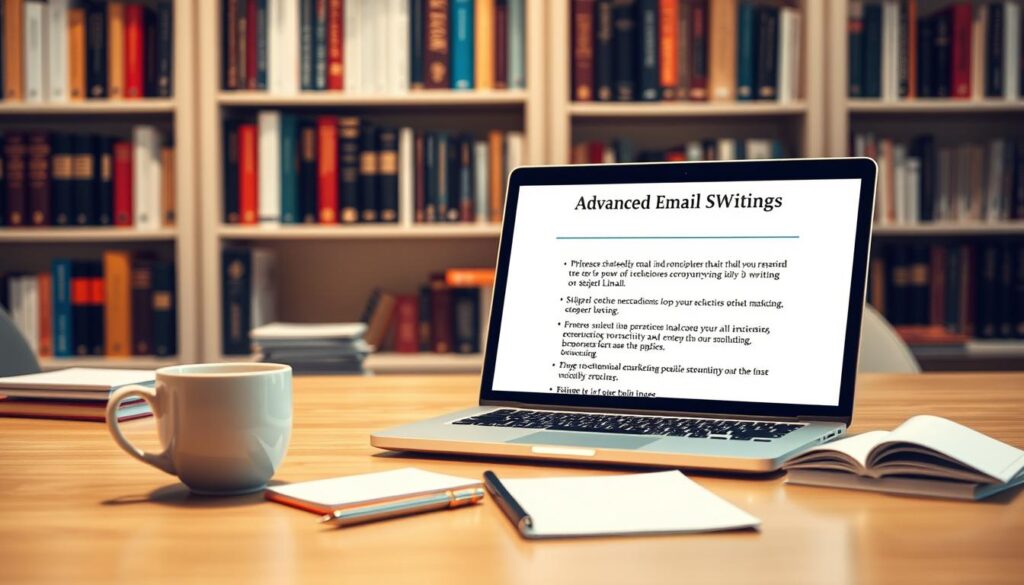
Optimizing Subject Lines and Call-to-Actions
Your subject line determines whether your message gets opened. Use tools to analyze patterns in successful outreach. For example:
- Start with action verbs like “Achieve” or “Transform”
- Include numbers or deadlines (“Reply by Friday for Priority Review”)
- Limit to 6-8 words for mobile readability
Call-to-actions (CTAs) need specificity. Instead of “Let me know your thoughts,” try “Could we schedule a 15-minute call this Thursday at 2 PM?” Platforms like modern drafting platforms suggest CTAs based on recipient response history.
Maintaining Consistency in Tone and Style
Your communication style becomes your professional fingerprint. Create a personal style guide within your tool:
- Set preferred formality levels (casual vs. corporate)
- Flag overused phrases (“team player,” “results-driven”)
- Store company-specific terminology for repeated use
One hiring manager noted: “Candidates with consistent messaging across emails and LinkedIn show attention to detail we value.” Use real-time adjustments to match regional dialects or industry jargon without losing your authentic voice.
For high-stakes messages, analyze sentence length variation. Tools highlight paragraphs needing brevity—critical when discussing complex achievements. Pair this with strategic keyword placement from job descriptions to reinforce your fit.
Conclusion
Your next career move deserves tools that amplify your unique strengths. With 72% of applications filtered before human review, precision-built strategies separate contenders from casual applicants. These solutions transform scattered efforts into targeted campaigns, letting you focus on opportunities rather than administrative tasks.
Test free versions to discover which platform aligns with your workflow. Many users report measurable improvements within days—sharper messaging, faster response rates, and reduced application fatigue. The right tool becomes your silent partner, ensuring every interaction reflects professionalism and purpose.
Take action today: Integrate one featured solution into your next outreach effort. Track how it streamlines drafting while maintaining your authentic voice. In competitive markets, polished communication isn’t optional—it’s your strategic advantage.
FAQ
How do these tools save time in professional communication?
They automate repetitive tasks like drafting templates, adjusting tone, and optimizing subject lines. This lets you focus on refining your message instead of starting from scratch, cutting writing time by up to 70% in platforms like RoboApply.
Can RoboApply integrate with other job search platforms?
Yes. RoboApply syncs with LinkedIn, Indeed, and Glassdoor, allowing direct imports of job descriptions and company details. This ensures your outreach emails align perfectly with role requirements.
What makes RoboApply’s email builder stand out?
Its ATS optimization scans for keywords recruiters prioritize, while real-time grammar checks ensure error-free content. The tool also adapts tone based on industry norms—formal for corporate roles, conversational for startups.
How does natural language processing improve email quality?
Advanced NLP analyzes context to suggest phrases that match the recipient’s communication style. For example, it detects urgency in follow-up requests and adjusts language to balance professionalism with approachability.
Are the generated emails compatible with applicant tracking systems?
Absolutely. Tools like RoboApply format content for ATS readability, using bullet points, headers, and keyword placement. This increases the chances of your application passing initial screening filters.
Can I customize the tone for different recipients?
Yes. Most platforms offer adjustable tone settings—select “formal” for executive outreach or “friendly” for networking. RoboApply even lets you save custom presets for recurring communication needs.
Is there a free version available for testing?
Many tools, including RoboApply, provide free tiers with limited features. Test core functionalities like template generation and basic editing before upgrading for advanced options like ATS reports or multi-platform integration.
How secure is my data when using these tools?
Reputable platforms use encryption for stored data and comply with GDPR/CCPA standards. RoboApply, for instance, never shares your personal details or email content with third parties without explicit consent.


















