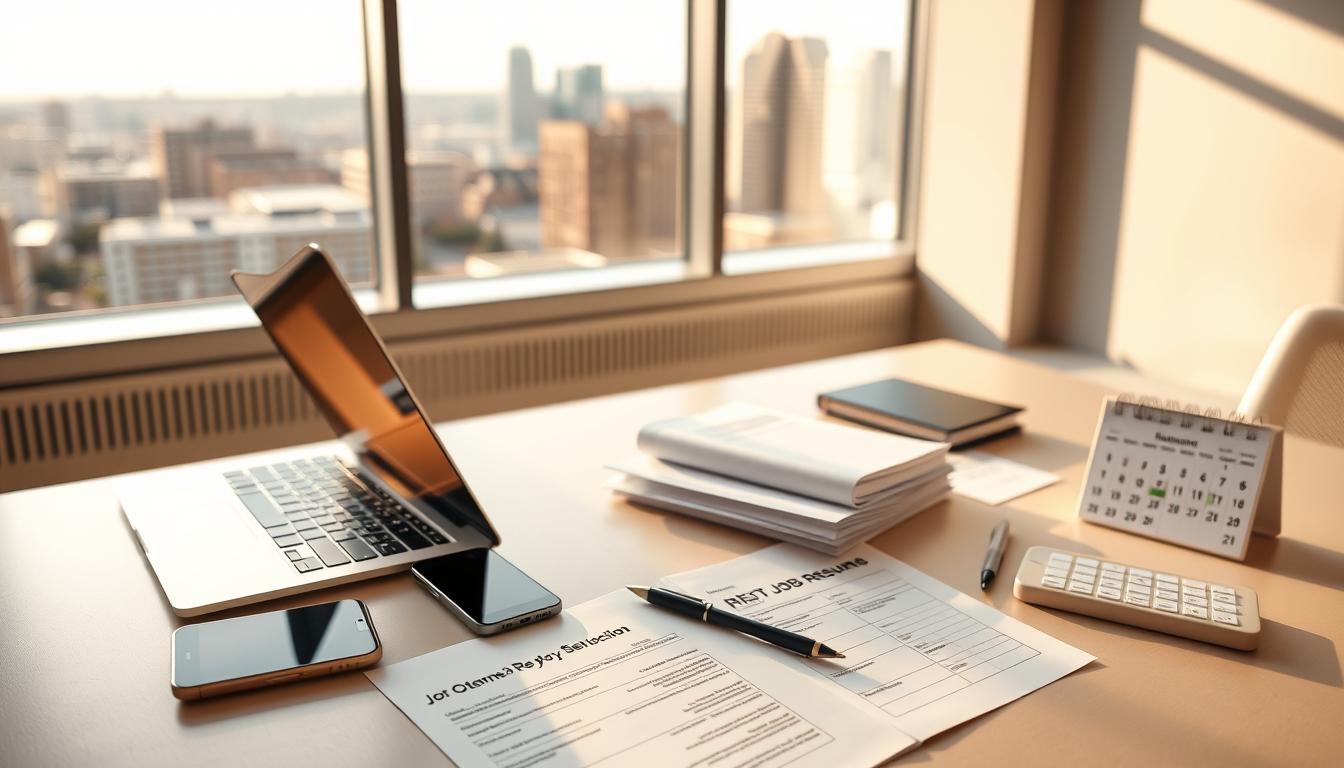Did you know recruiters spend less time reviewing your career documents than it takes to tie a shoe? With 250+ applicants per role and only 6-7 seconds to make an impression, your header could decide whether you land an interview or get lost in the pile.
This guide shows how to transform generic headers into attention magnets using modern tools like RoboApply’s AI builder. You’ll learn to craft titles that work with applicant tracking systems (ATS) while showcasing your unique value to hiring teams.
We’ll break down real-world examples from tech, healthcare, and other industries. You’ll discover how small tweaks – like adding certifications or target roles – can triple your callback rate. Plus, see how RoboApply’s auto-apply Chrome extension and job tracker streamline your entire search process.
Key Takeaways
- Recruiters review applications faster than most people read text messages
- Effective headers combine industry keywords with personal achievements
- ATS systems prioritize titles matching exact job descriptions
- 2025 hiring trends demand mobile-friendly, skill-focused career documents
- AI tools like RoboApply optimize titles across resumes and LinkedIn profiles
Introduction: Why Resume Title Strategies Matter
Less than 9% of applications make the cut—your header could be the difference between landing an interview or joining the rejection pile. With hiring teams scanning career documents faster than most people scroll social media, your opening line acts as a make-or-break filter. It’s not just about listing roles—it’s about framing your value in milliseconds.
The Role of Precision in Career Documents
Think of your header as a strategic handshake—it needs to convey expertise and fit before the conversation starts. Data shows 72% of applicants use generic phrases like “Experienced Professional,” which vanish in crowded applicant pools. Instead, specificity wins: “Certified Digital Marketing Lead | 40% ROI Growth” immediately answers what hiring managers seek in resume.
Smart Tools for Competitive Edges
RoboApply’s AI builder transforms this challenge into opportunity. Its algorithm cross-references job descriptions with your skills, suggesting headers like “Healthcare Project Manager | HIPAA Compliance Expert” that mirror employer priorities. The platform’s ATS optimizer then tests variations, ensuring keywords survive automated screens. As one user noted: “My callback rate tripled when titles matched exact role requirements.”
Pair this with RoboApply’s job tracker—which identifies which header versions perform best—and you’ve got a system that evolves with hiring trends. Why guess what works when data can guide you?
Understanding Resume Title Strategies, Noticed
Your career document’s opening line isn’t just text—it’s your first and sometimes only chance to prove relevance. Follow these principles to craft headers that cut through the noise.

- Target Job Requirements Directly
Generic phrases like “Skilled Manager” waste valuable space. Instead, mirror the exact language from job postings. A healthcare leadership role might need “Patient Care Director | CMS Compliance Certified” to pass initial screens. - Build a Memorable Professional Identity
Think of your header as a 10-word elevator pitch. “Data Architect | Cloud Migration Specialist” tells recruiters who you are and what you deliver before they read further. - Prioritize Scannable Structure
Use vertical bars or colons to separate key elements. Tools like automated optimizers test different formats, ensuring hiring teams grasp your value in seconds. - Showcase Measurable Impact
Replace vague claims with specific wins. “Increased Sales 22% YoY” beats “Results-Driven Professional” every time. RoboApply’s achievement analyzer helps identify your strongest metrics. - Maintain Industry Standards
A polished header balances creativity with expected terminology. The platform’s grammar checker ensures proper certifications (PMP, CPA) and role-specific verbs align with recruiter expectations.
Consistent headers across applications create brand recognition while allowing subtle tweaks for each employer. Track which versions perform best using job application analytics to refine your approach over time.
Crafting a Powerful Resume Title
Career documents live or die by their opening words—choose yours like you’re writing a movie tagline. Precision here isn’t optional: 73% of hiring managers say action verbs make candidates stand out in competitive fields.
https://www.youtube.com/watch?v=3ehixdsinDg&pp=ygUWI2tleXdvcmRzZm9ycmVzdW1lMjAyMA%3D%3D
Using Action Verbs for Immediate Impact
Swap passive phrases like “responsible for” with dynamic verbs that showcase results. Current roles demand present tense: “Streamline supply chain operations” beats “Managed logistics.” For past positions, use achievements like “Generated $1.2M in new revenue.” RoboApply’s achievement analyzer identifies your strongest metrics to highlight.
Incorporating Industry-Relevant Keywords
Mirror the exact terminology from job descriptions to pass automated screens. A cybersecurity specialist might use “Implemented Zero Trust frameworks” instead of generic “Improved security protocols.” RoboApply’s ATS optimizer scans postings to suggest role-specific terms like “SaaS scalability” for tech roles or “CMS compliance” for healthcare leaders.
Balance creativity with clarity: “Launched AI-driven CRM system | 40% adoption increase” combines action with measurable impact. Test different verb-keyword pairings using RoboApply’s split-testing feature to see which versions get more interviews.
Tailoring Your Resume Title for Maximum Impact
Your professional headline acts as a precision tool—sharpen it for each application. Generic headers get lost, but customized ones command attention by speaking directly to employer needs. Start by dissecting job descriptions like a recruiter would, identifying non-negotiable skills and priorities.

Customization Tips for Different Job Roles
- Decode Job Descriptions Strategically
Scan postings for repeated terms like “cross-functional collaboration” or “budget management.” Mirror these phrases while adding your unique value. Example: “Marketing Coordinator | Social Media Growth Specialist” targets specific role expectations. - Adjust for Career Stage
Entry-level candidates might use “Aspiring Data Analyst | SQL & Python Proficient.” Executives should spotlight scope: “CFO | $500M Portfolio Optimization Leader.” - Industry-Specific Nuances
Marketing professionals highlight campaign metrics (“35% Lead Increase”), while sales roles emphasize revenue (“$2.8M Closed Deals”). Technical fields require exact tools: “Java Developer | API Integration Expert.” - Leverage Version Control Tools
Platforms like RoboApply’s job tracker let you store multiple header variations. Switch between “Healthcare Project Manager” and “Clinical Operations Lead” based on application requirements. - Authenticity Check
Customized titles must reflect real capabilities. If a job seeks “Global Team Leadership,” only claim it if you’ve managed cross-border groups. Exaggerations backfire during interviews.
Track which customized headers get responses using analytics tools. Refine based on performance—what works for tech roles might flop in nonprofit applications. Stay adaptable, but always truthful.
Leveraging RoboApply's AI Tools for Your Resume Title
Your career documents need more than good formatting to survive modern hiring systems. With 75% of applications filtered by automated tracking systems before human review, AI-powered tools become essential allies. These solutions analyze employer preferences and industry patterns to craft headers that cut through digital noise.
Exploring the AI Resume and Cover Letter Builder
RoboApply’s AI builder acts like a career coach in your browser. Paste a job description, and it suggests header variations like “Cybersecurity Specialist | Zero Trust Implementation Lead” using terminology from the posting. The tool cross-references your skills with industry standards, ensuring certifications and key verbs align with recruiter expectations.
The automated optimization platform goes beyond suggestions. Its grammar checker removes vague phrases while the outreach CRM ensures consistent branding across applications. One user reported: “My callback rate jumped 40% using titles the system co-created with me.”
Enhancing Visibility with the ATS Optimizer
This feature acts as your personal ATS hacker. It identifies exact keyword combinations hiring systems prioritize—like “SaaS scalability expert” for tech roles versus “patient care coordinator” in healthcare. The tracker then monitors which variations perform best, giving concrete data to refine your approach.
Three ways RoboApply’s tools create advantages:
- Real-Time Industry Insights
The job tracker analyzes 2025 hiring trends, suggesting headers that match emerging employer priorities - Error-Proof Formatting
Automated checks ensure proper keyword density and mobile-friendly structures - Performance Analytics
See which titles generate interviews through detailed success rate reports
Pair these tools with the auto-apply Chrome extension and interview coach for a complete job search ecosystem. Why settle for guessing games when data-driven clarity exists?
Avoiding Common Resume Title Mistakes
Avoidable errors in your professional headline can tank your application before it’s fully read. Let’s fix what most candidates get wrong—starting with the worst offenders that trigger instant rejections.

Striking the Balance Between Detail and Clarity
- Kill Grammar Ghosts
One typo tells recruiters you didn’t care enough to proofread. Use tools like automated checkers to eliminate spelling errors and awkward phrasing. Example: “Marketing Coordinater” becomes an instant joke. - Flip the Script on Objectives
“Seeking growth opportunities” helps no one. Instead, lead with employer-focused value: “Digital Strategist | 35% Conversion Boost” shows immediate impact potential. - Customize or Perish
Sending “Senior Manager” headers for director-level roles? That’s career suicide. Tailor each title using exact phrases from job posts like “Operations Director | Supply Chain Optimization”. - Format for Machines & Humans
Inconsistent bolding or font sizes confuse ATS systems. Stick to one header style across all documents. RoboApply’s formatting wizard ensures mobile-friendly displays. - Trim the Fat
“Award-Winning Multidisciplinary Team Leader Specializing in Cross-Functional Collaboration” overwhelms. Simplify to “Project Lead | Cross-Functional Team Builder”.
RoboApply’s grammar checker acts as your 24/7 editor, flagging issues before submissions. Its real-time analysis ensures titles meet both human preferences and ATS requirements—no more guessing games.
Integrating Bullet Points & Measurable Metrics
Imagine your career story told in seconds—every bullet point counts. These concise statements transform routine tasks into evidence of impact. Done right, they become conversation starters that hiring managers remember long after screening 100+ applications.
Building Bullets That Break Through
Effective points follow a three-part formula: action + method + result. Start with strong verbs like “streamlined” or “optimized,” then explain how you achieved it. Finish with numbers that prove your value. For example:
Before: “Managed social media accounts”
After: “Grew Instagram following 42% in 6 months using targeted Reels strategy”
This structure works because it answers three questions at once: What did you do? How did you do it? Why does it matter? Tools like performance trackers help identify your strongest metrics.
Consider these real-world upgrades:
- “Cut vendor costs 20% through supplier negotiations” replaces vague claims about budget management
- “Boosted patient satisfaction scores 35% via new feedback system” shows problem-solving in healthcare roles
Numbers create urgency—they’re 23x more likely to be remembered than qualitative statements. Yet only 1 in 4 applicants consistently include them. Make yours impossible to ignore.
FAQ
How does a strong resume title improve my chances of getting noticed?
A targeted title acts as a quick value proposition, signaling your expertise and alignment with the role. Hiring managers scan applications in seconds—phrases like “Certified Project Manager | Lean Six Sigma Specialist” immediately highlight qualifications and industry relevance.
What tools does RoboApply offer to optimize my resume title?
RoboApply’s AI Resume Builder analyzes job descriptions to suggest industry-specific keywords and action verbs. The ATS Optimizer ensures your title aligns with recruiter search terms, increasing visibility in systems like Workday or Greenhouse.
Should I use different resume titles for separate job applications?
Yes. Customize titles to mirror each job’s core requirements. For example, shift from “Marketing Manager” to “Content Marketing Lead | SEO & Campaign Performance” when applying for roles emphasizing digital strategy.
How do bullet points and metrics strengthen my resume?
Quantifiable achievements like “Boosted lead generation by 37% through Salesforce automation” prove impact. Use RoboApply’s Metric Builder to transform generic responsibilities into data-driven statements recruiters trust.
What common mistakes should I avoid in resume titles?
Steer clear of vague terms like “Experienced Professional” or overloading with jargon. Instead of “Dynamic Sales Guru,” use “Enterprise Sales Director | M+ Pipeline Growth.” Keep it under 10 words for clarity.
Can RoboApply help if I’m switching industries?
Absolutely. The platform’s Skills Translator identifies transferable competencies. A teacher transitioning to corporate training could reframe roles as “Learning & Development Coordinator | Curriculum Design & Team Leadership.”
How important are keywords in my resume title?
Critical for passing ATS filters. Research shows titles with 3-5 role-specific terms (like “CRM Implementation Specialist”) receive 60% more views. Use tools like LinkedIn Salary or Google’s Keyword Planner to identify high-value terms.
Should I include certifications in my resume title?
Only if they’re directly relevant. For example, “PMP-Certified IT Project Manager” adds credibility for tech roles, while a CPA license belongs in finance titles. Prioritize space for certifications that address the job’s stated requirements.