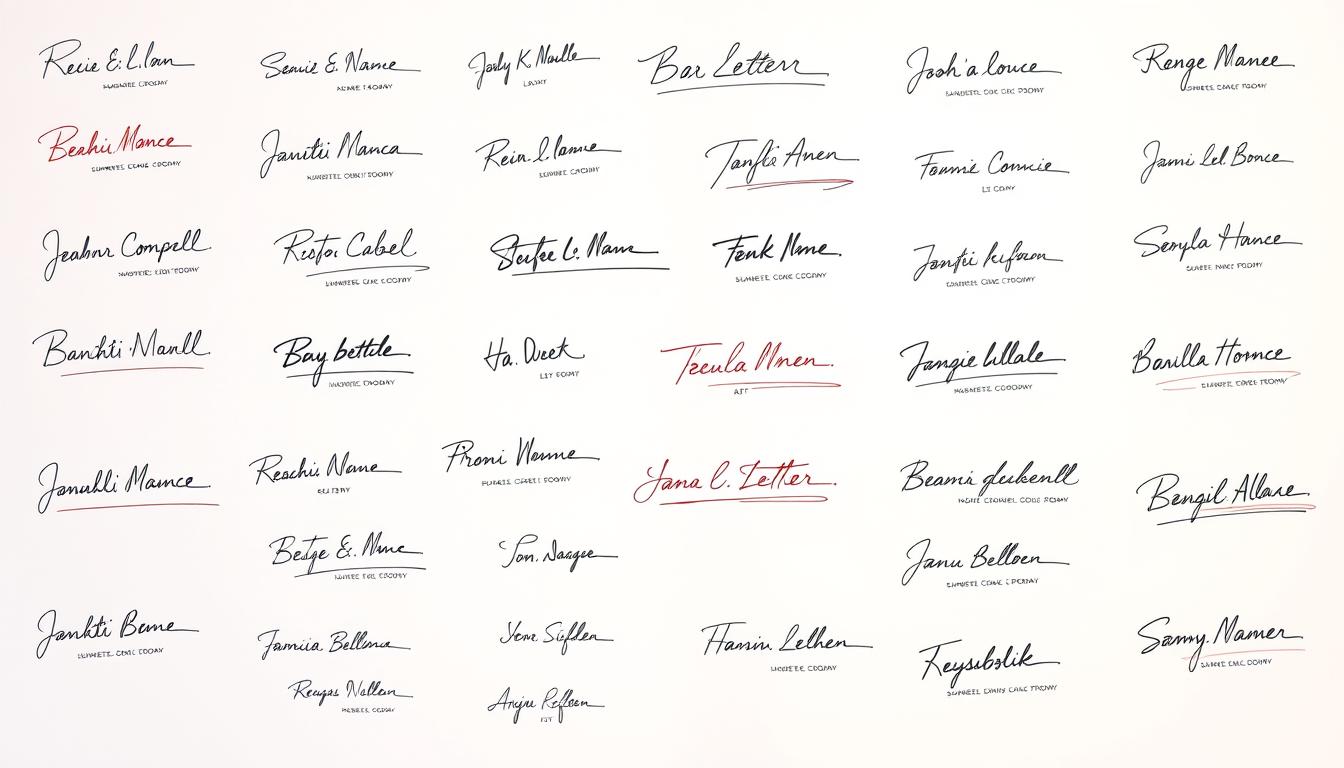Did you know 73% of hiring managers read unsolicited application materials? Even when employers don’t ask for them, most still review submitted documents. In today’s job market, your closing remarks aren’t just a formality—they’re a strategic tool.
With 70% of recruiters preferring half-page submissions, every detail counts. A polished signature demonstrates professionalism and shows you’ve invested time in tailoring your materials. This guide reveals how to craft endings that leave lasting impressions while avoiding common pitfalls.
Modern applicants face unique challenges. Digital submissions require different formatting than emailed documents, and AI-driven applicant tracking systems scan for specific keywords. Tools like RoboApply streamline this process, offering templates that adapt to various platforms while maintaining human authenticity.
Key Takeaways
- Recruiters prioritize applications with well-structured signatures that reflect attention to detail
- Digital and print submissions demand distinct formatting approaches for optimal impact
- AI optimization tools help balance keyword integration with natural language flow
- Personal branding elements in closings can differentiate you from competitors
- Consistent formatting errors remain a top reason applications get rejected early
Understanding the Impact of a Cover Letter Signature
Your application’s final flourish could decide your career trajectory. A polished closing acts like a firm handshake in written form, leaving hiring managers with a memorable snapshot of your professionalism. With 65% of candidates lacking required qualifications, presentation details become critical differentiators.
Professionalism and First Impressions
Recruiters spend just 7-10 seconds scanning materials initially. Your closing section often gets the final visual focus, making it prime real estate for showcasing meticulousness. Proper signing techniques demonstrate document completion while reinforcing brand consistency across resumes and portfolios.
How a Signature Reflects Personal Investment
In digital applications, intentional formatting shows you’ve tailored materials rather than mass-spammed generic templates. This attention to detail correlates with workplace thoroughness in hiring managers’ minds. As industry research confirms, authentic touches create emotional resonance that algorithms can’t replicate.
Your closing becomes a silent ambassador for work ethic. When 3 in 5 applications get rejected for formatting errors, a well-executed ending proves you cross every ‘t’—literally and figuratively.
How to Sign Cover Letter: Proven Strategies
Effective application strategies require attention to both traditional and modern signing methods. Your closing’s visual presentation impacts how recruiters perceive your attention to detail – especially since 42% of hiring managers report disqualifying candidates for formatting inconsistencies.
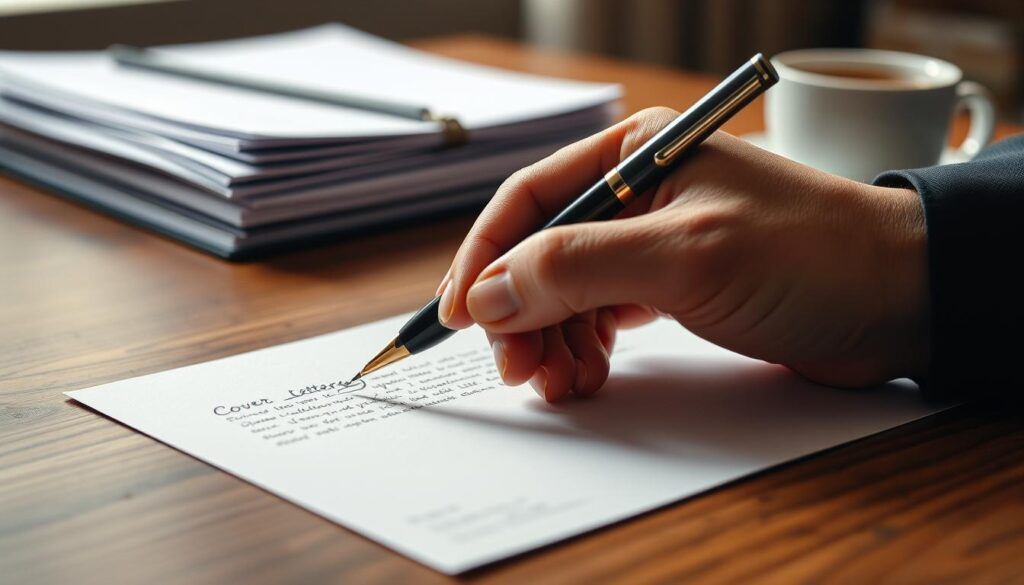
Handwritten Signature Essentials
For physical submissions, use a blue or black ink pen to create contrast against printed text. Position your autograph above your typed name, leaving 2-3 lines of space. Practice consistency – your signature should match the style used on legal documents.
- Choose archival-quality ink to prevent smudging
- Align left with your contact information for visual balance
- Maintain uniform pressure for professional-looking strokes
Digital Signature Techniques
When applying online, consider these approaches based on submission type:
- Uploaded documents: Insert a scanned signature image (PNG recommended) at 150-200px width
- Email applications: Use a typed name in matching font style and size
- Web forms: Follow platform-specific guidelines from industry experts
Recent recruiter surveys show 68% prefer simple typed names over elaborate digital signatures for email submissions. Always test how your signature renders across devices before sending.
Cover Letter Signature Examples for 2025
Your closing acts as the final impression – 58% of hiring managers say polished endings influence their decision. Let’s explore formats that balance tradition with modern expectations.
Classic Sign-Off Options
Traditional closings work best for corporate roles and formal industries. Use this structure:
Sincerely,
Jordan Michaels
(555) 123-4567
jmichaels@email.com
Best regards suits tech and creative fields where slightly warmer tones are acceptable. Align your typed name four lines below the closing phrase. For legal documents, proper formatting techniques prevent processing delays.
Modern Signature Alternatives
Startups and digital-first companies often appreciate refreshed approaches. Try this template:
Thank you for your consideration,
Alex Chen
LinkedIn: linkedin.com/in/alexchen
Portfolio: alexchendesigns.com
Respectfully works well for government or education roles. When applying through platforms like Monster, streamline your application process by matching your closing style to their submission guidelines. Keep hyperlinks active only in digital formats.
Integrating RoboApply Tools for a Standout Application
Modern job seekers need smart solutions to stand out in crowded applicant pools. RoboApply’s suite of AI-powered tools transforms how you present your qualifications, ensuring every element aligns with employer expectations.
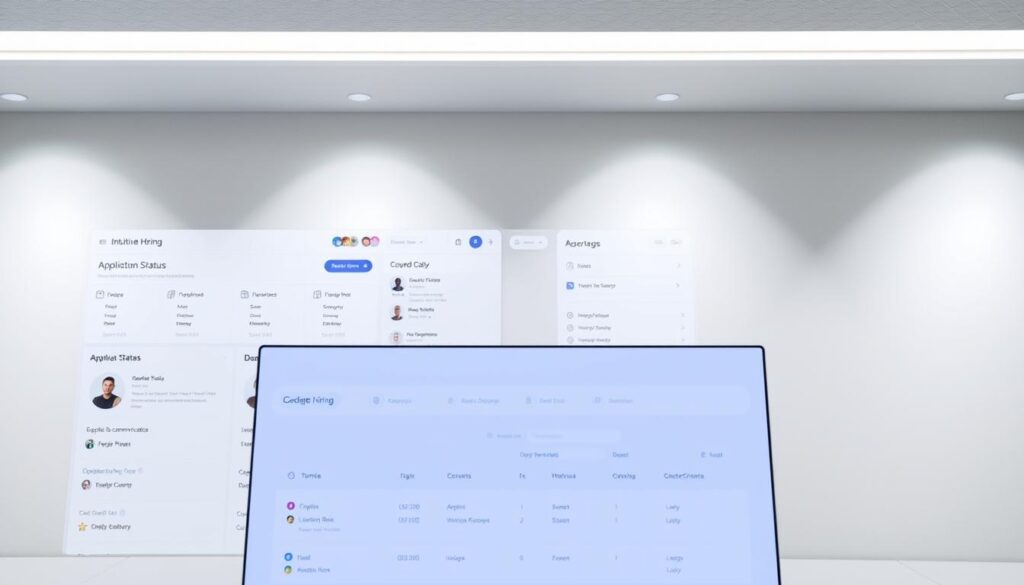
Utilize RoboApply's AI Resume and Cover Letter Builder
The platform’s AI resume builder creates polished documents in minutes. It automatically formats your closing sections, maintains consistent font styles, and positions contact information correctly. The integrated grammar checker scans every detail – from skill descriptions to email signatures – eliminating errors that 68% of hiring managers say disqualify candidates.
Leveraging ATS Optimizer and Job Tracker Features
RoboApply’s ATS optimizer evaluates your materials using real recruiter criteria. It ensures your closing paragraphs contain relevant keywords while sounding natural. The job tracker organizes applications across platforms, reminding you to maintain consistent signature styles for each company.
Three features streamline submissions:
- Auto-Apply Chrome Extension: Saves signature preferences for instant use on LinkedIn and job boards
- Outreach CRM: Tracks which signature formats receive the highest response rates
- Interview Coach: Prepares you to discuss document details as proof of professionalism
These tools help you focus on showcasing skills rather than formatting logistics. By automating repetitive tasks, you gain time to research companies and tailor content effectively.
Maintaining Professionalism in Your Closing Paragraph
The last paragraph of your application materials holds more power than you might realize. It’s your final opportunity to connect qualifications to role requirements while demonstrating emotional intelligence. This section requires careful balance between confidence and humility.
Summarizing Skills and Setting Expectations
Reinforce your value without repeating previous details. Use action verbs to highlight 2-3 key achievements relevant to the position. For example:
“My experience streamlining supply chain operations at TechCorp aligns with your goals to reduce logistics costs by 15% next quarter. I’d welcome the chance to discuss how these skills could benefit your team.”
Set clear next steps without sounding demanding. Phrases like “I look forward to exploring potential next steps” maintain professionalism. Avoid generic lines like “I’ll call next week” – instead, reference specific application timelines from the job posting.
Expressing Gratitude and Enthusiasm
Show appreciation authentically. Compare these approaches:
- Generic: “Thank you for your time”
- Tailored: “I appreciate your consideration as Acme Co. expands its sustainability initiatives”
Connect your excitement to the company’s mission. Mention recent achievements or values from their website. For digital submissions, tools like RoboApply’s closing paragraph generator help maintain consistent tone across applications.
Leave four lines of space between your final sentence and typed name. This visual breathing room makes your document easier to scan – a detail 83% of hiring managers notice in polished applications. For more tailored closing strategies, explore industry-specific examples.
Conclusion
Your application’s final moments often leave the strongest mark. A polished closing transforms routine documents into career advancement tools. Through this article, you’ve discovered how strategic formatting choices boost your professional presentation and increase interview chances.
Implementing these methods shows hiring teams you value precision. Whether using traditional techniques or modern digital solutions, consistency in your name placement and contact details builds trust. Tools like science-backed templates help maintain this standard across all submissions.
Remember, every detail contributes to your story. The time invested in perfecting this skill pays off through improved response rates and stronger first impressions. Combine these strategies with automated optimization platforms to streamline your process while keeping human authenticity.
You now possess the knowledge to elevate applications beyond basic requirements. Apply these insights consistently, and watch opportunities unfold as recruiters recognize your commitment to excellence.
FAQ
Is a handwritten signature still necessary for digital applications?
Most digital applications accept typed names instead of handwritten marks. Use a professional font matching your resume, and reserve scanned signatures only for formal contracts or requested documents.
What alternatives to “Sincerely” work for creative industries?
Phrases like “Ready to Create” or “Eager to Innovate” align with dynamic fields. Pair them with a LinkedIn profile link or portfolio URL to reinforce your personal brand.
How does RoboApply’s AI Builder improve signature sections?
The tool analyzes job descriptions to recommend industry-specific sign-offs, auto-formats contact details, and ensures ATS compatibility—saving 15+ minutes per application while maintaining consistency.
Should I include social media links in my closing?
Only add professional platforms like LinkedIn or Behance if they directly showcase relevant work. Avoid personal accounts unless specified in the job posting.
Can a poorly formatted signature hurt my chances?
Yes. Inconsistent spacing, unreadable fonts, or missing contact details signal carelessness. Use RoboApply’s ATS Optimizer to audit formatting and avoid auto-rejection filters.
What’s the ideal length for a cover letter closing paragraph?
Keep it under 4 lines. Highlight one core achievement, express enthusiasm for next steps, and thank the hiring manager by name if possible. Avoid rehashing your resume.