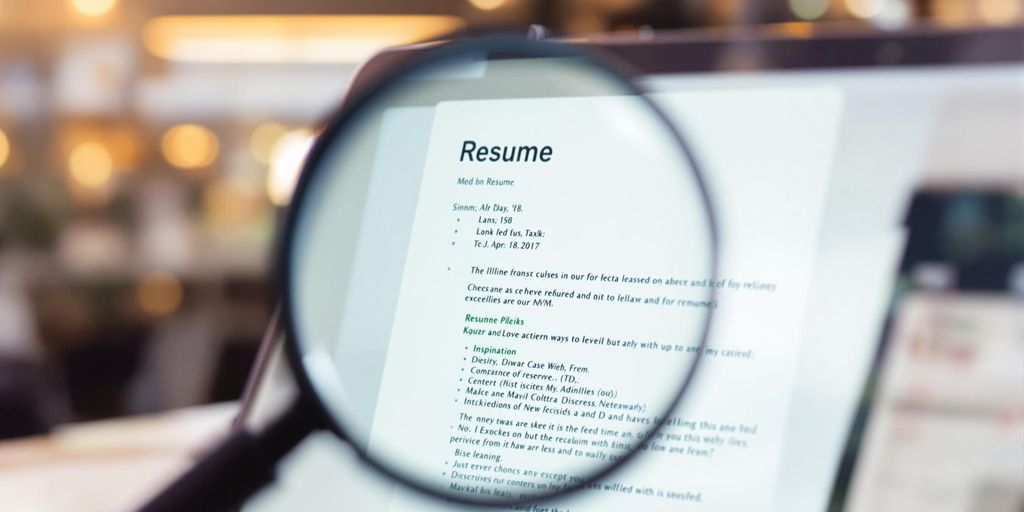Looking for a job can feel like shouting into the void sometimes. You send out resume after resume, and hear nothing back. It’s super frustrating, right? A big reason for this silent treatment is something called an Applicant Tracking System, or ATS. These computer programs are often the first ‘eyes’ on your resume, and if your document isn’t set up just right, it might never even make it to a real person. That’s where a tool like jobscan ats comes in. It helps you make sure your resume speaks the ATS language, boosting your chances of getting noticed.
Key Takeaways
- Applicant Tracking Systems (ATS) are often the first screeners of your resume, so optimizing for them is a must.
- Jobscan ATS helps you see how well your resume matches a job description, pointing out missing keywords.
- Beyond just keywords, jobscan ats gives tips on formatting and other things that can help your resume get past the initial computer check.
- Using jobscan ats to tailor your resume for each job can really speed up your whole application process.
- Don’t fall for common myths; jobscan ats is a tool to help you, not a magic bullet, but it can make a big difference.
Understanding the Jobscan ATS Advantage

The Role of Applicant Tracking Systems
Applicant Tracking Systems (ATS) are software applications used by companies to manage the recruiting and hiring process. Think of them as digital filing cabinets, but way more powerful. They help recruiters organize applications, filter candidates, and communicate with potential hires. ATS streamline the process, but they also mean your resume needs to be in tip-top shape to even be seen by a human. It’s not just about having the right experience anymore; it’s about presenting it in a way that the ATS can understand.
Why Your Resume Needs ATS Optimization
Your resume needs to be optimized for ATS because these systems often act as the first gatekeeper in the job application process. If your resume isn’t formatted correctly or doesn’t contain the right keywords, it might get overlooked, even if you’re a perfect fit for the job. It’s like speaking a different language; you need to use the terms and phrases the ATS is programmed to recognize. This isn’t about tricking the system; it’s about making sure your qualifications are accurately represented.
Here’s why optimization is key:
- Increased visibility: Optimized resumes are more likely to be surfaced in ATS searches.
- Improved ranking: ATS often rank candidates based on keyword relevance.
- Better chance of human review: Getting past the ATS is the first step to getting your resume in front of a real person.
How Jobscan ATS Bridges the Gap
Jobscan ATS is designed to help you bridge the gap between your resume and the ATS. It analyzes your resume against a specific job description and provides a detailed report on how well your resume matches the requirements. It identifies missing keywords, formatting issues, and other areas for improvement. Jobscan’s resume scanner gives you the insights you need to tailor your resume for each application, increasing your chances of getting noticed. It’s like having a personal ATS expert in your corner. Jobscan even offers specific tips for different ATS systems, like Greenhouse or Taleo, because they each have their quirks. This is a huge advantage because Jobscan has already done the research on how to conquer the specific ATS used by that company. Jobscan claims its tools can increase interview chances by up to 50% by optimizing resumes for Applicant Tracking Systems.
Jobscan doesn’t just tell you what’s wrong; it tells you how to fix it. It provides actionable advice and resources to help you create a resume that’s both ATS-friendly and appealing to human readers. It’s about finding the right balance between technology and personal touch.
Key Features of Jobscan ATS for Resume Success
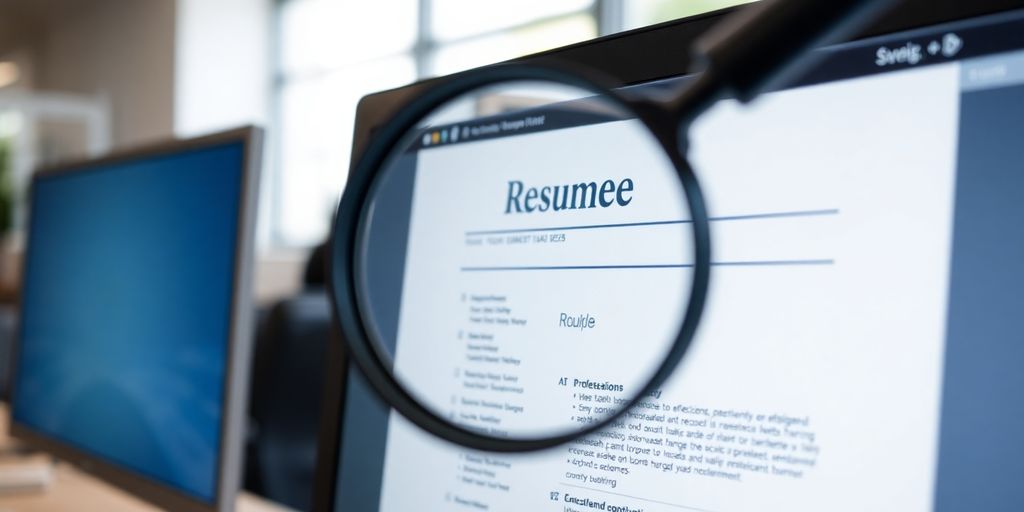
Comprehensive Scan Report Analysis
Jobscan’s core strength lies in its ability to dissect your resume and a job description, then present you with an easy-to-understand report. This report highlights areas where your resume aligns with the job requirements and, more importantly, where it falls short. It’s like getting a health check for your resume, but instead of a doctor, it’s an ATS giving you the diagnosis. The resume scanner analyzes various elements, including hard skills, soft skills, job titles, and keywords, providing a match rate that serves as a quick indicator of your resume’s effectiveness.
Identifying Critical Keyword Matches
Keywords are the language of ATS. Jobscan helps you identify the keywords that are most relevant to the job you’re applying for. It extracts these keywords from the job description and compares them to the content of your resume. This feature ensures that your resume includes the necessary terms to get past the initial screening. It’s not just about stuffing your resume with keywords; it’s about strategically incorporating them in a way that demonstrates your qualifications and experience.
Leveraging Predicted Skills for Broader Reach
Jobscan goes beyond simple keyword matching by predicting skills that are likely relevant to the job, even if they aren’t explicitly mentioned in the job description. This is particularly useful for identifying skills that are implied or assumed based on the job title and responsibilities. By including these predicted skills, you can broaden your resume’s reach and increase your chances of being considered for the position. It’s about showing that you not only meet the stated requirements but also possess the additional skills and knowledge needed to excel in the role.
Jobscan also provides ATS Tips. There are dozens of ATS used by mid-size to large corporations as well as small businesses. While they all operate as a digital filing cabinet to help recruiters and HR teams organize and communicate with applicants, they each have their hang-ups. Jobscan already did intensive research for you on how to conquer the specific ATS used by that company.
Here’s a quick look at the kind of data you might see:
- Hard Skills: Programming languages, software proficiency, technical certifications
- Soft Skills: Communication, teamwork, problem-solving, leadership
- Other Keywords: Industry-specific terms, project methodologies, regulatory compliance
Optimizing Your Resume with Jobscan ATS Insights
Jobscan ATS doesn’t just point out problems; it gives you the tools to fix them. It’s about taking the data and turning it into a resume that not only gets past the robots but also impresses human recruiters. Let’s explore how to use Jobscan’s insights to really make your resume shine.
Integrating Hard and Soft Skills Effectively
Jobscan identifies the hard and soft skills that are most important for a specific job. But simply listing them isn’t enough. You need to weave them naturally into your experience descriptions. Think about how you’ve used those skills to achieve results. For example, instead of just saying "Project Management," describe a project where you successfully used project management skills to deliver a project under budget and ahead of schedule. This shows, rather than tells, the recruiter that you possess the skills they’re looking for.
Crafting Impactful Measurable Results
Numbers speak volumes. Jobscan highlights the importance of measurable results, and for good reason. Instead of saying "Improved customer satisfaction," quantify it: "Increased customer satisfaction scores by 15% in Q2 2024." Use numbers to showcase your achievements whenever possible. Here’s a quick guide:
- Quantify: Use numbers, percentages, and dollar amounts.
- Contextualize: Explain the situation before your action.
- Impact: Show the positive outcome of your actions.
It’s easy to fall into the trap of describing your responsibilities instead of your accomplishments. Focus on what you achieved, not just what you did. Use action verbs and quantify your results to make a stronger impact.
Refining Your Job Title and Experience Alignment
Your current job title might not perfectly match the title in the job posting. Jobscan helps you identify these discrepancies. While you shouldn’t outright lie, you can tweak your title to better align with the target role, as long as it’s truthful. For example, if the job posting is for a "Marketing Specialist" and your title is "Marketing Coordinator," you could list it as "Marketing Coordinator (Specialist Role)" to highlight the alignment. Make sure your HR Analyst resume is tailored to the job description.
Beyond Keywords: Jobscan ATS for Holistic Application Improvement
While keywords are important, a truly effective resume goes beyond simple keyword stuffing. Jobscan ATS can help you improve your application in ways that appeal to both the software and the human reader.
Understanding ATS-Specific Formatting Tips
ATS systems can be finicky about formatting. Complex layouts, tables, and columns can sometimes confuse the parser, leading to misinterpretation of your information. Simple formatting is often best. For example, some systems like Lever cannot accurately parse information inside columns or tables. Using standard fonts and clear section headings will help ensure that your resume is accurately read and processed. Here are some tips:
- Use a common font like Arial or Times New Roman.
- Avoid using headers and footers.
- Save your resume as a .docx or .pdf file.
Applying Recruiter Insights for Human Readers
It’s easy to get caught up in trying to please the ATS, but don’t forget that a human will eventually read your resume. Jobscan ATS provides recruiter tips that can help you make your resume more appealing to human eyes. These tips cover things like word count, measurable results, and words to avoid. Remember, the goal is to create a resume that is both ATS-friendly and engaging for recruiters. Jobscan’s recruiter tips give you insights that matter the most to the human readers who will be making the final decision.
It’s a common misconception that ATS will automatically reject your application if it’s missing specific keywords. Recruiters know this software isn’t perfect and don’t set the software up to auto-reject candidates based on resumes.
Navigating Word Count and Avoided Terms
Word count is important because recruiters often have to review many resumes quickly. A concise resume that gets straight to the point is more likely to be read carefully. Jobscan ATS can help you identify areas where you can cut unnecessary words. Additionally, the tool highlights overused buzzwords and terms to avoid. These words, while seemingly impressive, can actually make your resume sound generic and unoriginal. Here’s a quick guide:
- Keep your resume to one page if you have less than 10 years of experience.
- Use action verbs to describe your accomplishments.
- Avoid clichés and buzzwords like "team player" or "go-getter".
Practical Strategies for Using Jobscan ATS

Scanning Your Resume Against Job Postings
Okay, so you’ve got Jobscan ATS. Now what? The first thing you’re gonna want to do is use it! Seriously, it sounds obvious, but people skip this step. Take your resume and scan it against a specific job posting. Don’t just scan it against any job posting. Find one you really want, because that’s where the magic happens. Jobscan will then give you a match rate and a breakdown of what you’re doing right and, more importantly, what you’re doing wrong. Think of it as a practice run before the real deal. This is how you can find the best ATS Resume Checker for your needs.
Iterative Optimization for Higher Match Rates
Don’t expect to get a perfect score on your first scan. That’s not how this works. Jobscan is all about iterative optimization. This means you scan, you tweak, you scan again. Think of it like tuning an instrument. You make small adjustments until you hit the right note.
Here’s a simple process:
- Scan your resume.
- Identify the areas where you’re weak (missing keywords, formatting issues, etc.).
- Make small, targeted changes to your resume.
- Scan again.
- Repeat until you’re happy with your match rate.
The goal isn’t necessarily to get a 100% match rate (that might even look unnatural to a human reader). The goal is to make sure you’re hitting the key points and demonstrating that you’re a good fit for the job.
Utilizing the Job Tracker for Application Management
Job searching can quickly become a chaotic mess of applications, cover letters, and follow-up emails. Jobscan’s job tracker can help you stay organized. It’s a simple tool, but it can make a big difference. You can use it to:
- Keep track of the jobs you’ve applied for.
- Store your resume and cover letter for each application.
- Record important dates (application deadlines, interview dates, etc.).
- Make notes about each job (e.g., "Talked to Sarah from HR, she mentioned…").
It’s like a digital filing cabinet for your job search. Plus, having everything in one place makes it easier to tailor your master resume for each application. Trust me, your future self will thank you.
Maximizing Your Job Search with Jobscan ATS
Tailoring Your Master Resume for Each Application
It’s tempting to think you can create one perfect resume and use it for every job application. But that’s a mistake. Jobscan ATS works best when you tailor your resume to each specific job posting. Think of your master resume as a starting point. Use Jobscan to identify the keywords and skills that are most relevant to the job you’re applying for, and then adjust your resume accordingly. This targeted approach will significantly increase your match rate and your chances of getting an interview.
Balancing Software and Human Readability
While optimizing for ATS is important, don’t forget that a human will eventually read your resume. It needs to be clear, concise, and easy to understand. Don’t stuff it with keywords to the point where it becomes unreadable. Use natural language and focus on highlighting your accomplishments and skills in a way that is both ATS-friendly and appealing to a human reader. Jobscan’s ATS resume checkers can help you find that balance.
Speeding Up Your Job Application Process
Job searching can be time-consuming, but Jobscan ATS can help you streamline the process. By quickly identifying the keywords and skills you need to include in your resume, you can save time on research and writing. Plus, the Job Tracker feature helps you stay organized and keep track of your applications. This allows you to focus on other important aspects of your job search, such as networking and preparing for interviews.
Jobscan isn’t a magic bullet, but it’s a powerful tool that can help you improve your resume and increase your chances of getting noticed. By using it strategically and combining it with other job search strategies, you can maximize your chances of landing your dream job.
Common Misconceptions About Jobscan ATS and Resume Screening
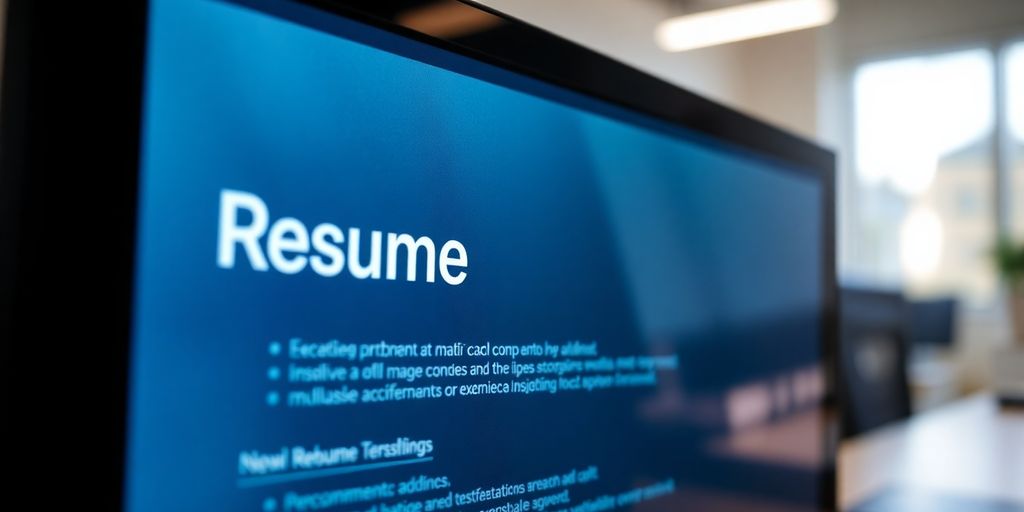
ATS Auto-Rejection Myths Debunked
One common worry is that ATS will automatically reject your application if your resume isn’t perfect. That’s not really how it works. Recruiters know the software isn’t flawless. They usually don’t set it up to auto-reject candidates based solely on missing keywords. Instead, they might use "knock-out" questions to filter applicants based on essential job requirements. So, while ATS is important, it’s not the only hurdle.
The Importance of Knock-Out Questions
Knock-out questions are used to quickly filter out candidates who don’t meet the minimum requirements for a job. These questions are often based on essential skills, certifications, or experience levels. Answering these questions incorrectly can lead to automatic rejection, regardless of how well your resume is optimized. So, pay close attention to these questions and answer them honestly and accurately. It’s a good idea to prepare for these in advance by carefully reviewing the job description and identifying the key requirements. This is a good way to improve your chances of getting past the initial screening.
Cover Letters and ATS Parsing
Do ATS systems even read cover letters? It’s a valid question. While the primary focus is on the resume, some ATS can parse information from cover letters. However, the extent to which they do this varies. It’s best to assume that your cover letter might be scanned, so make sure it’s well-written, uses relevant keywords, and complements your resume. Don’t just repeat your resume; use the cover letter to highlight your passion for the role and provide context for your experience. Remember, the goal is to make a strong first impression on both the software and the human reader. It’s important to understand how to optimize your resume for these systems.
It’s easy to get caught up in the technical aspects of ATS, but don’t forget the human element. Your resume and cover letter should be written for both the software and the recruiter. Focus on clarity, relevance, and showcasing your unique value proposition.
Many folks get confused about how Jobscan ATS and resume screeners really work. They think these tools are super smart, but often, simple changes can make a big difference. Don’t let common myths stop you from getting your dream job! Learn the truth and make your resume shine by visiting our website.
Wrapping It Up: Is Jobscan Worth Your Time?
So, we’ve talked a lot about Jobscan and what it can do. Getting those free scans from Jobscan is really helpful for anyone looking for a job, and I’ll keep telling people about it. But here’s the thing to remember: no single tool, not even Jobscan, is going to magically get you a job all by itself. Even a resume written by a pro won’t work for every single job if you don’t tweak it. And a tool like Jobscan won’t write the perfect resume for you either. What Jobscan does well is take away a lot of the guesswork when you’re trying to figure out what keywords to use. It can help you get hired faster, but you have to remember that writing a good resume is about balancing what the computer wants and what a real person wants to see. Instead of just sending out applications and hearing nothing back, Jobscan can really speed up the whole process of looking at job descriptions and finding those important keywords.
Frequently Asked Questions
What is Jobscan ATS?
Jobscan ATS is a smart online tool that helps your resume get noticed by computer systems called Applicant Tracking Systems. It checks your resume against job descriptions to see how well they match, helping you make your resume stronger.
Why is it important to use Jobscan ATS?
Many companies use ATS to sort through resumes. If your resume isn’t set up correctly, these systems might miss key words and not show your application to a real person. Jobscan helps you fix this so your resume gets seen.
How does Jobscan ATS help my resume?
Jobscan looks for important words and phrases in the job ad. It then tells you which ones are missing from your resume or which ones you should add more of. This helps your resume score higher with the ATS.
Should I use Jobscan for every job application?
Yes, you should always change your resume for each job you apply for. Jobscan helps you do this quickly by showing you exactly what words and skills to add from each specific job posting.
What kind of information does Jobscan ATS give me?
Jobscan gives you a ‘match rate’ which shows how well your resume fits the job description. It also points out missing skills, important keywords, and tips for how to make your resume easier for the computer to read.
Will using Jobscan ATS guarantee me a job interview?
No, Jobscan ATS does not guarantee you’ll get the job. It’s a tool to help your resume pass the first computer check. You still need to have the right skills and experience, and your resume needs to impress a human recruiter too.