So, you’re thinking about using Canva for your resume? It seems like a super easy way to make something look good, right? Lots of people try it because the templates look sharp and it’s free. But here’s the thing: while a Canva resume might look pretty, it could actually make your job search harder. Let’s talk about when it’s a good idea, and when it’s really not.
Key Takeaways
- A Canva resume often struggles with Applicant Tracking Systems (ATS), which many companies use to sort applications. This means your resume might not even get seen by a real person.
- Canva resume templates can make it tough to fit in all the important details about your work history and skills, sometimes leaving out things that recruiters really want to see.
- While a Canva resume isn’t usually good for online applications, it can be okay for face-to-face events like career fairs or when you’re networking, especially if you’re in a creative field.
Understanding the Limitations of a Canva Resume

Canva is tempting, I get it. Free, easy, and those templates look amazing. But before you jump in, let’s talk about why a Canva resume might not be the best choice for your job search. It’s not all sunshine and rainbows, and there are some serious drawbacks you need to know about.
Canva Resumes and Applicant Tracking Systems
The biggest problem with Canva resumes is that they often fail to play nice with Applicant Tracking Systems (ATS). These systems are used by many companies to scan and filter resumes, and Canva’s formatting can cause major headaches. Think of it like this: the ATS is trying to read a book, but your Canva resume is written in a fancy, unreadable font with pictures all over the place. It just can’t process the information correctly.
- ATS software struggles with text boxes and unusual formatting.
- Canva often uses images and graphics that the ATS can’t interpret.
- This can lead to your resume being automatically rejected, even if you’re a perfect fit for the job.
Using a Canva resume is like sending your application into a black hole. It might look pretty on the way in, but it’s probably not coming out the other side. You might want to use a free AI-powered tool to create your resume.
Canva Resumes Lack Essential Information
Beyond ATS issues, Canva resumes often fall short on content. The templates prioritize design over substance, leaving you with limited space to showcase your skills and experience. They might look pretty, but they don’t always tell the whole story. It’s like having a beautiful car with no engine – it looks great, but it won’t get you anywhere. Many templates lack a key skills section, achievements, or a career summary.
- Templates often emphasize contact information over work experience.
- Many designs are limited to a single page, which isn’t enough for most people.
- It can be difficult to customize the templates to include all the information recruiters want to see.
| Feature | Canva Resume | Traditional Resume |
|---|---|---|
| ATS Compatibility | Low | High |
| Content Space | Limited | Ample |
| Customization | Restrictive | Flexible |
Ultimately, while Canva offers a quick and easy way to create a visually appealing resume, it’s important to weigh the pros and cons carefully. In many cases, the limitations outweigh the benefits, and you’re better off using a more traditional resume format. You can use Canva Resume Builder to create professional CVs.
When a Canva Resume Might Be Acceptable
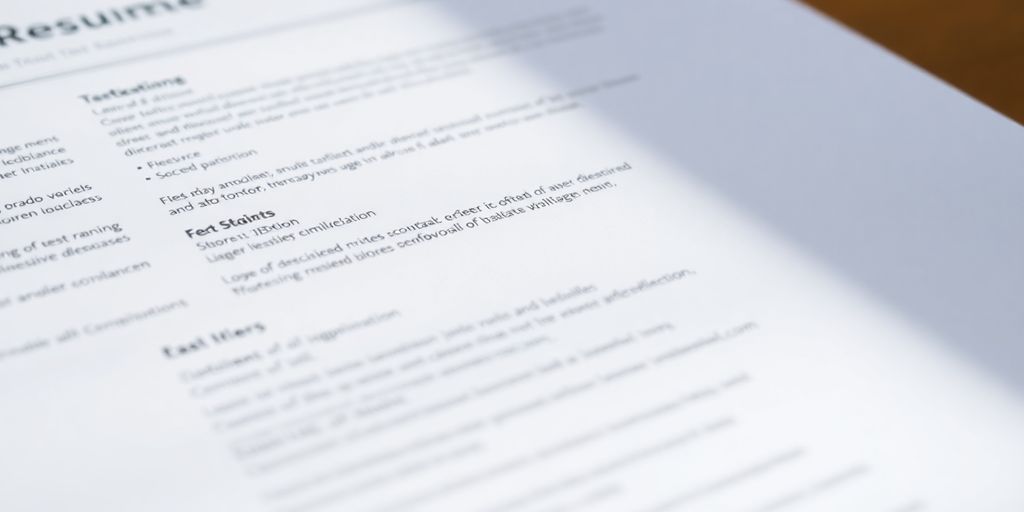
While Canva resumes have drawbacks, there are situations where they can be useful. It really depends on the context and your field. Let’s explore some scenarios where a Canva resume might actually be a good choice.
Networking Events and Career Fairs
At networking events or career fairs, you’re often making quick first impressions. A visually appealing Canva resume can grab attention in these settings. Think of it as a conversation starter. It’s something that looks nice and is easy to hand out. However, it’s important to remember that this shouldn’t be your only resume.
Always aim to get the contact information of the people you meet so you can follow up with a more detailed, ATS-friendly version of your resume later. This ensures they have all the necessary information about your qualifications.
Consider these points when using a Canva resume at such events:
- Keep it concise and focused on key skills.
- Make sure it’s easy to read at a glance.
- Have your professional resume writer ready to send afterward.
Creative Fields and Portfolios
If you’re in a creative field like graphic design, web design, or marketing, a Canva resume can actually showcase your design skills. In these industries, demonstrating your aesthetic sense is just as important as listing your experience. A well-designed Canva resume can serve as a mini-portfolio, highlighting your ability to create visually appealing documents. It’s a chance to show, not just tell, what you can do. Just make sure the design doesn’t overshadow the content. The focus should still be on your skills and experience, with the design enhancing, not distracting from, that information. Consider linking to your full AI CV tool for a more in-depth look at your work.
Here’s a quick guide:
- Prioritize visual appeal and branding.
- Include a link to your online portfolio.
- Ensure the design complements your field.
Sometimes, a resume made with Canva can actually work! If you’re applying for a job where creativity is super important, like a graphic designer or a social media manager, a visually appealing resume might catch their eye. But for most jobs, a simple, clear resume is best. Want to make sure your resume is perfect for any job? Check out our website for tools that can help you get hired faster!
Wrapping It Up
So, we’ve gone over a lot about making a resume with Canva. It’s clear that while Canva can make things look nice, it might not be the best choice for every job application. Things like how job application systems read resumes, and how much space you have for your experience, are big deals. For most job applications, especially online ones, a simple, clear resume that’s easy for computers to read is usually better. But if you’re going to a job fair or a networking event, a visually appealing Canva resume could be a good idea. Just remember to also have a more traditional resume ready for when you need to send it in online.
Frequently Asked Questions
Why might a Canva resume not work with job application systems?
Canva resumes often use fancy designs and pictures that computer systems, called Applicant Tracking Systems (ATS), can’t read correctly. This means your resume might get missed even if you’re a perfect fit for the job. It’s like trying to read a picture book with your eyes closed.
Do Canva resumes have enough space for all my important information?
Canva templates look nice, but they often don’t leave much room for all the important stuff you need to tell a hiring manager. Things like your detailed work history, special skills, or achievements might get left out because there isn’t enough space. A good resume shows off everything you can do.
When is it okay to use a Canva resume?
Yes, sometimes! If you’re going to a job fair or a networking event where you hand your resume directly to a person, a pretty Canva resume can catch their eye. It’s also good for creative jobs where showing off your design skills is a plus. Just remember to also have a simple, easy-to-read resume ready for online applications.


















