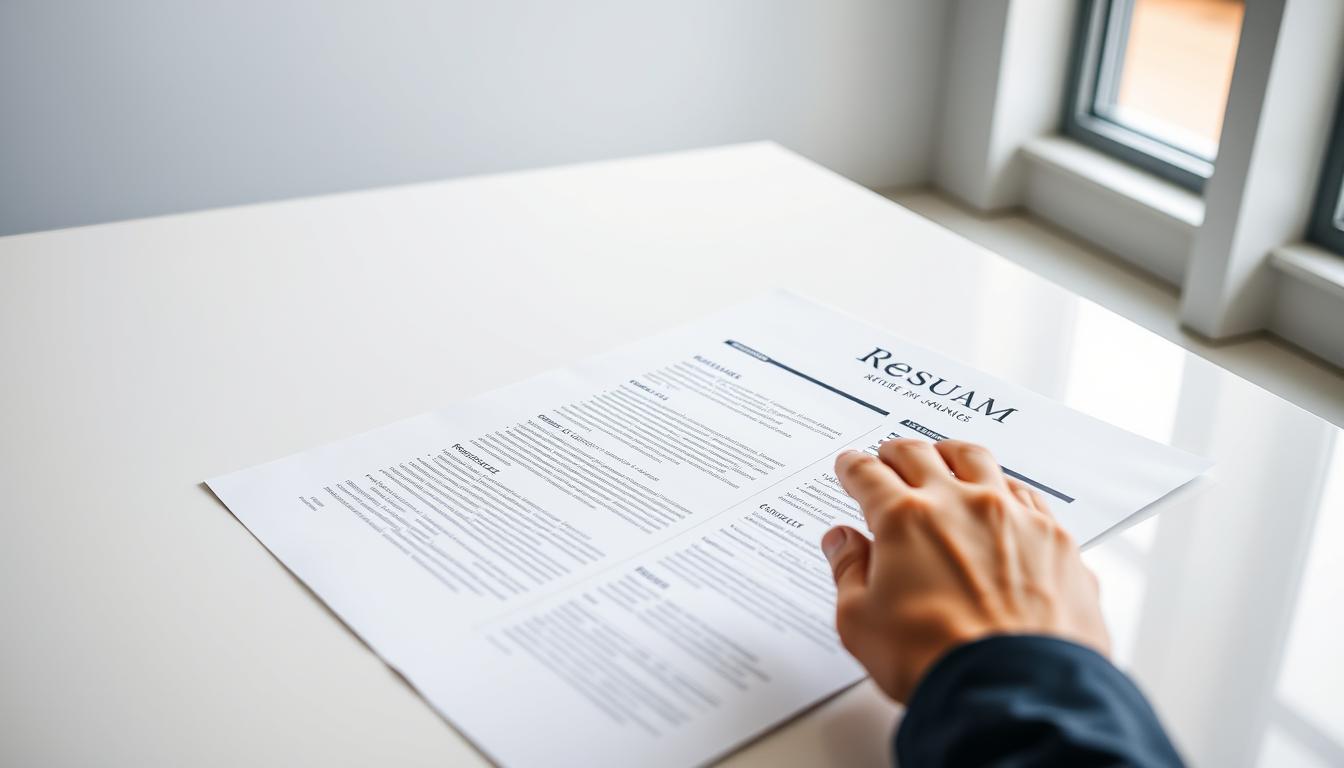Did you know that hiring managers spend only 7 seconds scanning your CV before deciding whether to continue reading? This shocking reality means your document’s visual appeal and structure can make or break your job application before anyone even reads your qualifications.
Your professional success depends on creating a document that immediately captures attention. Poor layout choices, inconsistent fonts, or cluttered designs send your application straight to the rejection pile.
The modern job market demands more than just great content – it requires strategic presentation that works with both human reviewers and applicant tracking systems. This comprehensive guide reveals proven job search best practices that transform ordinary CVs into interview-generating tools.
You’ll discover actionable job search tips covering everything from font selection to ATS optimization. With tools like RoboApply’s AI-powered builder, you can implement these strategies while ensuring your document meets current industry standards and gets the results you deserve.
Key Takeaways
- Hiring managers spend only 7 seconds initially reviewing each CV
- Professional visual presentation is as important as content quality
- ATS compatibility is essential for getting past automated screening
- Clean layouts with proper fonts significantly improve readability
- Strategic formatting helps highlight your most valuable qualifications
- Modern tools like RoboApply streamline the creation process
The Importance of Resume Formatting
Good resume formatting is key to successful job search strategies. How your resume looks can decide if hiring managers will even look at it. With so many applications for each job, your formatting can be the difference before anyone reads your experience.
Hiring managers have only about seven seconds to scan each resume. This brief time is your chance to make a good first impression. It’s what encourages them to look closer at your qualifications.
Why First Impressions Matter
Your resume’s look shows professionalism before anyone reads it. A well-formatted resume shows you pay attention to detail. On the other hand, bad formatting can make you seem careless and might get you rejected, no matter your skills.
First impressions are not just about looks. They also show credibility and your understanding of professional standards. A polished resume shows you’re serious about the opportunity and have good communication skills.
Today’s job search techniques mean your resume competes with many others. Hiring managers make quick decisions based on how easy it is to find your skills and experience. Your formatting choices help them see this information quickly.
The Role of Readability in Hiring
Readability is key to hiring managers finding important information in your resume. Using consistent fonts and clear sections makes it easy for them to find what they need. This is crucial when they have to make quick decisions about candidates.
Poor readability makes it hard for hiring managers to understand your qualifications. Bad formatting, cramped text, and unclear sections can lead to immediate rejection. These problems can hide your true qualifications from view.
Over 70% of resumes don’t pass ATS checks because of formatting issues. These systems look for specific formatting and keywords before humans review your application. Knowing this helps you make documents that pass both digital and human checks.
Common Formatting Mistakes to Avoid
Many formatting errors can hurt your chances. Using unprofessional fonts like Comic Sans shows you’re inexperienced. Too much information on one page creates chaos and hides your achievements.
Bad bullet points and alignment also cause problems. These mistakes show you’re not detail-oriented and make your resume hard to scan. When hiring managers see these issues, they often move on to the next candidate.
Learning from resources like formatting an eye-catching resume can help you avoid these mistakes. The table below shows common mistakes and their professional alternatives:
| Common Mistake | Professional Alternative | Impact on Hiring | ATS Compatibility |
|---|---|---|---|
| Comic Sans or decorative fonts | Arial, Calibri, or Times New Roman | Maintains professional credibility | High compatibility |
| Inconsistent bullet points | Uniform bullet style throughout | Improves visual organization | Better parsing accuracy |
| Cramped spacing and margins | Adequate white space and margins | Enhances readability | Prevents text overlap |
| Multiple font sizes randomly | Consistent hierarchy with 2-3 sizes | Creates clear information flow | Maintains structure integrity |
Understanding these formatting basics can help you succeed in today’s job market. Your resume’s look affects hiring decisions and whether your qualifications are considered. By avoiding common mistakes and using professional formatting, you make a document that shows your value to employers.
Choosing the Right Resume Format
Choosing the right resume format is key to telling your professional story well. The format you pick affects how hiring managers see your skills and experience. It’s important to highlight your strengths and hide any career weaknesses.
There are three main resume formats in the job market today. Each has its own use and works best for certain careers. Knowing these options is crucial job search advice that can boost your chances of getting hired.
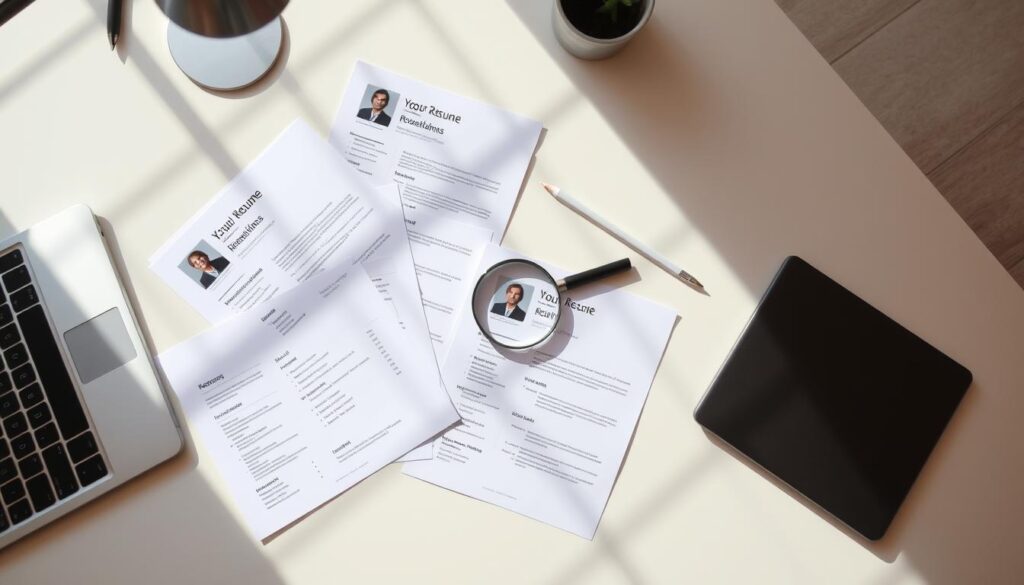
Understanding the Three Primary Formats
The chronological format lists your work experience in reverse order. It starts with your most recent job. This format is great for most people because it shows your career growth clearly.
The functional format focuses on your skills and achievements, not your work history. It’s good for those changing careers or with employment gaps. But, some recruiters might be wary because it can hide job issues.
The combination format combines elements of both. It highlights your key skills at the start and still shows your work history. This format is perfect for experienced professionals with varied skills who want to show their expertise and career growth.
| Format Type | Best For | Advantages | Disadvantages | Recruiter Preference |
|---|---|---|---|---|
| Chronological | Most job seekers with steady work history | Clear career progression, familiar to recruiters, ATS-friendly | Highlights employment gaps, may not suit career changers | Highly preferred (99% acceptance) |
| Functional | Career changers, those with gaps, new graduates | Emphasizes skills over timeline, hides employment gaps | Raises red flags, harder to track experience, less ATS-friendly | Often viewed with suspicion |
| Combination | Experienced professionals with diverse skills | Showcases both skills and experience, flexible structure | Can become lengthy, requires careful balance | Moderately accepted when well-executed |
| Creative/Visual | Design, marketing, creative industries only | Demonstrates creativity, stands out visually | Not ATS-compatible, inappropriate for most industries | Limited to specific creative roles |
Making the Right Choice for Your Situation
Your career stage and background should guide your format choice. This job search guidance helps you pick the best approach. Think about your work history, career goals, and the industry you’re targeting.
Choose the chronological format if you have a steady work history. It’s best for those staying in the same field. Most hiring managers like it because it’s easy to follow.
Select the functional format in specific situations. Use it when changing careers, returning to work, or starting your career. Be ready to explain your work history in interviews.
Consider the combination format for those with extensive experience and diverse skills. It’s great for senior professionals and consultants who need to highlight both skills and experience.
Here’s a step-by-step guide to find your best format:
- Analyze your work history – Look for gaps, career changes, or progression patterns
- Identify your strongest selling points – Determine whether your experience or skills are more impressive
- Research your target industry – Some fields have strong preferences for specific formats
- Consider the specific role – Entry-level positions may allow more format flexibility than senior roles
- Test with trusted contacts – Get feedback from people in your target industry
Remember, job search advice often stresses following industry standards. If unsure, go with the chronological format. It meets recruiter expectations and works well with applicant tracking systems. Your content quality is more important than a unique format that might confuse hiring managers.
Modern resume builders can help you try out different formats. Tools like RoboApply’s AI resume builder analyze your background and suggest the best format for you. It considers industry standards, your experience level, and current hiring trends to guide your choice.
Essential Components of Resume Layout
Understanding what employers look for is key to successful job hunting strategies. Your resume layout should have specific elements in a logical order. This helps hiring managers see your qualifications clearly.
Each section of your resume tells a part of your career story. Organizing these elements well makes it easy for recruiters to see your value. It’s about making your information easy to scan and highlighting your best points.
Header and Contact Information
Your header section is your first impression. It should have your full name in a larger font and your professional email address. Use a simple format like firstname.lastname@email.com.
Include your phone number with proper formatting. Make sure your voicemail sounds professional. List your city and state, but not your full address for privacy.
Don’t include your date of birth, marital status, or photo unless asked. These details can be biased and take up space. Focus on contact info that makes it easy for employers to reach you.
Professional Summary or Objective
Your professional summary is your elevator pitch in writing. It should be 4-6 sentences that highlight your experience, skills, and career goals. It’s your chance to grab attention right away.
Write in first person without “I” statements. Start with strong descriptors of your professional identity. For example, “Marketing professional with 5+ years of digital campaign management experience” is more impactful than “I am a marketing professional.”
Customize this section for each job application. Use keywords from the job description. Mention specific achievements or skills that match the job requirements. Good resume formatting tips make this section compelling and relevant.
Here’s an example for a project manager position:
“Results-driven project manager with 7+ years of experience leading cross-functional teams and delivering complex initiatives on time and under budget. Proven track record of improving operational efficiency by 25% through strategic planning and stakeholder collaboration. Seeking to leverage expertise in agile methodologies and team leadership to drive success at a growing technology company.”
Skills Section
Your skills section should mix hard and soft skills relevant to the job. Use bullet points or columns for easy scanning. Focus on skills that directly support the job requirements.
Organize skills into categories for extensive qualifications. Use sections like “Technical Skills,” “Software Proficiency,” and “Leadership Abilities.” This makes your resume more scannable.
Include both technical and soft skills that employers value. For technical roles, list specific software, programming languages, or certifications. For leadership positions, highlight team management, strategic planning, and communication skills. These balanced job hunting tips appeal to more hiring managers.
Avoid using bars, percentages, or star systems to rate your skills. These measures are subjective and provide little useful information. Instead, show your skill levels through your work experience and achievements.
Consider a “Core Competencies” section with 8-12 key skills. This allows you to include important keywords while keeping your resume easy to read and professional.
Font Selection for Your Resume
Choosing the right font is key in resume formatting. It shows your professionalism and attention to detail. The right font makes your resume easy to read and passes ATS checks.
Employers look at many resumes quickly. Your font choice can help or hurt your chances. It’s important to pick fonts that look good and work well.
Professional Font Recommendations
Go for fonts that show you’re competent and reliable. Calibri is a top pick for modern resumes. It’s clean and easy to read on screens and prints well.
Arial is a classic choice for traditional fields. It looks good on any system. Helvetica is similar but a bit more stylish.
For tech jobs, try Ubuntu, Roboto, or Overpass. They’re modern and professional. They look great on screens and show you’re up-to-date.
Avoid Times New Roman for modern resumes. It looks old-fashioned. Don’t use fancy fonts like Comic Sans; they make your resume look unprofessional.
Size and Style Guidelines
Use the right size to guide readers through your resume. Set body text to 11-12 point size. This size is easy to read without taking up too much space.
Use 14-16 point size for headings. This makes your resume easy to scan. Keep the same font throughout your resume.
Use regular font weight for text and bold for headings. Avoid too much styling. It can make your resume look cluttered.
Use line spacing of 1.15 to 1.3 for better reading. Too tight or too loose can be a problem. Find the right balance for your content.
Strategic Color Considerations
Colors matter for both humans and ATS systems. Stick to black text on white background. It’s the best for contrast and readability.
Don’t add too many colors. They can confuse ATS systems and hurt your chances. Stick to simple colors that show you’re professional.
If you must use color, use it sparingly. Dark blue or gray for dividers is okay. Avoid bright colors and gradients. Remember, your resume might be printed in black and white.
| Font Name | Best Use Case | ATS Compatibility | Professional Rating |
|---|---|---|---|
| Calibri | General business roles | Excellent | 9/10 |
| Arial | Traditional industries | Excellent | 8/10 |
| Helvetica | Creative fields | Very Good | 8/10 |
| Ubuntu | Technology roles | Good | 7/10 |
| Times New Roman | Academic positions only | Good | 5/10 |
Your font choice is crucial for getting noticed. Choose fonts that enhance your resume, not distract from it. Make a good first impression in the job market.
Structuring Your Work Experience Section
The work experience section turns your career into a story that shows your worth. It’s key to organize it well to grab the attention of hiring managers. This helps show how you’ve grown in your career.
Arrange your work experience in reverse chronological order, starting with your latest job. Include your job title, company, location, and when you worked there. This makes it easy for recruiters to see your career path and skills.
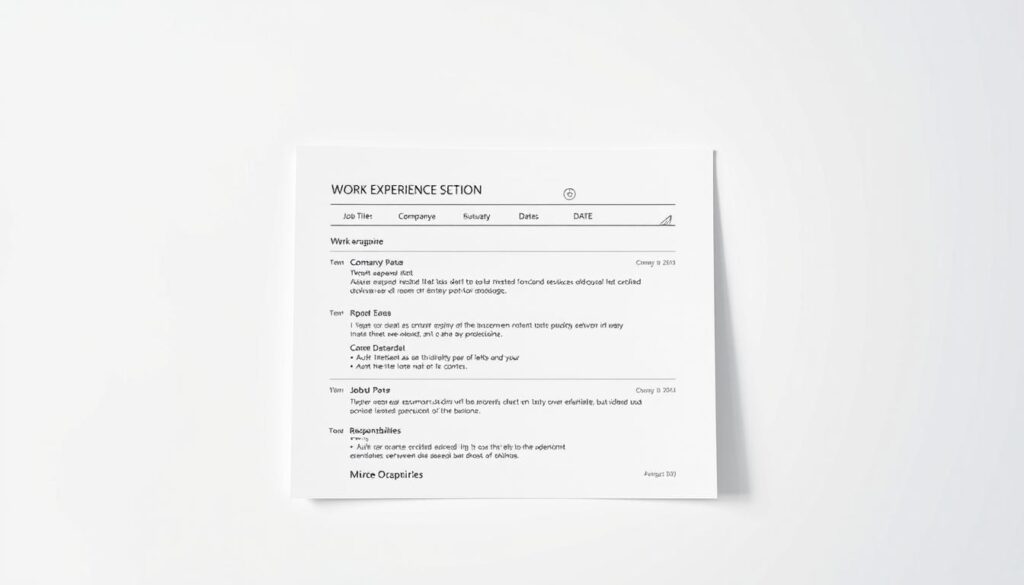
Listing Your Jobs for Maximum Impact
Make each job clear and consistent. Start with your job title in bold, then the company, location, and when you worked there. Use the same date format for all your jobs.
Here’s a good example:
Marketing Manager
ABC Corporation, New York, NY
January 2022 – Present
Stick to the last 10-15 years of work unless it’s directly related to your dream job. This keeps your resume short and to the point.
Showcasing Achievements Over Basic Duties
Turn everyday tasks into achievements that show your impact. Instead of listing what you did, focus on what you achieved and the results you got.
Change “Managed social media accounts” to “Increased social media engagement by 45% through strategic content planning and community management, resulting in 200 new leads monthly.”
Use numbers and percentages to show your value. This makes it clear how you’ve helped your employers.
Leveraging Action Verbs for Professional Impact
Start each bullet point with strong action verbs. Words like “spearheaded,” “optimized,” “generated,” and “streamlined” show you’re a leader and proactive.
Change up your verbs to show different skills. Use “developed” for creative work, “analyzed” for data, “collaborated” for teamwork, and “implemented” for improvements.
By following these job search best practices, your work experience section will clearly show your value and growth. Each point should tell a story of success and how you’ve helped your employers.
Incorporating Keywords Effectively
Using keywords smartly can turn your resume into a top choice for hiring managers. It’s key to know how to place them for the best results.
Today, technology plays a big role in finding the right candidates. More than 70% of resumes never get seen by humans because they don’t pass the ATS check.
Understanding ATS Systems and Their Benefits
ATS systems look for certain words in your resume that match the job. They search for skills, qualifications, and experience keywords from the job description.
Being ATS-friendly has many benefits. Your resume gets sorted and ranked based on keyword matches. Top-ranked resumes get looked at first by hiring managers.
These systems also make sure your resume goes to the right team. Keywords help send your resume to the right people in big companies.
Knowing about resume keywords and how to use them can really help. It’s a key tip for job seekers today.
Strategic Keyword Placement Locations
Your professional summary should have 3-5 relevant keywords. These should be part of interesting statements. ATS systems look here first.
The skills section is great for keywords. List your skills, both hard and soft, using the exact terms from job descriptions.
When writing about your work experience, use keywords wisely. Combine action verbs with industry terms to describe your achievements and duties.
| Resume Section | Keyword Density | Placement Strategy | Example Keywords |
|---|---|---|---|
| Professional Summary | 8-12% | Natural integration | Project management, leadership |
| Skills Section | 15-20% | Direct listing | Python, data analysis, SEO |
| Work Experience | 10-15% | Context-based | Budget management, team coordination |
| Education/Certifications | 5-8% | Qualification-focused | MBA, PMP certification, AWS |
Include relevant keywords in your education and certifications sections. Many ATS systems look here for specific qualifications.
Don’t overdo it with keywords. Use exact phrases from job descriptions and related synonyms.
But remember, a human will also read your resume. Make sure it’s easy to read and still meets ATS standards.
Tailoring Your Resume for Different Roles
Every job application needs a resume that matches the employer’s needs. Effective job search strategies mean making your resume unique for each job. This shows you’re really interested and have the right skills.
Start by carefully reading each job posting. Look for what the company really values. This way, you can tailor your resume to stand out.
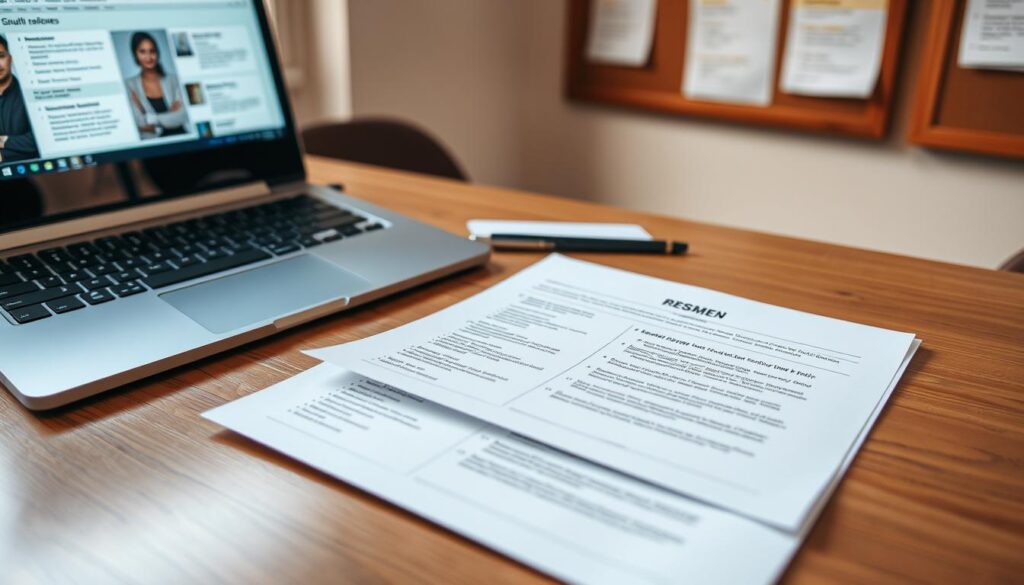
Understanding Job Descriptions
Job descriptions give clues about what employers want most. Read between the lines to find key requirements and company culture. Look for repeated words and important tasks.
Highlight the most important skills first. These are the must-have skills that should be front and center. Also, notice the company’s communication style and values.
Next, check the required and preferred qualifications. Make sure you list all required skills. Use preferred qualifications to show you’re a better fit. Effective resume writing means placing these elements wisely.
Make a list of keywords from the job description. Use these terms in your summary, skills section, and work experience. This helps your resume pass through applicant tracking systems and shows you’re a good fit.
Customizing for Specific Industries
Different industries have their own resume expectations. Understanding these differences helps you create a resume that speaks to hiring managers in your field. Tailor your job search strategies to fit these industry-specific needs.
Technology companies want to see your technical skills and project results. Include programming languages and measurable achievements. Healthcare focuses on certifications and patient care experience.
Financial services look for quantifiable results and risk management. Manufacturing companies value safety records and process improvements. Each industry has its own language, and your resume should show you understand this.
| Industry | Key Focus Areas | Essential Elements | Preferred Format Style |
|---|---|---|---|
| Technology | Technical skills, project outcomes | Programming languages, certifications | Clean, modern design |
| Healthcare | Patient care, compliance | Licenses, clinical experience | Traditional, professional |
| Finance | Quantifiable results, risk management | Financial metrics, regulatory knowledge | Conservative, detailed |
| Marketing | Campaign results, creativity | ROI metrics, portfolio links | Creative, visually appealing |
Research industry-specific terms and use them naturally in your resume. This shows you’re familiar with the field and can connect with hiring managers.
Consider the company size and culture when customizing your resume. Startups often value versatility and entrepreneurial spirit. Established corporations may prefer stability and proven processes. Adjust your approach and examples to fit.
Your professional summary should address the role’s main needs using the right language. Organize your work experience to highlight achievements that match the job. This makes it easy for hiring managers to see your qualifications.
Remember, successful job search strategies include having multiple resume versions for different roles and industries. Keep track of which customizations work best for specific positions. This systematic approach will boost your response rates and help you get more interviews.
Adding Additional Sections to Your Resume
Adding special sections to your resume can make it stand out. These extra parts let you show off skills that make you unique. They help you show more depth and dedication than just the usual resume sections.
Things like certifications, volunteer work, and professional groups can make you different from others. Choose sections that match your job goals and tell your professional story well. This way, every part of your resume helps you reach your career dreams.

Certifications and Licenses
Put a certifications section on your resume if you have important credentials. Current, recognized certifications show you’re serious about growing in your field. They can help you stand out from the competition.
Include the name of the certification, who gave it to you, and when it expires. For example, a project manager might list “PMP (Project Management Professional), Project Management Institute, Expires: December 2025.” Focus on certifications that are most relevant to your field or job you want.
Put this section after your skills or education, depending on what’s more important for your job. Technical certifications should be up front, while general professional development ones can be lower.
Volunteer Experience
Include volunteer work if it shows skills, leadership, or values that match your employer’s. It’s great for new graduates or those changing careers. It shows you have experience beyond just paid jobs.
Describe your volunteer work like you would a paid job. Mention the organization, your role, when you worked there, and what you achieved. For example: “Volunteer Coordinator, Local Food Bank, January 2022-Present. Organized weekly events for 200+ families, led a team of 15, and boosted donations by 30%.”
Highlight achievements that show your skills rather than just listing tasks. This shows you’re focused on results, not just doing the job.
Professional Associations
Being part of professional groups shows you’re involved in your field. List the groups you’re in and any leadership roles. This shows you’re committed to staying up-to-date.
Choose groups that fit your career goals and industry. For example: “Member, American Marketing Association” or “Board Member, National Association of Social Workers, 2021-2023.” Being in a leadership role is more valuable than just being a member.
Also, include any conferences you’ve been to, speeches you’ve given, or committee work. These show you’re a leader in your field, which employers like.
The Role of White Space in Layout
Effective white space management makes your resume stand out. It’s the empty space that guides how hiring managers see your info. Mastering it makes your resume look organized and easy to read.
White space includes margins, gaps, and text block spaces. Many job seekers pack too much info, making their resumes cluttered. This can hurt your chances of getting noticed.
Why White Space is Crucial
White space is key in resume design. It gives your document room to breathe, preventing it from feeling overwhelming. Hiring managers only spend seconds on each resume, so it must be easy to read.
Proper spacing also organizes your info clearly. Consistent gaps help readers follow your qualifications logically. This makes it easier for hiring managers to find what they need.
Using white space shows you’re detail-oriented and professional. Clean, spaced-out documents show you know business communication standards. These job hunting tips are crucial when competing with many others.
Studies show documents with enough white space are 20% easier to understand. This is because text isn’t crowded, making it easier to process. Your resume benefits from this.
Balancing Content and Space
Getting the right balance between content and white space is key. Start with one-inch margins on all sides. This gives enough space while keeping your content area large.
Use consistent line spacing, like 1.15 or 1.5, for better readability. Avoid single spacing, which looks cramped, and double spacing, which wastes space.
Use more space or lines to separate sections. This helps readers move through your resume smoothly. Check out these white space resume tips for your layout.
Spread your content evenly to avoid big blocks of text. Break long paragraphs into shorter ones and use bullet points. This makes your resume easy to scan and appealing to hiring managers.
| Resume Element | Recommended Spacing | Purpose | Impact on Readability |
|---|---|---|---|
| Page Margins | 1 inch all sides | Frame content professionally | Creates clean boundaries |
| Line Spacing | 1.15 to 1.5 | Improve text readability | Reduces eye strain |
| Section Breaks | 12-18 points | Separate major sections | Enhances navigation |
| Bullet Point Spacing | 6 points after | Organize information clearly | Improves scanning ability |
White space is not wasted—it’s a powerful tool. By using these job hunting tips well, your resume will stand out. It shows you know how to communicate effectively, which employers value a lot in today’s job market.
Finalizing Your Resume Formatting
Even the most compelling content can lose its impact without proper final formatting checks and external validation. Your resume represents your professional brand. Small errors can undermine months of career preparation. The final review process transforms a good resume into an exceptional one that captures hiring managers’ attention.
Professional resume formatting requires systematic attention to detail. You must examine every element before submitting your application. This comprehensive approach ensures your document meets industry standards and effectively communicates your qualifications.
Proofreading and Editing Tips
Start your proofreading process by checking formatting consistency throughout your document. Font sizes, bullet point styles, date formats, and section spacing must remain uniform across all sections. Inconsistent formatting immediately signals carelessness to potential employers.
Read your resume aloud to identify awkward phrasing and unclear statements. This technique helps you catch errors that silent reading often misses. Your ears will detect problems your eyes overlook, such as run-on sentences or confusing transitions between ideas.
Print your resume for physical review, as errors become more apparent on paper than on screen. Use spell-check tools but don’t rely on them exclusively. They miss context-specific errors and properly spelled but incorrect words that could damage your professional image.
| Review Method | Focus Area | Time Required | Effectiveness |
|---|---|---|---|
| Silent Reading | Content Flow | 15 minutes | Moderate |
| Reading Aloud | Grammar & Clarity | 20 minutes | High |
| Printed Review | Visual Formatting | 10 minutes | Very High |
| Digital Tools | Spelling & Basic Grammar | 5 minutes | Moderate |
Seeking Feedback from Others
External feedback provides objective perspectives that self-review cannot achieve. Trusted colleagues, mentors, or career counselors can identify weaknesses you might miss. Their fresh eyes catch formatting inconsistencies and unclear messaging.
Ask specific questions rather than requesting general opinions. Focus on clarity, impact, and professional appearance. Questions like “Does my skills section clearly demonstrate my qualifications?” or “Is the formatting consistent throughout?” generate more useful responses than “What do you think?”
Consider professional review services that specialize in job search guidance. These experts understand current hiring trends and can provide targeted suggestions for improving your resume’s effectiveness. They offer valuable job hunting strategies that align with industry expectations and applicant tracking system requirements.
Schedule multiple review rounds with different people to gather diverse perspectives. Each reviewer brings unique insights based on their professional background and hiring experience. This comprehensive feedback approach ensures your resume appeals to various types of hiring managers and industry professionals.
Formatting for Online Submissions
Your resume formatting journey ends when you prepare it for digital submission. Modern job search techniques need you to focus on file formats and online platform needs. This ensures your resume looks right on different systems.
PDF vs Word Formats
PDF format keeps your resume’s look, fonts, and layout the same no matter where it’s viewed. It stops formatting problems that happen when Word documents open on different computers. Your resume’s design stays perfect when hiring managers see it.
Some systems ask for Word format for better text handling. Always check what the employer wants. If unsure, PDF is safer for keeping your resume looking professional.
Uploading to Job Boards
Use professional file names like “Michael_Smith_Resume.pdf” instead of “Final_Resume_v3.pdf.” Use the platform’s preview to check your resume’s look. This makes sure everything shows up right.
Job boards might change your file format or remove some formatting. Check how your resume looks on their site before you submit. Paying attention to these details can help you stand out from others.
Investing in good resume formatting helps a lot during your job search. It makes sure your qualifications are always shown in the best way.
FAQ
How long do hiring managers typically spend reviewing a resume?
Hiring managers usually have just seven seconds to look at your resume. It’s crucial to make your resume stand out right away. Use a clean design and make sure your information is easy to find.
Poor formatting can hurt your chances, even if you’re well-qualified. So, it’s important to make your resume look good and be well-organized.
What’s the difference between chronological, functional, and combination resume formats?
The chronological format is best for most people. It shows your work history in reverse order. This makes it easy for hiring managers to see your career path.
The functional format focuses on your skills, not your work history. Use it if you’re changing careers, have gaps in employment, or are new to the workforce.
The combination format is good for experienced professionals. It highlights your skills and career growth. Tools like RoboApply can help you choose the right format for your situation.
Which fonts should I use for my resume?
Choose fonts like Calibri, Arial, or Helvetica for easy reading. Avoid Times New Roman and Comic Sans. They look outdated and unprofessional.
Use 11-12 point size for main text and 14-16 point for headings. This makes your resume easy to read.
Should I use color in my resume?
Stick to black text on white background for best results. Colors can cause problems with applicant tracking systems and printing. Professional tools like RoboApply use industry-standard colors to help your resume pass through hiring filters.
How important are keywords for ATS compatibility?
Keywords are very important. Over 70% of applications are filtered out by ATS systems. These systems look for specific terms related to the job.
Include relevant keywords in your summary, skills section, and work experience. RoboApply’s ATS optimizer helps you improve your keyword usage.
How should I structure my work experience section?
List your jobs in reverse chronological order. Include job title, company, location, and dates. Focus on achievements, not just job duties.
Use strong verbs like “spearheaded” and “generated” to start each bullet point. Include numbers and percentages to show your impact.
Do I need to customize my resume for each job application?
Yes, customize your resume for each job. Show you’re interested and have the right skills. Look at job descriptions to tailor your resume.
Different industries have different needs. Technology companies want technical skills, while healthcare focuses on certifications and experience.
What optional sections should I include on my resume?
Add certifications, volunteer experience, and professional associations. Only include sections that strengthen your application. RoboApply’s resume builder helps you decide what to include.
How much white space should I use in my resume layout?
Use one-inch margins and consistent line spacing. This makes your resume easy to read. White space helps avoid clutter and guides the reader’s attention.
What’s the best way to proofread my resume?
Check formatting consistency and read your resume aloud. Print it to catch errors that show up on paper. Get feedback from colleagues or mentors for a fresh perspective.
Should I submit my resume as a PDF or Word document?
PDF is best for most applications because it keeps formatting consistent. But, some ATS systems prefer Word. Always follow the employer’s instructions. Use professional file names like “Sarah_Johnson_Resume.pdf.”
How can I ensure my resume displays correctly on job boards?
Use the job board’s preview function to check your resume’s appearance. Some platforms may change file formats or strip formatting. RoboApply’s Chrome extension optimizes your resume for each platform.
What are the most common resume formatting mistakes to avoid?
Avoid unprofessional fonts, too much information on one page, and inconsistent formatting. These mistakes make your resume hard to read. Also, don’t include full addresses, photos, or generic file names.
How can I make my resume stand out while maintaining professionalism?
Focus on clean formatting and strategic content. Use consistent styles, strong verbs, and relevant keywords. Make sure your summary addresses the job’s needs and highlight your key skills. RoboApply helps create a standout resume that meets industry standards.