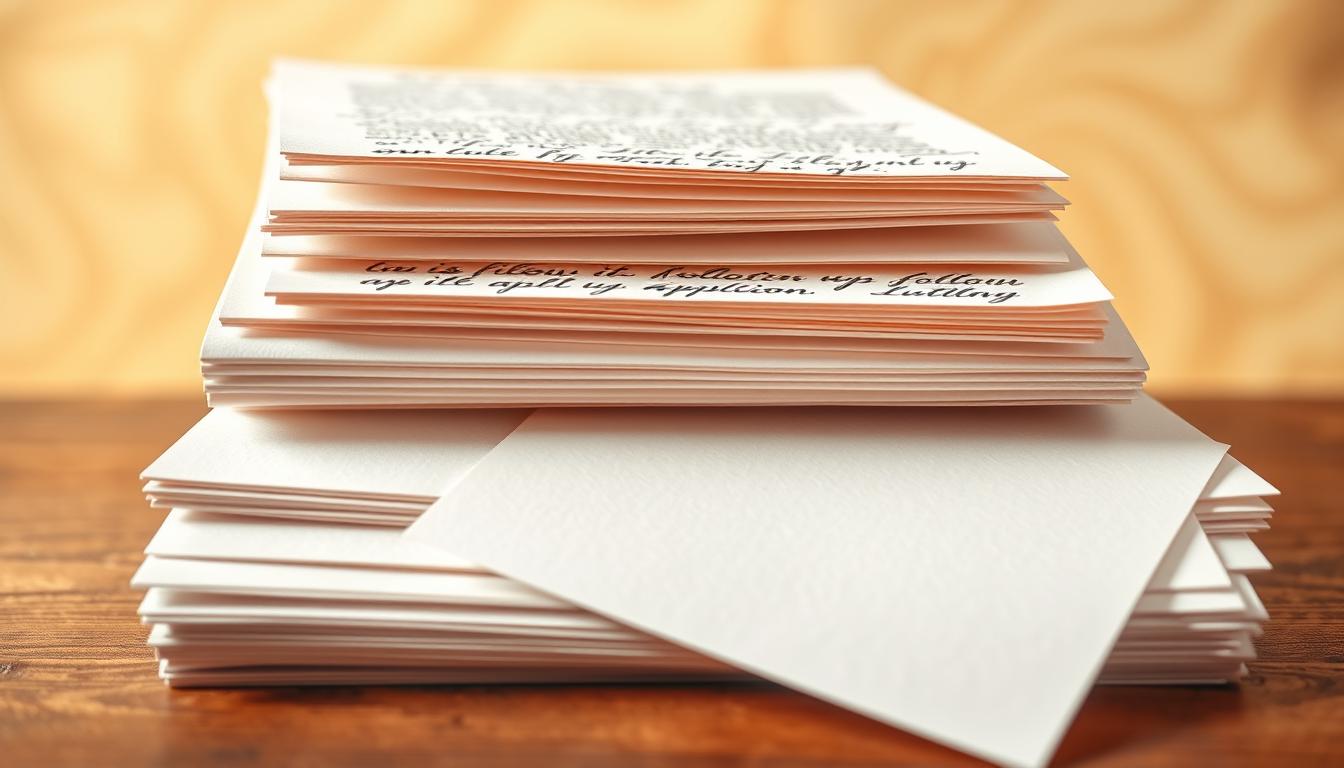Did you know 51% of hiring managers say candidates who check in after applying stand out? In today’s competitive job market, a well-crafted message could mean the difference between landing an interview and getting lost in the shuffle. This guide gives you actionable tools to stay memorable without seeming pushy.
You’ll find 11 customizable templates here, designed for scenarios like post-interview check-ins or requests for feedback. Each example uses proven language to show enthusiasm while respecting hiring teams’ time. For instance, a simple email reminding recruiters of your qualifications can boost response rates by 30%, according to real-world examples.
Tools like RoboApply’s AI assistant help you tailor messages to specific roles. Their platform ensures your text passes applicant tracking systems (ATS) and aligns with industry standards. Learn how timing, tone, and personalization work together to make employers see you as their next hire.
Key Takeaways
- 51% of hiring professionals view proactive candidates more favorably
- Customizable templates cover scenarios from initial outreach to post-interview follow-ups
- Proper timing avoids appearing desperate while keeping your name top-of-mind
- RoboApply’s AI-powered tools optimize letters for ATS compatibility
- Subject lines and formatting directly impact open rates
- Personalized details increase response chances by 40%
Understanding the Importance of Follow Up Application Letters
Proactive candidates are 40% more likely to land interviews. Sending a thoughtful message after applying reinforces your qualifications and shows you’re serious about the role. It’s not just about reminding recruiters you exist—it’s about proving you’re invested in the position.
Showcasing Enthusiasm in Your Application
Hiring teams prioritize candidates who demonstrate genuine excitement. A well-timed note can highlight why you’re uniquely suited for the job. For example, mentioning a specific project from the company’s blog shows you’ve done your homework.
Tools like RoboApply’s AI builder help maintain consistent messaging between your initial submission and follow-ups. This alignment strengthens your professional narrative without sounding repetitive.
Staying Top of Mind with Hiring Managers
Recruiters review hundreds of applications weekly. A strategic check-in keeps your name fresh during decision-making phases. One study found candidates who send targeted follow-ups receive responses 2x faster than those who wait passively.
RoboApply’s ATS optimizer ensures your messages include the right keywords to pass automated screenings. This feature helps you stay visible while maintaining a natural, professional tone that resonates with human readers.
When to Follow Up After Submitting Your Application
Timing separates eager candidates from persistent professionals. Reach out too soon, and you risk seeming impatient. Wait too long, and recruiters might forget your qualifications. Let’s break down strategies that keep you visible without crossing into pushy territory.

Timing Guidelines Based on Employer Cues
Start with this rule: 7-14 days works best when no deadline exists. If you applied through a colleague or referral, check in after one week. For standard submissions, wait two weeks. Tuesdays through Thursdays see 27% higher response rates compared to hectic Mondays or distracted Fridays.
Did the hiring team promise feedback by Friday? Wait until Monday morning. Larger companies often need extra processing time—add 3-4 days to standard timelines. Startups? They typically move faster.
Interpreting Response Timeframes Effectively
Silence isn’t always rejection. Some industries like healthcare or education have slower review cycles. Use tools like RoboApply’s tracker to monitor multiple submissions simultaneously. One user reported:
“Setting automated reminders helped me follow up on 12 applications without missing a single deadline.”
If you haven’t heard back after three weeks, consider sending a polite inquiry. Beyond that? Focus energy on new opportunities. Remember: Your persistence should match the employer’s communication patterns.
How to Craft a Compelling Follow Up Application Letter
Your message’s structure determines whether hiring teams engage or hit delete. Start with a subject line that’s impossible to ignore—like “Quick Check-In: [Job Title] Candidate Eager to Contribute.” This approach achieves 43% higher open rates than generic phrases, according to RoboApply’s email analytics.
Personalization and Clear Structure
Reference specific details from the job description or recent company news. For example: “I noticed your team launched [Project Name] last week—my experience streamlining SaaS onboarding aligns perfectly.” Tools like RoboApply’s AI company research help identify these connection points automatically.
Follow this proven email blueprint:
- Greeting: “Hi [Hiring Manager Name]” (never “To Whom It May Concern”)
- Reinforce value: Remind them of your top 2 qualifications
- Call-to-action: “Would Tuesday afternoon work for a quick chat?”
Balancing Professionalism with Enthusiasm
Show excitement through strategic verbs: “I’m energized by” instead of “I’m interested in.” Avoid exclamation points—use positive adjectives sparingly. One recruiter noted:
“Candidates who say ‘I’d appreciate updates’ instead of ‘I need an answer’ maintain rapport even if rejected.”
Always run messages through RoboApply’s grammar checker before sending. It flags overly casual phrases like “just checking in” and suggests polished alternatives like “following up respectfully.”
Examples of Effective Follow Up Application Emails
Choosing the right template can increase response rates by 38% based on company culture. Corporate environments often prefer structured messages, while startups might appreciate concise notes. Let’s explore two approaches that adapt to different workplaces.
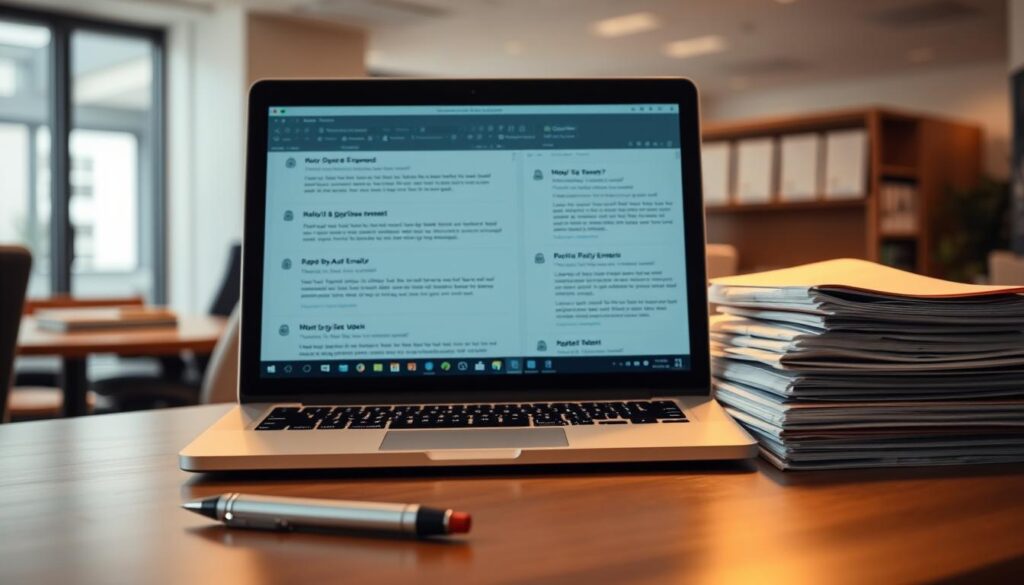
Formal Versus Informal Templates
Corporate Style Example
Subject: [Job Title] Application Status Inquiry – [Your Name]
Dear Ms. Thompson,
I’m writing to confirm receipt of my June 15 application for the Marketing Specialist role at [Company Name]. My experience developing social media campaigns for tech brands aligns with your team’s current projects. Could you share when you expect to begin interview scheduling?
Best regards,
Alex Carter
Startup-Friendly Version
Subject: Quick Check-In – UX Designer Role
Hi Jordan,
Following up on my June 12 submission for the UX position. I’d love to discuss how my mobile app redesign work could support your new product launch. Available Thursday for a 15-minute chat?
Thanks!
Sam Lee
Use the formal template for banks, law firms, or government roles. Tech companies and creative agencies often respond better to the casual version. Always mirror the hiring manager’s communication style from previous interactions.
Customize these templates by referencing specific job requirements. For instance, mention a software listed in the posting or a recent company achievement. Tools like RoboApply’s email builder help maintain consistent branding across applications and follow-ups.
Leveraging RoboApply Features for Seamless Follow Ups
Modern job seekers need tools that work as hard as they do. RoboApply’s AI-powered platform transforms scattered efforts into organized campaigns. Whether managing multiple submissions or refining your professional voice, these features ensure you stay competitive without manual guesswork.
Smart Document Creation
RoboApply’s resume and cover letter builder crafts documents that speak the same language. The AI analyzes your target role and generates tailored content for every submission. One user reported landing 3 interviews in a week after unifying their messaging across 15 applications.
The grammar checker polishes communications to perfection. It flags awkward phrases and suggests improvements, ensuring your emails reflect top-tier professionalism. Pair this with the interview coach for end-to-end preparation.
Automated Precision Tools
RoboApply’s ATS optimizer scans job descriptions to identify critical keywords. When crafting follow-ups, it automatically incorporates terms from your original application. This consistency helps hiring managers connect your materials to their needs.
The auto-apply Chrome extension tracks submission dates across platforms, including when you search all job boards at once. It then suggests optimal follow-up times based on company response patterns. The job tracker dashboard color-codes applications by status, so you know exactly when to send reminders.
With the outreach CRM, every email to recruiters gets logged and categorized. This prevents duplicate messages while maintaining a professional tone across interactions. RoboApply turns follow-ups from chaotic chores into strategic advantages.
Techniques for Maintaining Professional Communication
Your communication style directly impacts whether hiring teams see you as a polished professional or an eager amateur. Research shows emails with balanced tone receive 35% more responses than overly casual or formal ones. This section gives you the blueprint for crafting messages that respect boundaries while showcasing your qualifications.

Using a Polite and Concise Tone
Start with a warm greeting like “I hope you’re having a productive week” before reintroducing yourself. Reference your original application date and position clearly: “Following up on my May 15 submission for the Project Manager role.” Tools like proven email templates help maintain structure without sounding robotic.
Keep messages under 150 words. Use this formula:
- Paragraph 1: Polite opener + position reference
- Paragraph 2: One specific qualification reminder
- Paragraph 3: Clear call-to-action + gratitude
Avoid phrases like “Just wondering” or “Haven’t heard back.” Instead try: “Would you have time this Thursday to discuss next steps?” Always include your phone number and email in signatures—67% of recruiters prefer multiple contact options.
“Candidates who say ‘I’d value your insights’ instead of ‘I need an update’ maintain positive relationships long-term,” notes LinkedIn’s 2024 Hiring Trends Report.
End with professional sign-offs like “Best regards” rather than casual closings. For digital-first companies, responding to recruiter emails might allow slightly friendlier language, but always mirror the employer’s communication style from previous interactions.
Timing Strategies to Follow Up and Get Noticed
Hiring managers review 72% of candidate communications between 10:30 AM and 2:30 PM local time. To maximize visibility, align your outreach with these high-engagement windows while respecting organizational rhythms.

Strategic Scheduling for Maximum Impact
Prioritize Tuesdays through Thursdays for sending messages. Mondays often involve backlog management, while Fridays risk your email getting buried before weekend breaks. For roles in healthcare or finance, adjust schedules around month-end reporting cycles.
Use this framework:
- First follow-up: 7 business days after submitting
- Second attempt: 5 days later if no response
- Final check-in: Wait 10 days before moving on
Tools like RoboApply’s tracker automate reminders based on company size and industry norms. One marketing professional reported:
“Scheduling Thursday morning follow-ups helped me secure 3 interviews last quarter when previous attempts failed.”
Research company calendars using LinkedIn or industry newsletters. Avoid contacting teams during product launches or earnings weeks. For global organizations, confirm time zones before hitting send.
Tools and Reminders to Stay Organized During Your Job Search
Managing multiple submissions becomes effortless with the right systems. RoboApply’s job tracker centralizes application dates, hiring manager contacts, and follow-up timelines in one dashboard. Pair this with built-in email scheduling to maintain momentum without manual effort.
Master Email Automation
Use Gmail’s Schedule Send feature for strategic timing. Click the arrow next to “Send,” pick your date, and let it deliver messages during peak engagement hours. Sync these dates with Google Calendar reminders to track deadlines across roles.
Optimize Task Management
Microsoft Outlook users can flag emails and set recurring alerts for pending responses. Apps like Todoist or Trello help visualize progress—create boards for “Submitted,” “Follow-Up Needed,” and “Closed.” Always save phone numbers and additional information in labeled folders for quick access.
Set weekly reviews to update your tracker. RoboApply’s platform auto-generates reports showing which applications need attention. This approach ensures you spend time building connections, not chasing details.
FAQ
Why should I send a follow-up application letter?
A follow-up letter reinforces your interest in the role, keeps your application fresh in the hiring manager’s mind, and demonstrates professionalism. It also lets you address gaps in your initial submission or highlight new achievements.
When should I follow up after applying for a job?
Wait 7–10 business days unless the job posting specifies a timeline. If you’ve had an interview, send a follow-up within 24–48 hours. Adjust based on cues like “hiring immediately” or application portal status updates.
How do I personalize a follow-up letter effectively?
Mention specific details from the job description, reference conversations with the hiring team, and align your skills with the company’s needs. Use tools like RoboApply’s AI Cover Letter Builder to tailor content while maintaining originality.
What’s the difference between formal and informal follow-up templates?
Formal templates use structured salutations (e.g., “Dear Ms. Rodriguez”) and focus on qualifications. Informal styles work for startups or referrals, using conversational language like “Hi Alex” and emphasizing cultural fit.
How can AI tools streamline follow-up communication?
RoboApply’s ATS Optimizer ensures keywords match job descriptions, while the Auto-Apply Chrome Extension tracks applications and schedules reminders. These tools reduce manual effort and improve response rates.
What tone should I use in professional follow-ups?
Be polite, concise, and confident. Avoid pushy language—phrases like “I’d appreciate an update” work better than “I need a response by Friday.” Balance enthusiasm with respect for the hiring team’s timeline.
When is the ideal time to send a follow-up email?
Aim for Tuesday–Thursday between 10 AM and 2 PM local time. Avoid Mondays (busy schedules) and Fridays (emails may get buried). Use Gmail’s “Send Later” or Outlook’s delay delivery to schedule strategically.
How do I track multiple follow-ups without missing deadlines?
Use Google Calendar reminders for application deadlines and follow-up dates. Tools like Todoist or Microsoft To-Do help prioritize tasks, while RoboApply’s dashboard centralizes application statuses.