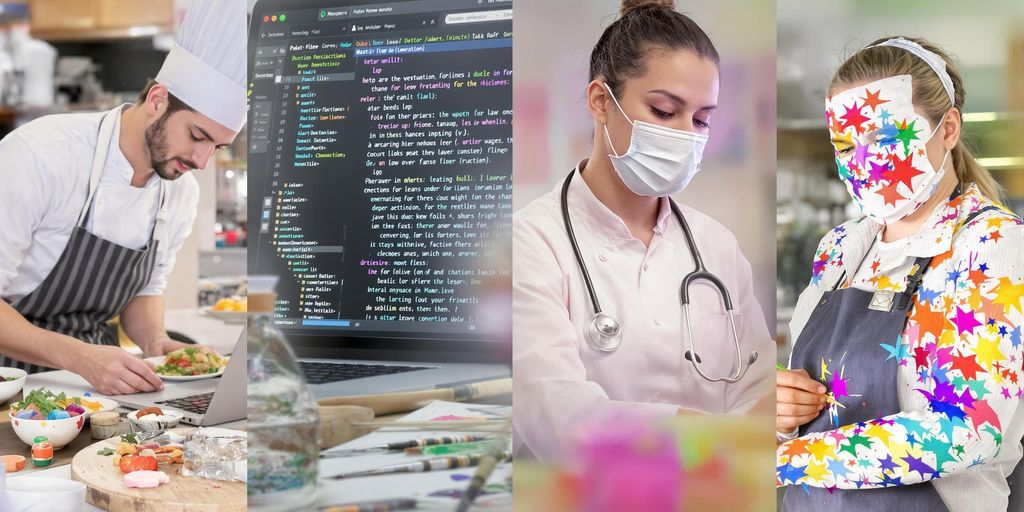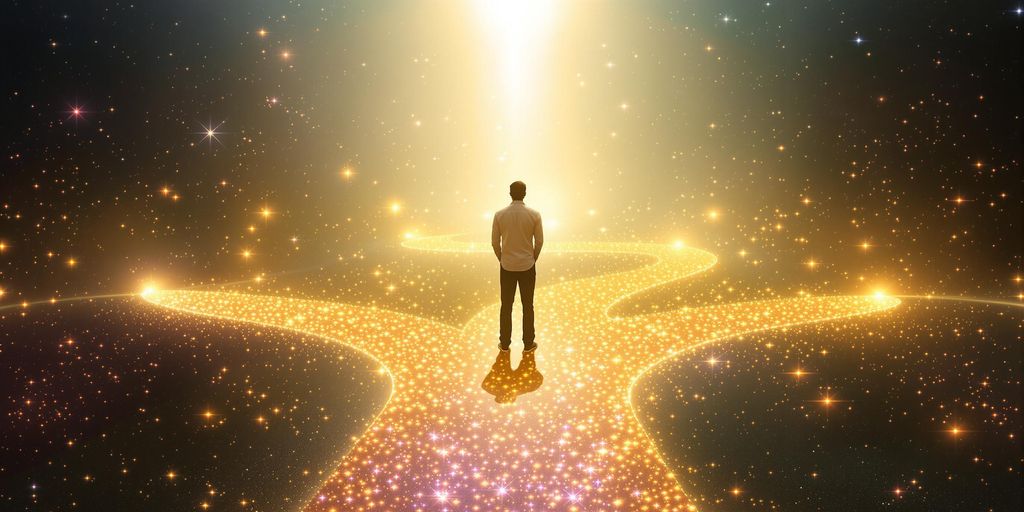So, you’re on the hunt for a new job, right? And you’ve probably heard all this talk about Applicant Tracking Systems, or ATS. It’s basically software that companies use to sort through resumes, and if your resume isn’t set up the right way, it might never even get seen by a real person. This article will help you understand how to make your resume ATS-friendly for jobs in 2025, so you can get past those digital gatekeepers and actually land an interview. We’ll cover everything from how these systems work to what kind of words to use and how to format your resume so it stands out, but in a good way.
Key Takeaways
- Understand how ATS software scans resumes and picks out information.
- Make sure your resume uses words from the job description to get noticed by ATS.
- Use simple resume designs and common fonts for ATS compatibility.
- Always check your resume for mistakes and make sure it’s easy to read.
- Submit your resume in the right file type, usually PDF or .docx.
Understanding Applicant Tracking Systems
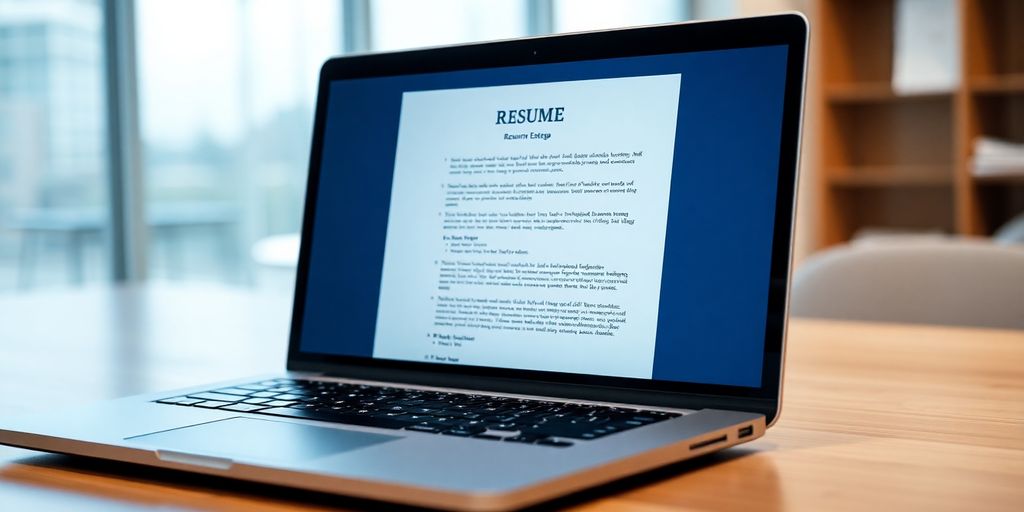
Applicant Tracking Systems (ATS) are now a standard part of the online job application process. It’s not about "beating" the system, but understanding how it works to make sure your resume gets seen. These systems help companies manage the high volume of applications they receive, so knowing how they function is key to getting your resume in front of a human.
How ATS Processes Resumes
ATS software is designed to collect, sort, and rank job applications. The system parses your resume, breaking it down into sections and extracting information like skills, experience, and education. It then scans for specific keywords to determine if you meet the basic qualifications for the job. Think of it as a filter that helps recruiters manage the flood of applications. If your resume isn’t formatted correctly or doesn’t contain the right keywords, it might get overlooked, even if you’re a great fit for the position.
The Role of Keywords in ATS Screening
Keywords are critical for getting past the ATS. These are the specific skills, qualifications, and industry terms that employers are looking for. The ATS scans your resume for these keywords, and the more relevant keywords you include, the higher your resume will rank. It’s important to choose the best AI CV tool to help you identify and incorporate these keywords effectively. Make sure to integrate keywords naturally throughout your resume, rather than just stuffing them in.
Common ATS Pitfalls to Avoid
Several common mistakes can prevent your resume from getting through the ATS. These include:
- Using complex formatting or graphics that the ATS can’t read.
- Failing to include relevant keywords from the job description.
- Submitting your resume in the wrong file format.
- Having typos or grammatical errors.
Avoiding these pitfalls can significantly increase your chances of getting your resume past the ATS and into the hands of a hiring manager. Remember to keep your resume simple, clear, and focused on the requirements of the job. You can also use RoboApply.co to help you create a resume that is ATS-friendly.
Understanding how ATS works is the first step in optimizing your resume for success. By tailoring your resume to the specific requirements of each job and avoiding common mistakes, you can increase your chances of getting noticed by recruiters. Registered nurses can also create effective CVs that pass Applicant Tracking Systems by following these guidelines.
Strategic Resume Tailoring for ATS
Aligning Your Resume with Job Descriptions
Okay, so you’ve got a resume. Great! But is it actually working for you? The first step in making sure your resume gets past the ATS gatekeepers is to tailor it to each specific job you’re applying for. I know, I know, it sounds like a pain, but trust me, it’s worth it. Think of it as speaking the ATS’s language. Don’t just blast out the same generic resume to every job posting. Take the time to read the job description carefully and figure out what the employer is really looking for. What skills are they emphasizing? What experience are they prioritizing? Then, make sure your resume reflects those priorities. It’s about showing them you’re not just a good candidate, but the right candidate.
Integrating Keywords Naturally
Keywords are the bread and butter of ATS. But here’s the thing: you can’t just stuff your resume full of keywords and hope for the best. That’s a surefire way to get your resume tossed in the digital trash. The key is to integrate keywords naturally. Think about how you can weave them into your existing experience and skills. For example, instead of just listing "Project Management" as a skill, describe a specific project where you used project management skills to achieve a measurable result. Use action verbs and quantify your achievements whenever possible. This shows the ATS (and the human reader) that you not only have the skills, but you also know how to use them. You can use an ATS resume checker to scan your resume for missing keywords.
Customizing Job Titles and Responsibilities
Sometimes, the job title you held at a previous company might not perfectly align with the job title you’re applying for now. That’s okay! You can tweak your job titles and responsibilities to better match the job description, as long as you’re not outright lying. Did you function as a "Project Lead" even though your official title was "Team Coordinator"? Then, use "Project Lead" on your resume. Similarly, focus on the responsibilities that are most relevant to the job you’re applying for. Don’t list every single task you performed at each job. Instead, highlight the ones that demonstrate the skills and experience the employer is looking for. This is a great way to show your adaptability on your resume.
Tailoring your resume isn’t about changing who you are, it’s about presenting yourself in the best possible light for each specific opportunity. It’s about showing the employer that you understand their needs and that you have the skills and experience to meet those needs.
Here’s a quick example of how to tailor your resume:
- Job Description: Seeks a Controls Engineer with experience in PLC programming and HMI design.
- Original Resume: Listed "Programming Skills" and "HMI Experience" separately.
- Tailored Resume: Combined into "Proficient in PLC programming (Siemens, Allen-Bradley) and HMI design (Wonderware, FactoryTalk)." This shows you have the Control Systems Engineer skills they need.
By taking the time to tailor your resume, you’re significantly increasing your chances of getting past the ATS and landing an interview. It’s an investment that will pay off in the long run. Remember to use simple formatting and minimize design elements to ensure the ATS can read your resume correctly.
Optimizing Resume Content for ATS
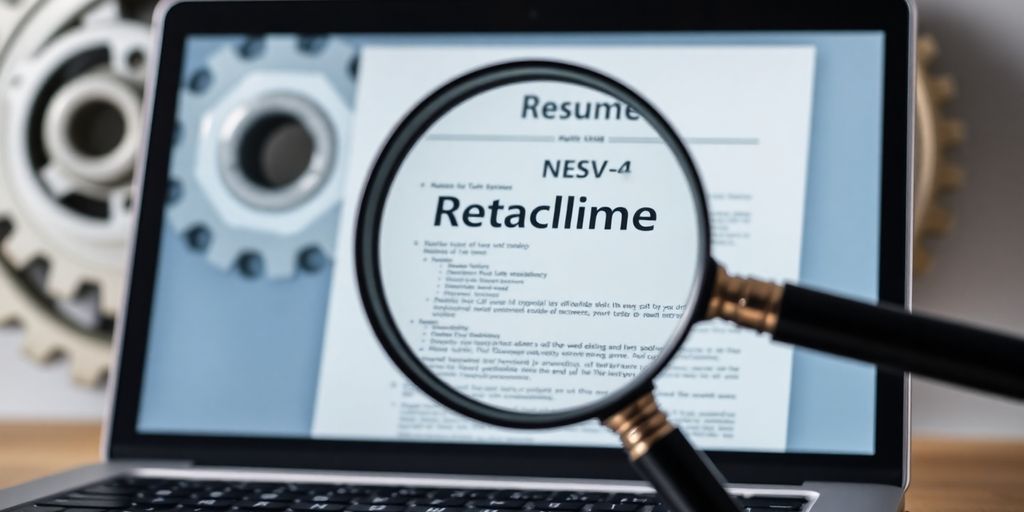
It’s not just about what you put on your resume, but how you present it. Applicant Tracking Systems are getting smarter, but they still rely on specific content markers to assess your qualifications. Let’s break down how to make your resume content shine for the bots.
Crafting an ATS-Friendly Professional Summary
Your professional summary is your first chance to grab the ATS’s attention. Make it count by using keywords from the job description right away. Think of it as your elevator pitch, but for a robot. Keep it concise, usually 3-4 sentences, and focus on your most relevant skills and experience. Avoid fluff and jargon; be direct and to the point.
Showcasing Core Competencies and Skills
Create a dedicated skills section. Don’t just list skills; group them logically. For example, instead of just listing "Python," "Java," and "C++," create a section called "Programming Languages." This helps the ATS understand the breadth of your abilities. Also, consider a "Core Competencies" section right after your summary to highlight your strongest skills. This is a great place to repeat those important keywords.
Quantifying Achievements for ATS Recognition
Numbers speak louder than words, even to a computer. Whenever possible, quantify your achievements. Instead of saying "Improved efficiency," say "Improved efficiency by 15%." Instead of "Managed projects," say "Managed projects with budgets up to $500,000." This gives the ATS concrete data to work with and makes your accomplishments more impressive. For example, if you’re a chemist, you could say you improved reaction yield by a certain percentage. Check out these chemist resume examples for inspiration.
Think of your resume as a data sheet. The more quantifiable data you provide, the easier it is for the ATS to assess your qualifications. Use numbers, percentages, and dollar amounts to showcase your impact.
Here’s an example of how to quantify achievements:
| Achievement | Description |
|---|---|
| Increased Sales | Boosted sales by 20% in Q2 2024 through targeted marketing campaigns. |
| Reduced Costs | Lowered operational costs by 10% by implementing new inventory management system. |
| Improved Efficiency | Increased production output by 15% by streamlining workflow processes. |
Remember to tailor your resume to each job description. What works for one position might not work for another. Always prioritize relevance and clarity. If you’re looking for a job in a factory, make sure to highlight your relevant skills. There are many factory worker resume examples available to help you with this.
Formatting Your Resume for ATS Compatibility
Applicant Tracking Systems (ATS) aren’t just looking for the right keywords; they also need to be able to read your resume properly. A visually stunning resume might impress a human, but if the ATS can’t parse it, all that effort is wasted. Let’s break down how to format your resume to ensure it’s ATS-compatible.
Choosing Simple and Clean Layouts
The simpler your resume layout, the better. Think of it like this: the ATS is a robot with limited vision. Complex layouts with multiple columns or unusual section breaks can confuse it. Stick to a single-column layout for optimal readability. This ensures that the ATS processes information in the correct order, preventing key details from being missed. A clean layout also helps recruiters quickly find the information they need. You want to make it easy for them to see your core competencies and skills at a glance.
Selecting ATS-Friendly Fonts and Structures
Font choice matters more than you might think. While a fancy font might seem like a good way to stand out, it can actually hinder your chances. Stick to common, readable fonts like Arial, Calibri, Times New Roman, or Garamond. These fonts are universally recognized and won’t cause parsing errors. Use standard headings like "Work Experience," "Education," and "Skills." Avoid using unusual characters or symbols, as these can also cause problems. Remember, the goal is to make your resume as easy as possible for the ATS to process. Using a simple structure with clear headings and bullet points will help the system accurately extract the information it needs. For improved visibility, ensure high contrast between text and background.
Avoiding Graphics and Complex Design Elements
This is a big one: ditch the graphics. While charts, images, and other visual elements can make your resume look more appealing to the human eye, they are often a nightmare for ATS software. These systems typically can’t read or interpret graphics, so any information contained within them will be lost. The same goes for complex design elements like text boxes, tables, and unusual formatting. These can all interfere with the ATS’s ability to parse your resume correctly. It’s better to present your information in a plain, straightforward manner. If you want to add some visual interest, focus on using white space effectively and choosing a clean, readable font. Remember to review the job description and match your skills to its requirements.
Applicant Tracking Systems are designed to scan text, not interpret visual data. Prioritize clear, concise language and a simple structure to ensure your resume is accurately processed.
Keyword Mastery for ATS Success
Identifying Relevant Industry Keywords
Okay, so you want your resume to actually get read, right? It all starts with keywords. Forget trying to be super creative here. Think like the ATS: what words would a recruiter type in to find someone like you? Look closely at job descriptions for roles you want. Seriously, dissect them. What skills, tools, and experiences are they constantly mentioning? Those are your keywords. Make a list. Don’t just guess; do the research. You can also check out industry-specific websites or professional groups to see what terms are trending.
Strategic Placement of Keywords
Alright, you’ve got your keywords. Now what? Don’t just stuff them randomly into your resume. Think strategically. The best places? Your professional summary (or objective, if you’re old school), your skills section (duh), and, most importantly, within your work experience descriptions. Use them naturally. Don’t just list "Project Management" ten times. Instead, show how you used project management skills to achieve results. For example, "Managed cross-functional teams using Agile project management methodologies to deliver projects on time and under budget." See how that works? Also, consider adding a dedicated "Core Competencies" section where you can list key skills and software proficiencies. This helps the ATS quickly identify your strengths. Make sure your HR Analyst resume is optimized for keywords.
Leveraging Keyword Frequency and Density
Okay, let’s talk about how often you should use those keywords. There’s no magic number, but you want to strike a balance. You want the ATS to recognize you as a good fit, but you don’t want your resume to sound like it was written by a robot. A good rule of thumb is to aim for a natural frequency. If a keyword is truly essential to the job, it will likely appear multiple times in the job description, and therefore, it should appear multiple times in your resume. But again, context is key. Don’t force it. Also, think about keyword density. This refers to the percentage of keywords relative to the total word count of your resume. A density that’s too high can trigger spam filters, while a density that’s too low might not register with the ATS. Use variations of keywords too. Instead of just "customer service," use "customer support," "client relations," etc. This shows a broader understanding and increases your chances of matching with relevant searches. Make sure your retail pharmacist resume is optimized for keywords.
It’s important to remember that ATS systems are constantly evolving. What worked last year might not work this year. Stay updated on the latest best practices and adapt your strategy accordingly. Don’t be afraid to experiment and see what gets you the best results.
Here’s a simple table to illustrate keyword placement:
| Section | Example Keyword | Example Usage |
|---|---|---|
| Professional Summary | Digital Marketing | "Results-driven digital marketing professional with 5+ years of experience…" |
| Skills | SEO/SEM | "Proficient in SEO, SEM, Google Analytics, and social media marketing." |
| Work Experience | Data Analysis | "Performed data analysis using SQL and Python to identify trends and improve marketing campaign performance." |
| Education | Marketing Management | "Bachelor of Science in Marketing Management" |
Remember to tailor your creative marketing resume to each job application. Also, remember to strategically place resume keywords in key sections.
Ensuring Accuracy and Readability
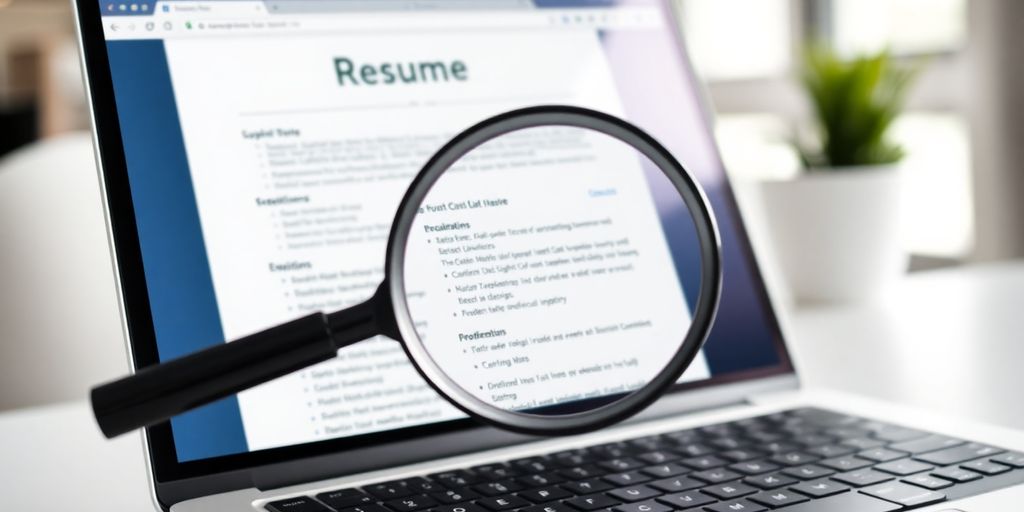
It’s easy to overlook the small stuff when you’re focused on keywords and experience. But typos and confusing language can sink your application faster than you think. Let’s make sure your resume is polished and easy to understand.
Proofreading for Typos and Grammatical Errors
Typos and grammatical errors scream carelessness. Always proofread your resume multiple times, and ask a friend to look it over too. It’s amazing how many mistakes you miss yourself. Use tools like Grammarly, but don’t rely on them completely. Human eyes are still the best at catching subtle errors. A resume with error-free writing shows attention to detail.
Spelling Out Acronyms for Clarity
Industry jargon is fine, but not everyone knows every acronym. Always spell out acronyms the first time you use them. For example, write "Search Engine Optimization (SEO)" instead of just "SEO." This ensures both the ATS and the human reader understand what you’re talking about. It’s about making your resume as accessible as possible. This is especially important if you’re targeting a company outside your immediate field. Using acronyms correctly can help your tour guide resume stand out.
Utilizing ATS Resume Checkers
ATS resume checkers can be a lifesaver. These tools scan your resume for common ATS issues, like formatting problems or missing keywords. While they’re not perfect, they can help you identify potential problems before you submit your application. Think of them as a final check before you hit send. There are many free and paid options available, so do some research and find one that fits your needs. Using an ATS resume checker can improve your chances of getting past the initial screening.
Remember, your resume is often the first impression you make. Make it count by ensuring it’s accurate, readable, and free of errors. A polished resume shows you’re serious about the job and pay attention to detail. Don’t let simple mistakes hold you back from landing your dream job. Using a chronological resume format can also help with readability.
Here’s a quick checklist to ensure accuracy and readability:
- Proofread multiple times.
- Spell out acronyms.
- Use an ATS resume checker.
- Ask someone else to review your resume.
Best Practices for Resume Submission
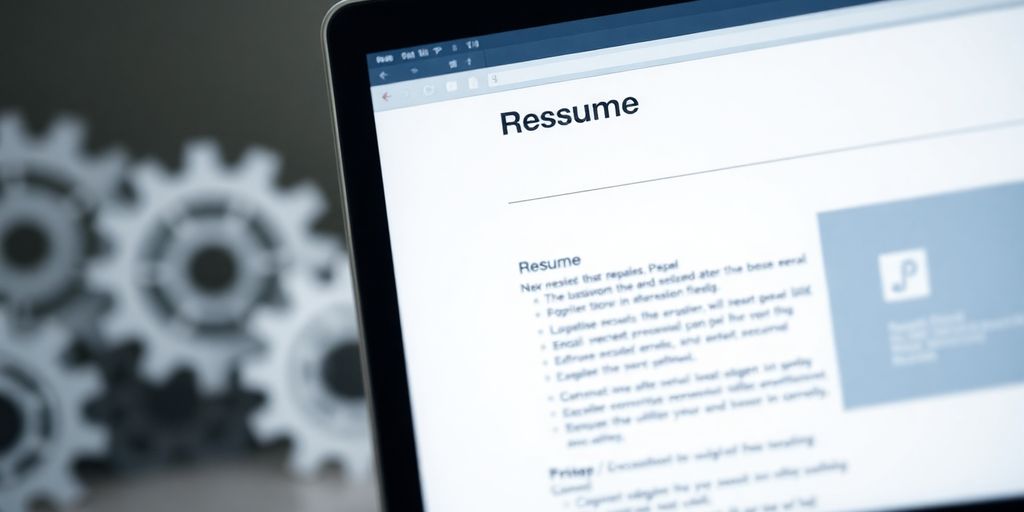
Choosing the Right File Format
Okay, you’ve put in the work, tailored your resume, and made it look great. Now, don’t mess it up at the last second! The file format you choose matters. When in doubt, go with PDF. It keeps your formatting intact no matter what system opens it. Different versions of Word can mess things up, but PDF is usually a safe bet. A .docx file is also generally okay, but avoid older formats like .doc. Some systems just don’t play nice with those. It’s better to be safe than sorry.
- PDF preserves formatting.
- .docx is generally acceptable.
- Avoid .doc files.
Submitting Through Preferred Channels
Pay attention to how the job posting wants you to apply. If they have an online application system, use it. Don’t try to email your resume directly to someone unless they specifically ask you to. Some companies use applicant tracking systems ATS-friendly resume that automatically pull information from online applications. Going through the proper channels ensures your resume gets into the system correctly. Also, watch out for those "1-Click Apply" buttons. They’re convenient, but make sure your stored information is up-to-date before you use them.
It’s easy to get lazy and just click "apply" on every job you see. But taking the time to tailor your resume and submit it properly will pay off in the long run.
Verifying Successful Uploads
Always, always, always double-check that your resume uploaded correctly. Most systems will give you some kind of confirmation message or email. If you don’t see one, something might have gone wrong. It’s also a good idea to download the uploaded version and take a look. Make sure everything looks right and that nothing got messed up during the upload process. This is especially important if you’re using a less common file format. Don’t assume everything went smoothly; verify it! If you are an aesthetic nurse, make sure your strong CV is uploaded correctly.
- Check for a confirmation message.
- Download and review the uploaded file.
- Contact support if you have any issues.
Getting your resume seen by the right people can be tricky. It’s not just about what you say, but how you send it. Make sure your resume stands out and gets noticed by following smart submission tips. Want to make applying for jobs super easy? Check out RoboApply to help you get started.
Wrapping It Up: Your Resume for 2025
So, there you have it. Getting your resume ready for 2025 means making sure it can get past those computer systems and still look good to a person. It’s not about tricking the system; it’s about being clear and making sure your best stuff is easy to find. If you put in the work to match your resume to each job and use the right words, you’ll have a much better shot at getting noticed. Keep it simple, keep it relevant, and you’ll be in good shape for your job search.
Frequently Asked Questions
What is an ATS?
ATS stands for Applicant Tracking System. It’s a special computer program that companies use to sort through job applications. Think of it like a digital helper that reads resumes and picks out the ones that seem like the best fit for a job.
Why are keywords so important for ATS?
Keywords are super important! These are the specific words and phrases that describe the skills, experience, and duties needed for a job. ATS looks for these keywords in your resume. If your resume has lots of the right keywords, it’s more likely to get noticed.
Should I change my resume for every job application?
You should always try to make your resume match each job you apply for. This means reading the job description carefully and using similar words and phrases in your resume. It shows the ATS (and the hiring manager!) that you’re a good match.
What’s the best way to format my resume for ATS?
Simple is best! ATS programs like resumes that are easy to read. Use clear fonts, simple layouts, and avoid fancy designs, pictures, or charts. Stick to standard headings like “Work Experience” and “Education.”
What file type should I use when submitting my resume?
The best file types are usually PDF or .docx (Microsoft Word document). These formats keep your resume looking the way you want it to and are easy for most ATS programs to read. Always check what the job application asks for!
After I make my resume ATS-friendly, is there anything else I should check?
Even with ATS, a real person will eventually read your resume. Make sure there are no spelling mistakes or grammar errors. Also, spell out acronyms (like “CRM” for “Customer Relationship Management”) so everyone understands them. A clean, error-free resume always looks professional.