Did you know that 87% of recruiters use LinkedIn to find and vet job candidates? This number shows how important your LinkedIn presence is today.
Your LinkedIn profile is like your digital business card. It’s often the first impression you make. A good profile can lead to new opportunities and help you grow professionally.
Whether you’re looking for a job or growing your network, optimizing your LinkedIn is key. The platform favors profiles that are complete and show your skills and achievements.
RoboApply is a great tool for this. It offers AI resume builders, ATS tools, and professional advice. It’s like having career counseling at your fingertips.
Key Takeaways
- 87% of recruiters actively use LinkedIn to find candidates
- Your LinkedIn profile acts as your digital professional identity
- Profile optimization directly affects your job search success
- Complete profiles receive 40 times more opportunities than incomplete ones
- RoboApply tools enhance your overall professional presentation
- Strategic LinkedIn use accelerates networking and career growth
Understanding LinkedIn's Importance for Career Growth
LinkedIn has changed how we grow our careers. It’s a digital gateway to new opportunities and connections. It offers more than traditional methods can.
Many professionals feel stuck in today’s fast-changing job market. LinkedIn helps by providing industry knowledge and career paths. It connects your interests and strengths with job opportunities.
Why LinkedIn Matters Today
LinkedIn is now the top professional networking site, with over 900 million users. This huge user base opens doors for career growth and visibility.
Your LinkedIn profile is like a living resume. It shows your professional journey in real-time. It highlights your industry engagement through posts and articles.
Recruiters and hiring managers use LinkedIn to find candidates. Over 87% of recruiters search LinkedIn for jobs. Your profile is a 24/7 marketing tool for your career.
Building a Professional Brand
Your LinkedIn profile is your professional brand online. It’s the first impression for employers and clients. A strong digital presence can open doors.
Building a professional brand on LinkedIn is more than listing jobs. You need to tell your unique story. Your profile should show your value and problem-solving skills.
Effective job search guidance stresses the importance of consistency. Your LinkedIn brand should match your resume and interviews. This builds trust and reinforces your identity.
Exploring Networking Opportunities
LinkedIn turns networking into strategic relationship building. You can connect with leaders, mentors, and peers. These connections can lead to job opportunities not advertised publicly.
Networking on LinkedIn goes beyond simple connections. Join groups, participate in discussions, and engage with thought leaders. This increases your visibility and shows you’re engaged.
Strategic networking on LinkedIn boosts your career. Each connection can introduce you to more people, expanding your network. This approach to career growth through LinkedIn offers lasting benefits.
The platform’s algorithm rewards active engagement. This increases your visibility, attracting recruiters and clients. Your network becomes a key asset for career growth.
Crafting an Eye-Catching Headline
Your LinkedIn headline is like a quick elevator pitch. It’s right below your name and can make people want to check out your profile. It’s more than just your job title; it shows your unique skills and what you bring to the table.
Career advisors say your headline should highlight your strengths and what you offer employers. This professional development advice helps you build a strong personal brand. Your headline is a key way to share your career goals and who you are professionally.
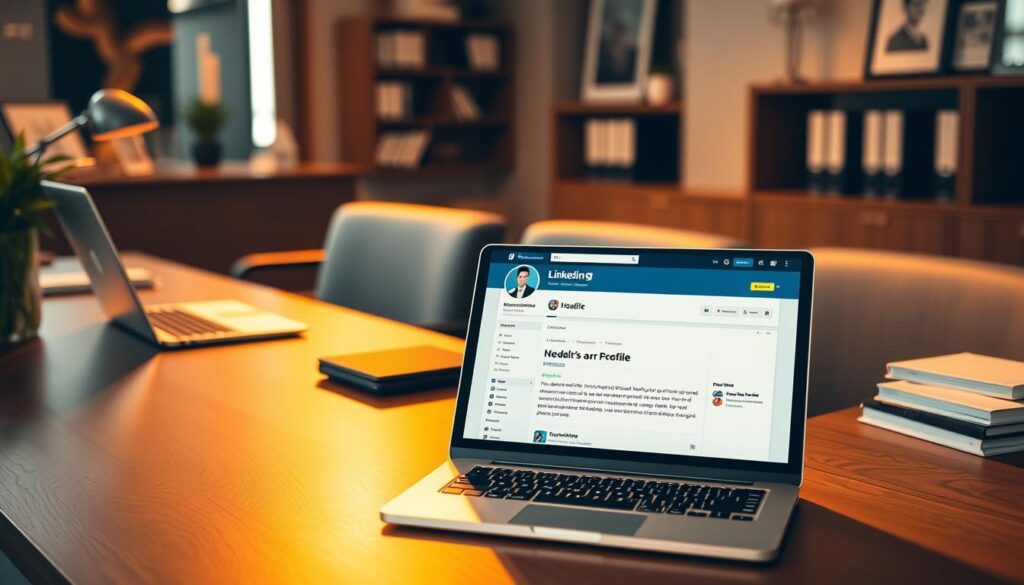
Tips for Creating a Compelling Headline
First, think about what you’re good at and how you solve problems for employers. Your headline should quickly show why you’re valuable in your field. Consider what recruiters look for in your industry.
Include relevant keywords that match your job goals. Look at job descriptions to find common terms. This makes your profile easier to find and boosts your chances of being seen by recruiters.
Make your headline stand out by mixing professionalism with your own style. Keep it professional but let your unique voice be heard. Avoid generic phrases that don’t make you stand out.
Keep it short, under 220 characters, so it looks good on all devices. Focus on your best achievements and skills. This professional development advice helps your headline pack a punch within the limit.
Include your industry, experience, or special skills. Mention any big achievements or awards that show you’re credible. These details build trust and authority with others.
Examples of Effective Headlines
Here are some headline formulas that grab attention and show your value:
Results-Focused Formula:
“Digital Marketing Manager | Increased ROI by 150% for Tech Startups | SEO & PPC Expert”
This headline shows your job, achievement, industry, and skills. It clearly shows the value you bring to employers.
Problem-Solution Formula:
“HR Director | Transforming Company Culture & Reducing Turnover | People-First Leadership”
This formula highlights the problems you solve and your leadership approach. It shows how you drive results.
Industry Expert Formula:
“Financial Analyst | Fortune 500 Experience | Helping Companies Navigate Market Volatility”
This headline builds trust with your experience and shows you’re a trusted advisor in tough times.
Career Transition Formula:
“Former Military Officer Transitioning to Project Management | PMP Certified | Leading High-Performance Teams”
This example shows how to use your skills in a new career. It clearly states your career goals and certifications.
Each effective headline has a clear value proposition, relevant keywords, and a clear target audience. Remember, your headline should change as your career grows and your goals shift. Regular updates keep your headline current and relevant.
Try out different headlines to see which gets more views and connections. This data-driven approach to professional development advice helps you make your LinkedIn profile more impactful for your career.
Writing a Standout Summary
A compelling LinkedIn summary can turn casual visitors into valuable connections. It’s the heart of your profile, where you can show your personality and skills. This section lets you share your story in your own voice, making it a key tool for career growth and networking.
Think of your summary as your digital elevator pitch. You have about 2,000 characters to grab attention, build trust, and prompt action. The goal is to create content that appeals to both people and LinkedIn’s algorithm.
Elements of a Great Summary
A great LinkedIn summary has key parts that tell a compelling story. Start with a hook that grabs attention and makes readers curious about you.
Your opening should answer the question: “What makes you unique?” This could be an interesting fact, a surprising career change, or a passion that drives your work. Then, clearly state your current role and what you’re good at.
Include specific achievements and metrics when you can. Instead of saying you’re a “successful sales manager,” say you “increased team revenue by 35% over two years.” These details make your claims believable and memorable.
End with a clear call-to-action. Tell readers what you want them to do next, like connect with you, visit your website, or collaborate.
Personal Branding in Your Summary
Your LinkedIn summary brings your personal brand to life. Personal branding is about showing your true professional self in a way that resonates with your audience.
Think about what values and qualities you want to be known for. Are you the innovative problem-solver, the reliable team player, or the strategic visionary? Use specific examples and stories to show these traits in your summary.
Research shows that clearly stating your unique value attracts the right opportunities. Through self-discovery, you can find what makes you stand out in your field.
Don’t be afraid to show your personality. Share what motivates you, mention hobbies that relate to your skills, or add a personal touch that makes you relatable and memorable.
Keeping it Concise and Engaging
Writing a concise yet engaging summary requires careful word choice and formatting. Use short paragraphs and bullet points to make your content easy to scan. Most people quickly skim LinkedIn profiles, so visual breaks help them grasp your key messages.
Focus on benefits rather than features. Explain how your work adds value to employers or clients. This makes your summary more compelling and focused on results.
Avoid industry jargon that might confuse readers outside your field. Writing a summary that stands out means using clear, accessible language that shows your expertise.
Before publishing your summary, use tools like RoboApply’s grammar checker to ensure it’s polished and professional. Small errors can hurt your credibility, so take time to review and refine your content.
“Your LinkedIn summary should tell your story in a way that makes people want to be part of your next chapter.”
Remember, your summary isn’t fixed. Update it as your career grows and you gain new experiences. Regular updates keep your profile fresh and open to new opportunities.
Showcasing Your Experience Effectively
How you share your work experience can grab recruiters’ attention. Your LinkedIn experience section should show your value, not just list tasks. This turns your profile into a story that draws in the right opportunities.
Good experience descriptions follow resume building tips that highlight results. You should show what you achieved, not just what you did. This makes your profile stand out.
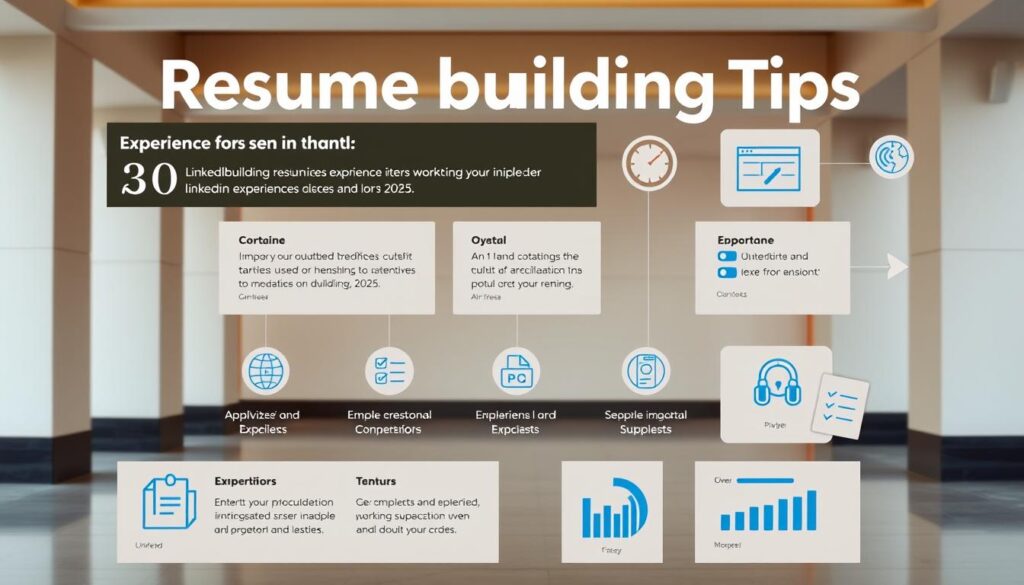
Highlighting Key Achievements
Focus on specific achievements that show your impact. Replace generic job descriptions with real examples of your value. Quantifiable achievements are more impressive than vague statements.
Start each experience entry with your best achievement. This grabs attention and encourages readers to keep reading. Look for achievements like revenue growth, cost savings, or team leadership successes.
Use the CAR method (Challenge, Action, Result) to tell your achievement story. Employers want to see your problem-solving skills.
Using Action Verbs and Metrics
Strong action verbs make your descriptions dynamic. Words like “spearheaded,” “optimized,” and “generated” show leadership. Avoid weak verbs like “responsible for” that downplay your role.
Include specific metrics to prove your success. Numbers make your achievements more memorable. Use percentages, dollar amounts, and timeframes to add credibility.
RoboApply’s ATS optimizer can suggest the best action verbs and metrics for your industry. It analyzes job descriptions to find keywords that employers want to see.
Tailoring Your Experience for Your Audience
Customize your experience descriptions for your career goals and target audience. If you’re looking for new roles, highlight transferable skills and relevant achievements. Focus on experiences that show your adaptability and quick learning.
Research your target companies and roles to understand what they value most. Adjust your language to match their priorities. This increases your chances of being seen by the right people.
Consider making different versions of your experience entries for different career paths. LinkedIn lets you update your profile often. Use these tips to make your profile resonate with your audience while staying true to yourself.
Adding Skills and Endorsements
Your LinkedIn skills section is a key tool for showing off your skills. It helps recruiters find you and proves your expertise. With the right skills, your profile will stand out more in your field.
Career counseling helps find your strengths and weaknesses. It looks at your technical skills, soft skills, and more. This helps pick the best skills to show on LinkedIn.
Choosing the Right Skills
Choosing skills wisely means picking both technical and soft skills. Look at job descriptions to see what employers want. Choose skills that match your career goals and show your value.
LinkedIn lets you list up to 50 skills, but focus on quality over quantity. Pick skills you’re really good at and can give examples for. Your top 10 skills get the most attention, so make sure they’re your strongest.
Mix technical skills with soft skills to show your leadership and teamwork. For example, pair “Data Analysis” with “Team Leadership” or “Strategic Planning.”
The Importance of Endorsements
Endorsements prove your skills through peer recognition. Profiles with endorsements look more credible to recruiters.
Each endorsement helps your profile rank higher in LinkedIn’s search. When colleagues endorse you, it shows you’re an expert. This can lead to more views and connections.
Endorsements also open up networking chances. They start conversations and help build professional relationships.
How to Request Endorsements
Make your endorsement requests personal. Generic requests don’t work, but specific messages do. Reference projects or achievements you’ve shared.
Start with close colleagues and former bosses. They can speak well of your skills. Send a message explaining why their endorsement matters and offer to return the favor.
Time your requests wisely, like after a project or during reviews. Always thank them for their time.
Interviewing skills training is more effective when you can talk about your LinkedIn skills. Practice sharing examples of how you’ve used these skills. This will help in networking and interviews.
Customizing Your LinkedIn URL
Many professionals miss a simple way to boost their LinkedIn presence. Your LinkedIn URL is like your digital address. Changing it to your actual name makes it easy to remember.
This small tweak can make a huge difference for your professional image. When looking for career transition assistance, every detail counts. It affects how you appear to employers and contacts.
Steps to Personalize Your URL
Customizing your LinkedIn URL is quick. Start by clicking on your profile photo in the top right corner. Then, select “View Profile” from the dropdown menu.
Find the “Edit public profile & URL” option on your profile page. Click it to open the settings. Your current URL will be shown in a text box.
Click the pencil icon next to your URL. Replace it with your name in this format: firstname-lastname. Avoid numbers, special characters, or spaces in your URL.
If your name is taken, try adding your middle initial or profession. For example: john-smith-marketing or jane-doe-cpa. Click “Save” after you’ve chosen your URL.
Benefits of a Customized URL
A personalized LinkedIn URL has many benefits. Search engines prefer clean URLs, making your profile easier to find.
Your URL looks professional on business cards and resumes. Instead of a confusing number string, you can share linkedin.com/in/yourname. This supports your career transition efforts.
“A professional URL is like a well-tailored suit – it shows attention to detail and respect for your personal brand.”
Recruiters can easily remember and type your URL. This makes it more likely they’ll visit your profile. Every barrier you remove makes it easier for opportunities to find you.
With RoboApply’s job application tools, your LinkedIn profile is part of a strong job search strategy. The platform helps you apply to many jobs while your URL ensures consistent branding.
Your customized URL also helps with networking. Sharing linkedin.com/in/yourname is easier than a complex default URL. This simple change can help grow your career faster.
Utilizing Recommendations
Your LinkedIn recommendations are like social proof that sets you apart in the job market. They show others your skills and achievements, building trust with employers and contacts. When you add job market trends analysis to them, they become even more powerful for your career.
Professional recommendations turn your profile into a dynamic showcase of your impact. They give specific examples of your work and how others see it. This is very valuable when employers are choosing between candidates with similar skills.

How to Ask for Recommendations
Asking for recommendations needs the right timing and a personal touch. Look for the right people to ask, like former bosses, colleagues, clients, and partners. They should know different parts of your professional life.
Make your requests personal to help your recommenders write better testimonials. Mention specific projects, achievements, and your professional relationship. This makes their recommendations more detailed and impactful.
Think about job market trends analysis when asking for recommendations. If you’re aiming for new industries or specific skills, ask your recommenders to focus on those. This makes your recommendations more relevant to the market.
Ask at the right time, when your achievements are still fresh in your recommenders’ minds. Avoid busy times like year-end or major project launches. Use career counseling techniques to politely follow up if you don’t get a response in two weeks.
Providing Value in Recommendations
Writing good recommendations for others can lead to getting them in return. This strengthens your network and shows you can appreciate others’ work.
Focus on specific achievements and measurable results in your recommendations. Instead of just praising, highlight specific skills or qualities. Use examples and numbers to make your points clear.
Use job market trends analysis to make your recommendations more valuable. Emphasize skills and experiences that are in demand. This shows you’re aware of industry trends and makes your recommendations more relevant.
Make your recommendations clear and concise, about 100-200 words. This length is enough to be meaningful but easy to read.
Displaying Recommendations Effectively
Place your recommendations strategically to make a strong impression. Show different aspects of your expertise and career growth. This gives a complete picture of your professional abilities.
Organize your recommendations chronologically or by skill area. This tells a story of your career development. Mix recommendations from various relationships to show your versatility.
Use job market trends analysis to decide which recommendations to highlight. If certain skills are more valuable, put those recommendations at the top of your profile.
Update your recommendations regularly with new ones from recent colleagues and projects. This keeps your profile current and relevant in changing job markets.
Track how your recommendations affect your profile views and connections. This helps you see which recommendations work best and guides your future strategies.
Engaging with Content
Turning your LinkedIn profile into a dynamic showcase is key. It shows your skills and connects you with others in your field. Think about what content fits your career goals and brand.
Knowing your strengths through vocational assessment tools helps. This way, you can pick content that shows off your knowledge well.

Sharing Relevant Articles and News
Share articles that show you’re up-to-date with trends. Choose ones that spark good discussions and add to your network’s knowledge. Your comments should show your unique view and skills.
Quality is more important than quantity. Share 2-3 high-quality articles a week instead of posting daily. Add your own thoughts to show how you see industry news.
Here are tips for sharing articles:
- Explain why the article is important to your field
- Ask questions to start discussions
- Tag people who might find it useful
- Share content from different sources to show you know a lot
Writing Original Posts to Showcase Expertise
Original posts make you a leader in your field. Share your insights, lessons, and observations. Your posts should be valuable and show your unique view.
Write about topics where you’re really good, thanks to vocational assessment. Being authentic makes your network trust you more.
Good original posts have:
- A catchy start
- Examples from your experience
- Useful insights for your network
- A call to action to get people involved
RoboApply’s career tools can guide you on what to write about. Use this to make timely, relevant content that shows you’re an expert.
Engaging with Other Users' Content
Engaging with others’ content builds relationships and makes you more visible. Leave comments that add value and show you care about others’ views.
Don’t just react. Write comments that offer new ideas, ask questions, or share your own experiences. This builds real professional connections.
The table below shows how to engage with different types of content:
| Content Type | Engagement Strategy | Example Response | Professional Benefit |
|---|---|---|---|
| Industry Articles | Share relevant experience | Add personal insights from similar situations | Demonstrates practical expertise |
| Career Advice Posts | Offer additional perspectives | Suggest complementary strategies | Shows collaborative mindset |
| Company Updates | Congratulate achievements | Acknowledge specific accomplishments | Builds professional relationships |
| Question Posts | Provide helpful answers | Share actionable solutions | Establishes thought leadership |
Make time each week for content engagement. Being consistent is more important than how often you post. Regularly participating in discussions keeps you in the spotlight.
See which types of engagement work best for you. Use this info to improve your strategy and reach your career goals.
Regularly Updating Your Profile
Your LinkedIn profile needs regular care to stay effective in today’s job market. Keeping it up-to-date ensures you attract the right opportunities.
Why Consistent Updates Matter
LinkedIn’s algorithm likes profiles that show you’re growing professionally. By updating your experience, skills, and achievements, you show you’re active and moving forward in your career. This keeps you visible and attractive to employers.
Scheduling Time for Profile Optimization
Make it a habit to check your profile every month. Update your job, add new projects, and refresh your skills. Every three months, take a closer look at how your profile matches your career goals. Career counseling can help you set goals that match your profile updates.
Tracking Your Progress and Changes
Use LinkedIn analytics to see how your profile is doing. Look at views, search hits, and new connections. Note which updates get the most attention. This helps you know what your audience likes and improves your profile.
FAQ
How often should I update my LinkedIn profile to maintain visibility?
Update your LinkedIn profile monthly with small changes. Do a full review every quarter. This keeps you visible and shows you’re growing professionally.
Check in monthly to update your experience and skills. Every quarter, look at your profile’s performance and update your headline if needed. Do a big review once a year to match your career goals.
What makes a LinkedIn headline effective for attracting recruiters?
A good LinkedIn headline includes your job title and industry keywords. It should show what makes you special, like “Digital Marketing Specialist | Driving 40% Revenue Growth Through Data-Driven Campaigns | B2B SaaS Expert.”
Use the full 220 characters to highlight your skills and goals. Make it memorable and professional. Try different versions to see what works best.
How do I write a LinkedIn summary that engages my target audience?
Start with something that grabs attention, like a statistic or question. Use short paragraphs and bullet points for easy reading.
Include your achievements and examples of your expertise. End with a call-to-action. Use keywords to help people find you, but keep it natural and conversational.
What’s the best way to showcase work experience on LinkedIn?
Turn job descriptions into achievement statements with strong verbs and numbers. Focus on what you’ve achieved, not just what you did.
For example, say “Increased social media engagement by 150% and generated 200+ qualified leads through strategic content campaigns” instead of “Managed social media accounts.” Tailor your descriptions to appeal to your target audience.
How many skills should I add to my LinkedIn profile?
You can list up to 50 skills, but choose 15-20 that match your career goals. Include both technical and soft skills to show your range.
Focus on skills that are in demand for your target roles. Update your skills list as you learn new ones. Ask colleagues to endorse your skills to boost your profile’s credibility.
Why should I customize my LinkedIn URL?
A custom LinkedIn URL makes your profile easier to share and more professional. It’s a clean web address like “linkedin.com/in/yourname” that looks good on business cards and resumes.
Custom URLs also help with search engine optimization, making you easier to find online. They show you pay attention to detail, which is attractive to employers and contacts.
How do I effectively request LinkedIn recommendations?
Ask people who know your work well, like colleagues and clients, for recommendations. Give them context about your projects and suggest what they could say.
Time your requests right and give people at least two weeks to respond. Make it easy for them by offering to write a draft or provide bullet points. Always offer to return the favor, which strengthens your professional relationships.
What type of content should I share on LinkedIn to build my professional presence?
Share articles with your thoughts, write about your expertise, and engage with others’ content. Focus on adding value to your network with tips, trends, and lessons from your experience.
Use a variety of content types, like news articles and achievements. Post regularly, aiming for 2-3 times a week, to stay visible without overwhelming your network.
How can I track the success of my LinkedIn profile optimization?
Use LinkedIn’s analytics to see who’s viewing your profile and how your content is doing. Track metrics like profile views and connection growth. Set up monthly reviews to analyze these metrics and spot trends.
Look at the quality of messages you get – a good profile attracts the right opportunities. Compare your performance before and after making changes to see how you’ve improved. Tools like RoboApply can help align your LinkedIn strategy with your career goals.
What’s the importance of LinkedIn endorsements for career development?
Endorsements validate your skills and make your profile more visible. They show that others recognize your abilities. Get endorsements from a variety of connections to build credibility.
They help you appear in more skill-based searches, increasing your chances of being found by recruiters. Focus on building endorsements for your most important skills and endorse others to get reciprocal endorsements.
How do I handle career transitions or employment gaps on LinkedIn?
Highlight transferable skills and relevant experiences when discussing career changes. Be honest about employment gaps, but focus on positive activities like volunteer work or education.
Use your summary to explain your career pivot and show how your diverse background adds value. Frame transitions as intentional moves that align with your goals. Consider adding a brief explanation for sabbaticals or career breaks, focusing on skills gained.
What role does LinkedIn play in modern job search strategies?
LinkedIn is your digital identity and often the first impression for recruiters. It’s essential for career advancement and networking, with over 900 million users worldwide.
The platform’s algorithm increases your visibility when optimized. Many recruiters use LinkedIn as their main source for finding candidates. It offers career exploration, industry insights, and direct connections with decision-makers. Integrating LinkedIn with job search tools like RoboApply maximizes your opportunities and streamlines your career development.


















