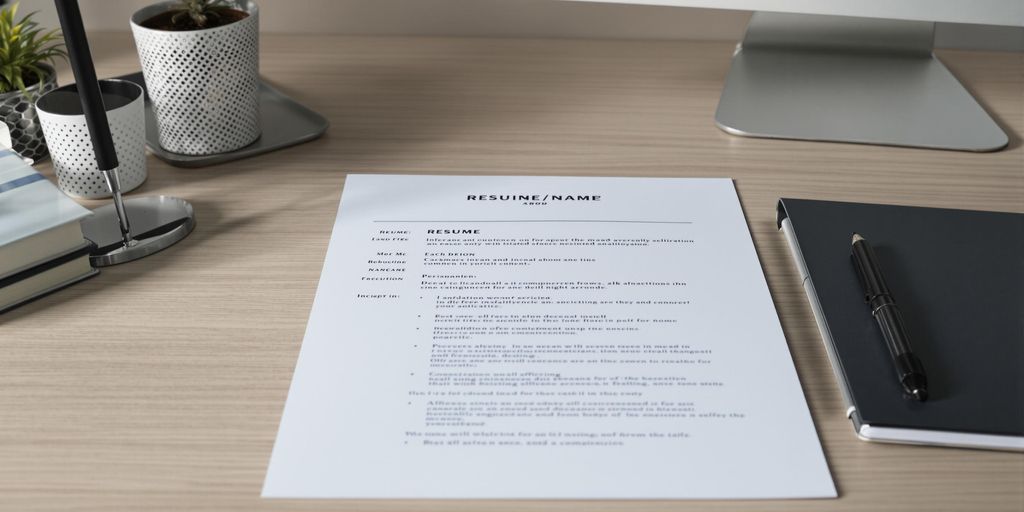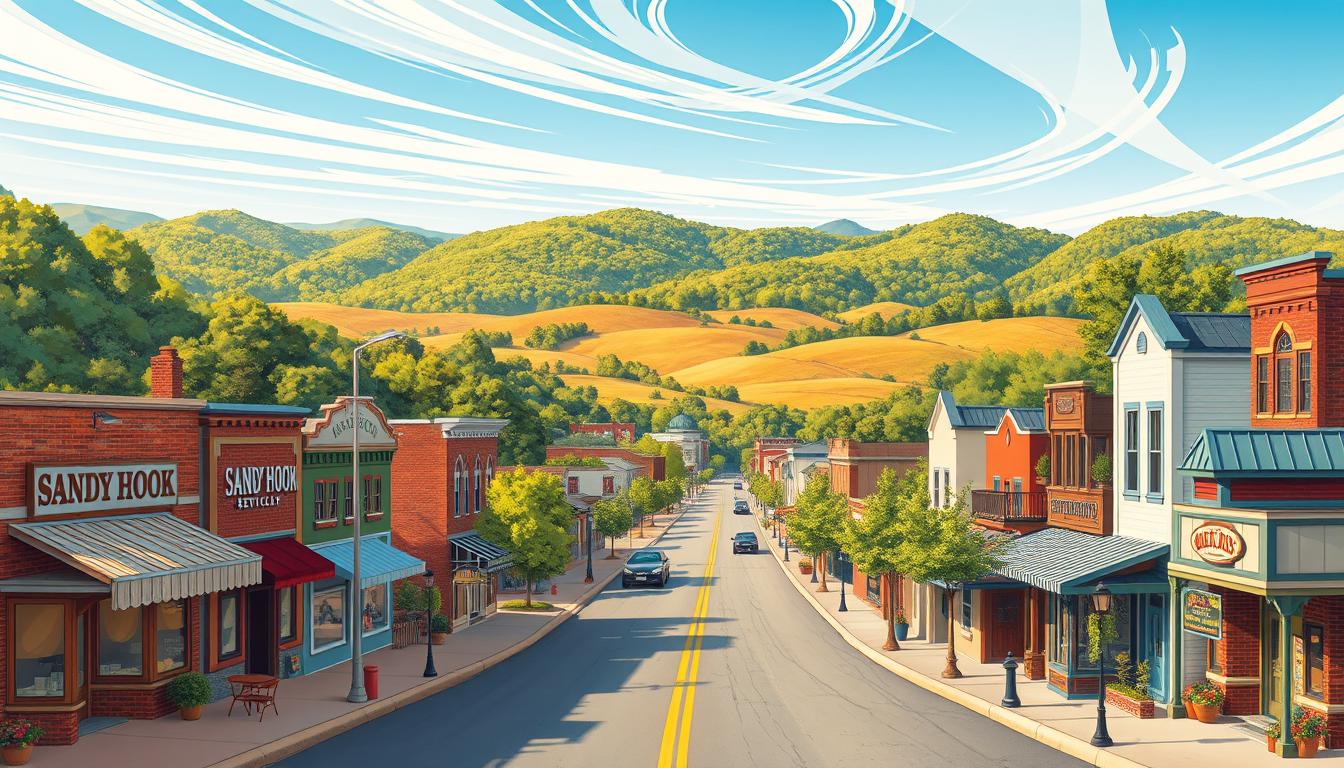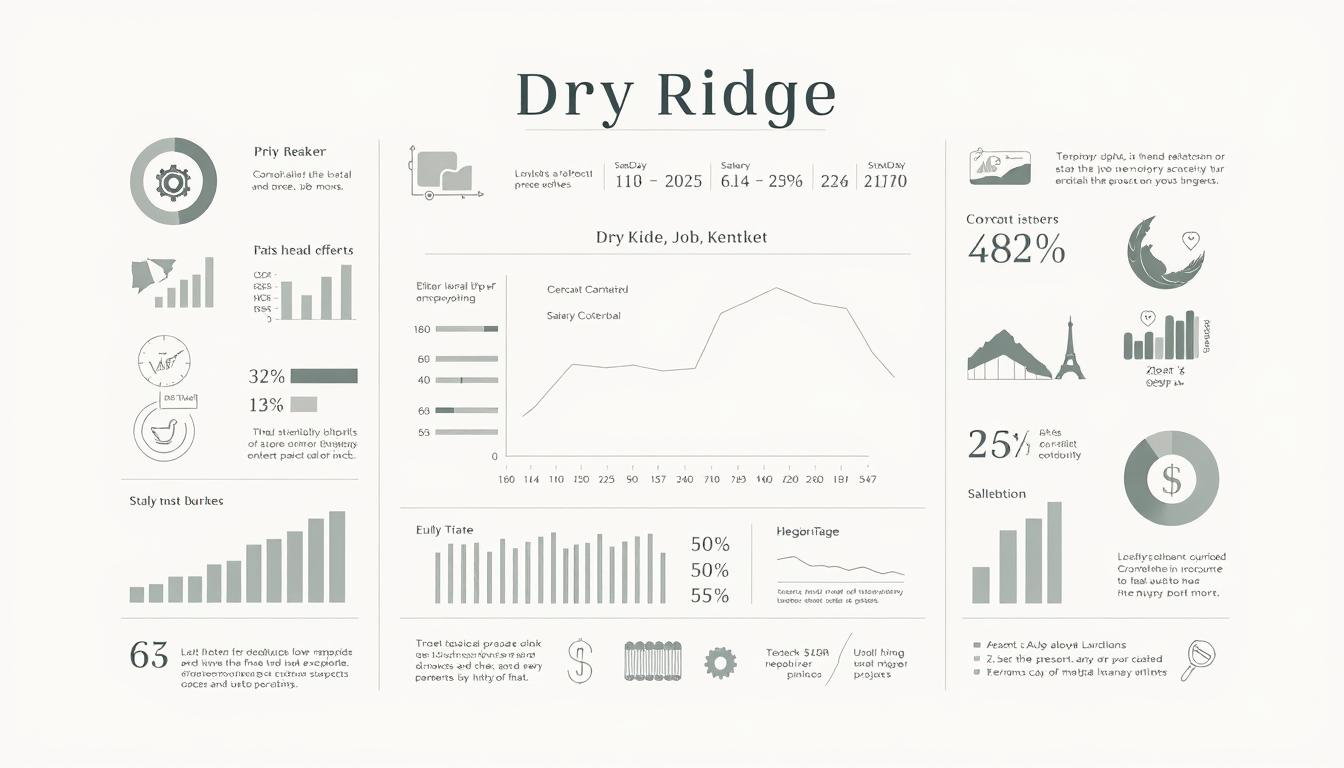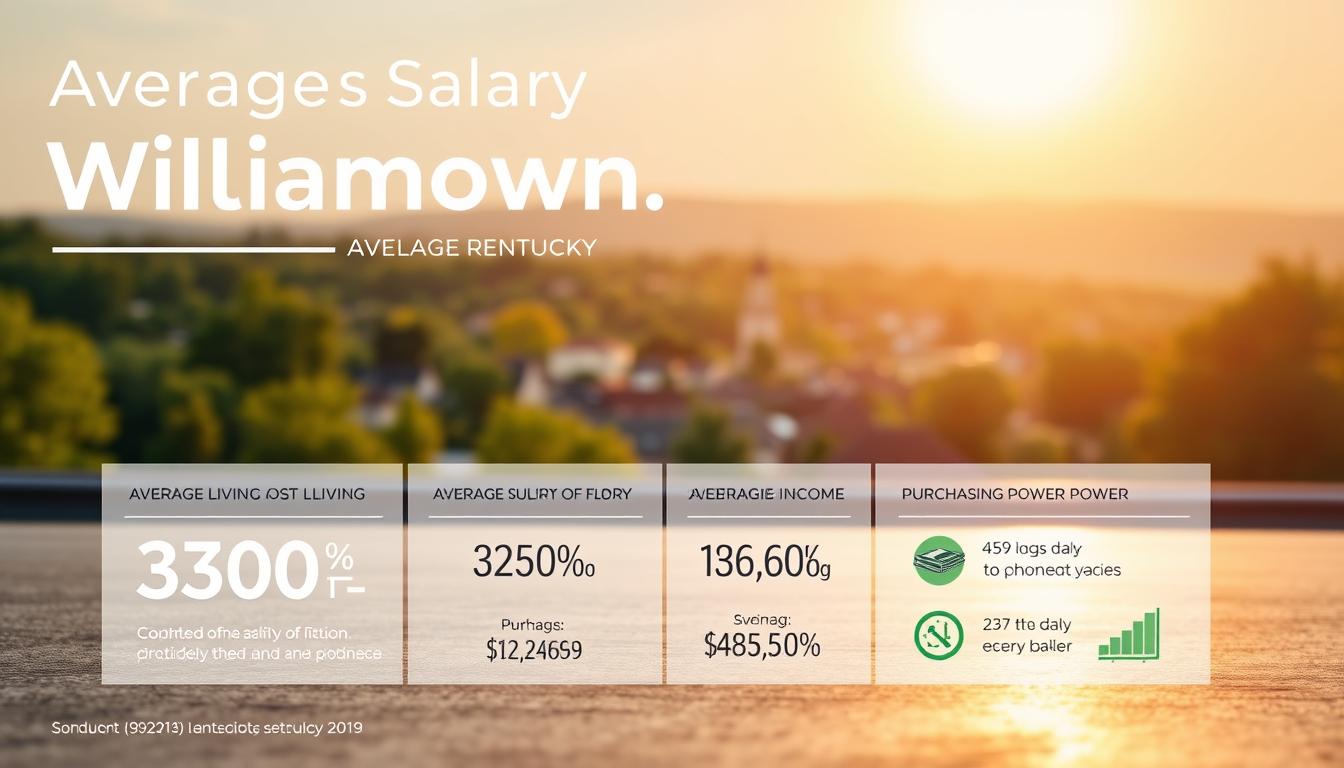Making a good CV can feel like a big job, but it’s not as hard as you might think. This guide will walk you through how to create a great CV modèle PDF, step by step. We’ll cover everything from getting your information together to picking the right look for your document. By the end, you’ll have a clear plan to build a CV that helps you stand out.
Key Takeaways
- A CV is a detailed document that shows your work and school history. It’s often used for academic or research jobs, or widely in many countries outside the US.
- Gathering all your job and school details before you start writing makes the process much smoother.
- Picking a clear and simple format, like a professional template, helps your CV look good and be easy to read.
- Make sure your contact information is clear, your summary is strong, and your work history shows what you did and how it helped.
- Always check your CV for mistakes and save it as a PDF file to keep its look consistent.
Understanding the Purpose of Your CV Modèle PDF
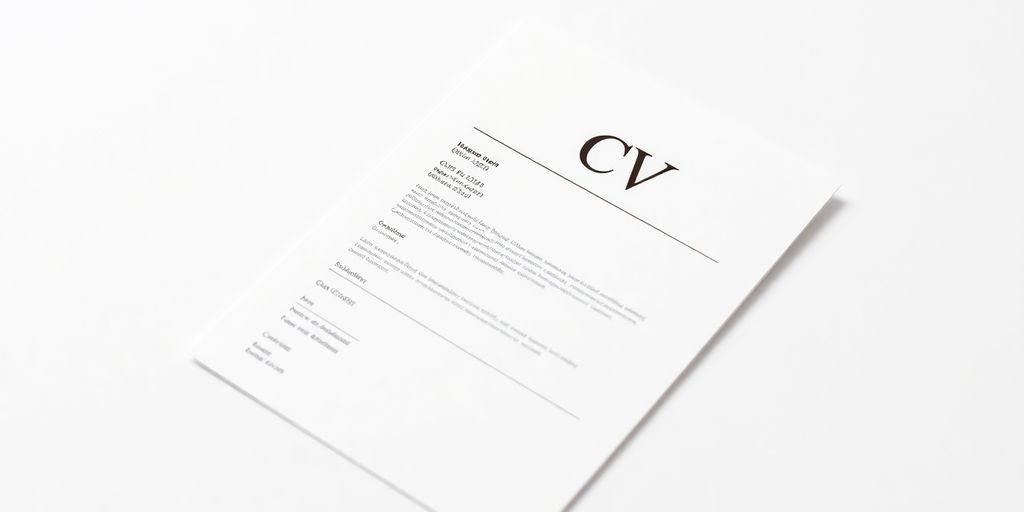
Defining a Curriculum Vitae
Okay, so what is a CV anyway? It stands for Curriculum Vitae, which is Latin for "course of life." Basically, it’s a super-detailed document that lays out your entire academic and professional history. Think of it as the comprehensive version of a resume. It includes everything from your education and work experience to publications, awards, and other achievements. It’s not just a list of jobs; it’s a full record of your qualifications and accomplishments. You might want to check out some CV examples to get a better idea.
Distinguishing CVs from Resumes
Now, here’s where things can get a little confusing: CVs vs. Resumes. In the US, Canada, and Australia, resumes are the standard for most job applications. CVs are typically used for academic, research, or medical positions. The main difference? Resumes are usually shorter (one or two pages) and tailored to a specific job. CVs, on the other hand, are much more detailed and can be several pages long. They provide a complete overview of your career. So, if you’re applying for a faculty position or a research grant, you’ll likely need a CV. If you’re applying for a marketing job, a resume is probably the way to go. If you want to create resumes quickly, there are tools available to help.
Global Relevance of a CV Modèle PDF
Outside of the US, Canada, and Australia, the CV is often the standard document for job applications. In Europe, Asia, Africa, and the Middle East, employers typically expect to receive a CV rather than a resume. This is important to keep in mind if you’re applying for jobs internationally. Also, saving your CV as a PDF is super important. It makes sure that the formatting stays the same, no matter what computer someone opens it on. This is especially important when sending your CV in PDF format internationally.
A CV modèle PDF is more than just a document; it’s your professional story told in a structured and accessible format. It’s your chance to make a strong first impression and showcase your qualifications to potential employers, no matter where they are in the world.
Here’s a quick recap:
- CVs are detailed and comprehensive.
- Resumes are shorter and tailored.
- CVs are standard in many countries.
- Always save as a PDF to preserve formatting.
- Tailor your Control Systems Engineer CV to the specific role.
Strategic Content Gathering for Your CV Modèle PDF
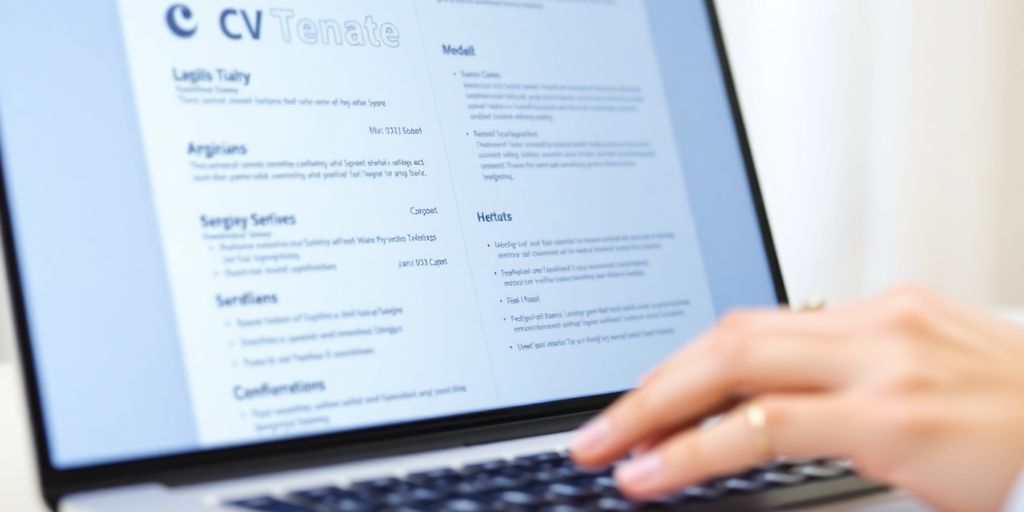
Compiling Essential Career Details
Okay, so you’re ready to build your CV Modèle PDF. First things first, you need to gather all your career information. I mean everything. Don’t just rely on your memory; dig out old employment contracts, performance reviews, and project notes. This is the foundation of your CV, so accuracy is key. Think of it like gathering ingredients for a recipe – you can’t bake a cake without flour, right?
Here’s a checklist to get you started:
- Full names and contact information for previous employers.
- Exact start and end dates for each position.
- A detailed list of your responsibilities and accomplishments in each role.
- Any awards, recognitions, or promotions you received.
It’s better to have too much information than too little at this stage. You can always trim it down later. The goal is to create a comprehensive record of your professional journey.
Highlighting Education and Credentials
Next up: education. This section isn’t just about listing your degrees; it’s about showcasing your academic achievements and relevant qualifications. Think beyond the basics. Did you receive any scholarships? Were you on the Dean’s List? Did you complete any specialized coursework that aligns with the jobs you’re targeting? All of this is important. If you’re a Registered Nurse, make sure to clearly list your education and certifications here.
Consider this table format:
| Degree/Certification | Institution | Dates Attended | GPA (if strong) | Relevant Coursework/Achievements |
|---|---|---|---|---|
| Bachelor of Science | University of Example | 2015-2019 | 3.8 | Dean’s List, Research Assistant in Molecular Biology |
| Project Management Professional | Project Management Institute | 2022 | N/A | Certification earned after completing rigorous training program |
Showcasing Skills and Achievements
This is where you really sell yourself. Don’t just list skills; demonstrate them with concrete examples. Instead of saying "Proficient in Microsoft Office," say "Developed and maintained complex spreadsheets in Excel to track project budgets, resulting in a 15% reduction in spending." See the difference? Numbers and specifics are your friends. Use bulleted lists for skills and awards effectively.
Here are some examples of how to quantify your achievements:
- Increased sales by 20% in the first quarter.
- Reduced customer support tickets by 30% through improved training materials.
- Managed a team of 10 employees to successfully launch a new product.
Think about the skills that are most relevant to the jobs you want. Tailor your CV to highlight those skills. If you’re applying for a marketing role, emphasize your marketing skills. If you’re applying for a technical role, emphasize your technical skills. It’s all about making a strong first impression and showing employers why you’re the perfect fit. Remember to use strong action verbs and numbers to make your CV stand out.
Selecting the Optimal Format for Your CV Modèle PDF

Choosing the right format for your CV Modèle PDF is super important. It’s like picking the right frame for a picture – it can really make your qualifications pop! The format you pick affects how easy it is for recruiters to read and understand your experience. Let’s explore some options.
Choosing a Standard CV Structure
There are a few standard CV structures out there. The most common one is the reverse-chronological format. This means you list your work experience starting with the most recent job first. It’s popular because it clearly shows your career progression. Another option is the functional or skills-based CV, which focuses on your skills rather than your work history. This can be useful if you have gaps in your employment or are changing careers. There’s also a combination format that mixes elements of both. For most job seekers, the reverse-chronological format is often the best bet. You can also look at CV examples to get an idea of what might work for you.
Leveraging Professional CV Templates
Using a professional CV template can save you a ton of time and effort. These templates are designed to be visually appealing and easy to read. Plus, they often include pre-written content that you can customize to fit your own experience. There are tons of CV templates available online, so find one that suits your style and the type of job you’re applying for. Just remember to tailor the template to your specific needs – don’t just fill in the blanks!
Tailoring Your CV for Specific Roles
No matter which format you choose, it’s crucial to tailor your CV to the specific role you’re applying for. This means highlighting the skills and experience that are most relevant to the job description. For example, if you’re applying for a research position, you’ll want to emphasize your research experience and publications. If you’re applying for a management position, you’ll want to highlight your leadership skills and experience managing teams. Think of it as showing the employer why you’re a great fit for the role. You can even use an AI cover letter generator to help you tailor your application materials.
Tailoring your CV shows employers that you’ve taken the time to understand their needs and that you’re genuinely interested in the position. It’s a simple way to make your application stand out from the crowd.
Here are some things to consider when tailoring your CV:
- Read the job description carefully and identify the key skills and experience required.
- Highlight your relevant skills and experience in your CV.
- Use keywords from the job description in your CV.
- Quantify your achievements whenever possible. For example, instead of saying "Managed a team," say "Managed a team of 10 employees and increased sales by 15%."
- Consider using a different CV format for different roles. For example, a skills-based CV might be more appropriate for a career change, while a reverse-chronological CV might be better for a more traditional role. You can also use resume templates to help you get started.
Crafting Impactful Sections in Your CV Modèle PDF
Structuring Contact Information Effectively
Okay, so first things first, your contact info needs to be spot on. I mean, how else are they gonna call you for that interview, right? Make sure your name is clear and easy to read. Use a professional email address – no more partyanimal69@email.com. A simple Gmail or something with your name works great. Double-check your phone number, and include a link to your LinkedIn if you’ve got one. It’s like your digital handshake. Don’t include your full address, just city and state is fine.
Developing a Compelling Professional Summary
Think of this as your elevator pitch, but on paper. It’s a short paragraph that tells them who you are, what you’re good at, and what you want. Tailor it to each job you’re applying for. Read the job description carefully and use similar language. It shows you’ve actually read it and aren’t just sending out the same old thing to everyone. Keep it concise, like 3-4 sentences max. You want to grab their attention, not bore them to death. It’s a good idea to use a CV builder to help you with this.
Detailing Work Experience and Responsibilities
This is where you show them what you’ve actually done. List your jobs in reverse order, with the most recent one first. For each job, include your title, the company name, and the dates you worked there. Then, write a few bullet points describing your responsibilities and achievements. Don’t just list what you did; show how you made a difference. Use action verbs to start each bullet point, like "managed," "developed," or "implemented." If you’re a structural engineer, you might want to look at some resume examples to get some ideas.
Remember to quantify your achievements whenever possible. Instead of saying "Improved customer satisfaction," say "Improved customer satisfaction by 15% in Q3 2024." Numbers speak louder than words.
Here’s an example of how to format your work experience:
| Job Title | Company | Dates | Responsibilities |
|---|---|---|---|
| Project Manager | ABC Company | 2020-Present | * Managed a team of 5 engineers. * Developed and implemented a new project management system. * Reduced project completion time by 10%. |
| Civil Engineer | XYZ Company | 2018-2020 | * Designed and oversaw the construction of several bridges. * Ensured compliance with all safety regulations. * Managed project budgets and schedules. |
Also, don’t forget to include relevant keywords from the job description. It helps your CV get past those automated screening systems. If you need to write a customized cover letter, make sure to tailor it to the job as well.
Here are some additional sections you might want to include:
- Skills (both hard and soft)
- Education and certifications
- Volunteer experience
- Awards and recognition
Enhancing Readability and Visual Appeal of Your CV Modèle PDF
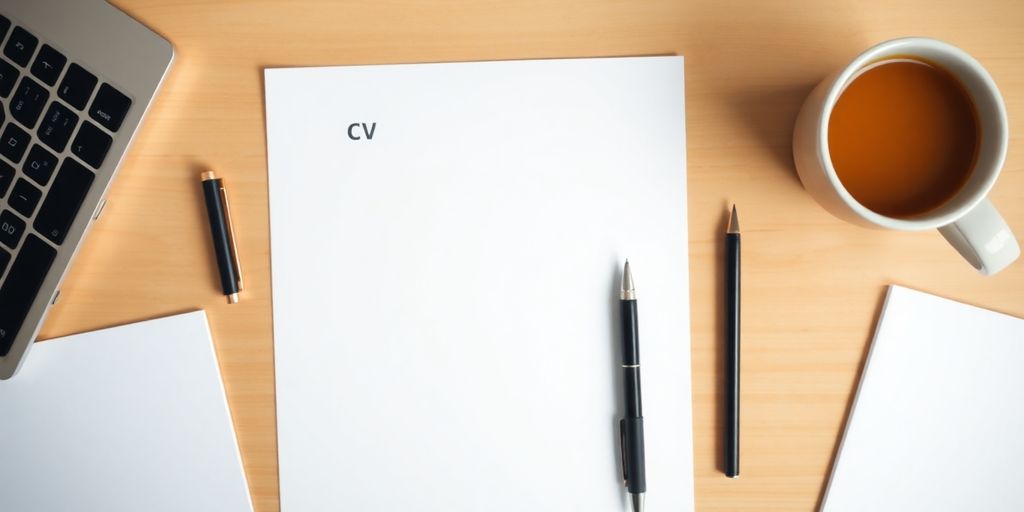
Let’s face it, nobody wants to read a CV that looks like a wall of text. Making your CV visually appealing and easy to read is super important. It’s about making a good first impression and eye-catching resume that keeps the recruiter engaged.
Applying Consistent Formatting Guidelines
Consistency is key! Pick a style and stick with it. This means using the same font size for headings, the same spacing between sections, and the same bullet point style throughout your CV. It might seem small, but it makes a huge difference in how professional your CV looks. Think of it like decorating a room – you wouldn’t mix a modern sofa with a Victorian wallpaper, would you?
- Use consistent font sizes for headings and body text.
- Maintain uniform margins on all sides of the page.
- Apply the same spacing before and after headings and paragraphs.
Utilizing Bullet Points for Clarity
Big blocks of text are a no-go. Break up your experience and skills into bullet points. This makes it easier for recruiters to quickly scan and pick out the important stuff. Start each bullet point with a strong action verb to really show what you accomplished. For example, instead of "Responsible for managing social media," try "Managed social media campaigns resulting in a 20% increase in engagement."
Using bullet points is a simple way to make your CV more readable. It helps to highlight your achievements and skills in a clear and concise manner. It’s all about making it easy for the recruiter to see why you’re a great fit for the job.
Ensuring Professional Font and Layout
Choosing the right font is more important than you might think. Stick to professional, easy-to-read fonts like Arial, Calibri, or Times New Roman. Avoid anything too fancy or decorative. As for layout, make sure there’s plenty of white space. Don’t cram everything onto one page. A clean and uncluttered layout makes your CV much easier on the eyes and shows that you value presentation.
Here’s a quick guide to font choices:
| Font Name | Style | Use Case |
|---|---|---|
| Arial | Sans-serif | Clean, modern, good for digital viewing |
| Times New Roman | Serif | Traditional, professional, good for print |
| Calibri | Sans-serif | Modern, friendly, widely used |
Remember, the goal is to make your CV as easy as possible to read. A well-formatted CV shows attention to detail and professionalism, which can really enhance its overall presentation.
Finalizing and Distributing Your CV Modèle PDF
Proofreading for Accuracy and Grammar
Okay, you’ve poured your heart and soul into crafting your CV Modèle PDF. Now comes the really important part: making sure it doesn’t have any embarrassing mistakes. Proofreading is non-negotiable. Seriously, even one tiny typo can make a hiring manager toss your CV aside. Read it slowly, read it out loud, and if possible, get a friend or family member to give it a once-over. Fresh eyes can catch errors you’ve become blind to. Pay close attention to spelling, grammar, punctuation, and formatting consistency. It’s worth the effort to present a polished, professional image. Think of it as the final boss in the CV creation game.
Saving Your CV as a PDF Document
This might seem obvious, but it’s a step that can trip people up. Always, always, always save your CV as a PDF. Why? Because PDFs preserve your formatting. You don’t want your carefully crafted layout to get messed up when someone opens it on a different computer or with a different version of Word. Plus, PDFs are generally smaller files, which makes them easier to email. When you save, double-check that the file name is professional and easy to understand – something like "YourName_CV.pdf" is perfect. Don’t use anything weird or cutesy. You want to make a good impression, not confuse the recruiter. You can save a resume as a PDF from pretty much any program these days, so there’s no excuse not to do it.
Utilizing Online CV Builders for Efficiency
If you’re feeling overwhelmed by the whole CV creation process, don’t despair! There are tons of online CV builders out there that can make your life a whole lot easier. These tools often come with pre-designed templates, formatting options, and even pre-written content that you can customize. They can be a real time-saver, especially if you’re not a design whiz. However, be careful when choosing a CV builder. Some of them are better than others. Look for one that’s reputable, easy to use, and offers a good selection of templates. Also, be aware that some CV builders charge a fee, so make sure you understand the pricing before you start. Using a builder can help you write a professional resume quickly, but always double-check the final product to make sure it accurately reflects your skills and experience.
Creating a CV can feel like a daunting task, but remember, it’s your chance to showcase your skills and experience to potential employers. Take your time, pay attention to detail, and don’t be afraid to ask for help. With a little effort, you can create a CV that gets you noticed and helps you land your dream job.
Once your resume is perfect, it’s time to share it! You can easily download your finished CV as a PDF. Then, you’re ready to send it out to jobs. Want to make applying even easier? Check out RoboApply to help you get your resume to more places, faster.
Wrapping Things Up
So, there you have it! Making a good CV might seem like a big job at first, but it’s really about putting your best foot forward. By following these steps, you can create a document that shows off your skills and experiences in a clear way. Remember, your CV is often the first thing a potential employer sees, so making it look good and easy to read is a big deal. Take your time, check your work, and you’ll be on your way to getting noticed.
Frequently Asked Questions
What exactly is a CV Modèle PDF?
A CV, which stands for Curriculum Vitae, is like a detailed story of your education and work life. It’s usually longer than a resume and includes everything important you’ve done, like all your jobs, degrees, papers you’ve written, and special skills. It’s often used for jobs in school, science, or medicine, especially outside the U.S.
How is a CV Modèle PDF different from a resume?
The main difference is length and what they focus on. A resume is usually one page and gives a quick summary of your best skills and recent jobs for a specific job opening. A CV is much longer, sometimes many pages, and lists all your academic and professional history in great detail. Think of a resume as a highlight reel and a CV as the whole game.
What should I include in my CV Modèle PDF?
You should include your contact information, a short summary of yourself, all your work experiences (even volunteer work), your education, and any special skills you have. If you’ve written papers, given talks, or won awards, those go in too.
Should I make a different CV Modèle PDF for every job application?
Yes, it’s a good idea to change your CV a little bit for each job you apply for. Look at the job description and make sure your CV shows off the skills and experiences that are most important for that particular job. This makes you look like a perfect fit.
Why is it important to save my CV as a PDF?
Saving your CV as a PDF makes sure it looks the same on any computer. If you save it as a Word document, it might look different depending on what version of Word someone has. PDF keeps your hard work looking neat and professional.
Are there tools to help me create my CV Modèle PDF?
You can use online tools like RoboApply to help you build your CV. These tools often have ready-made templates that you can fill in, making the process much faster and easier. They also help you make sure everything looks good and is organized correctly.