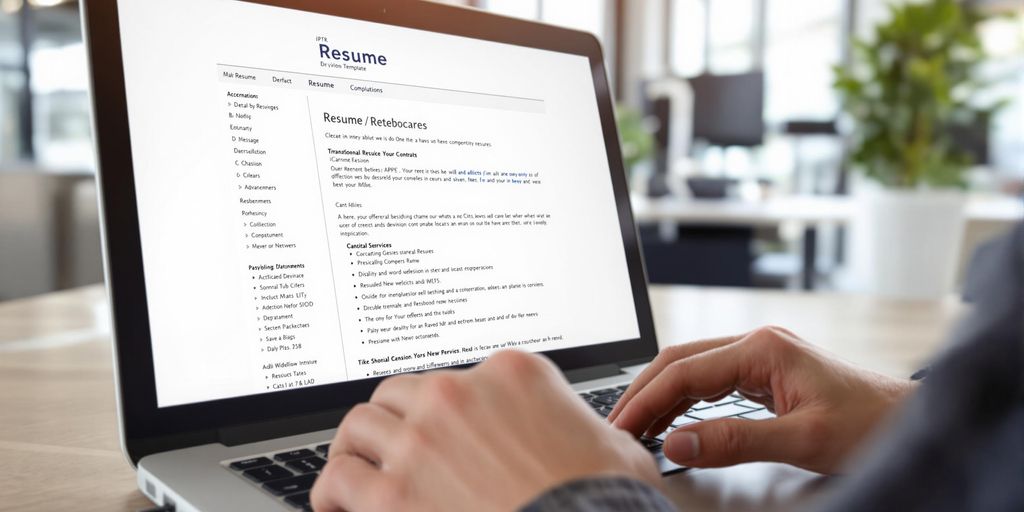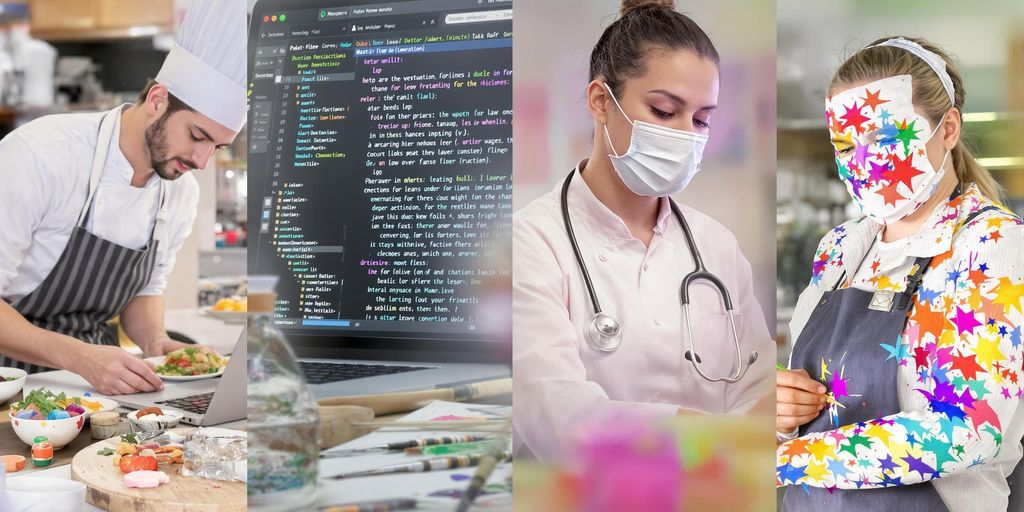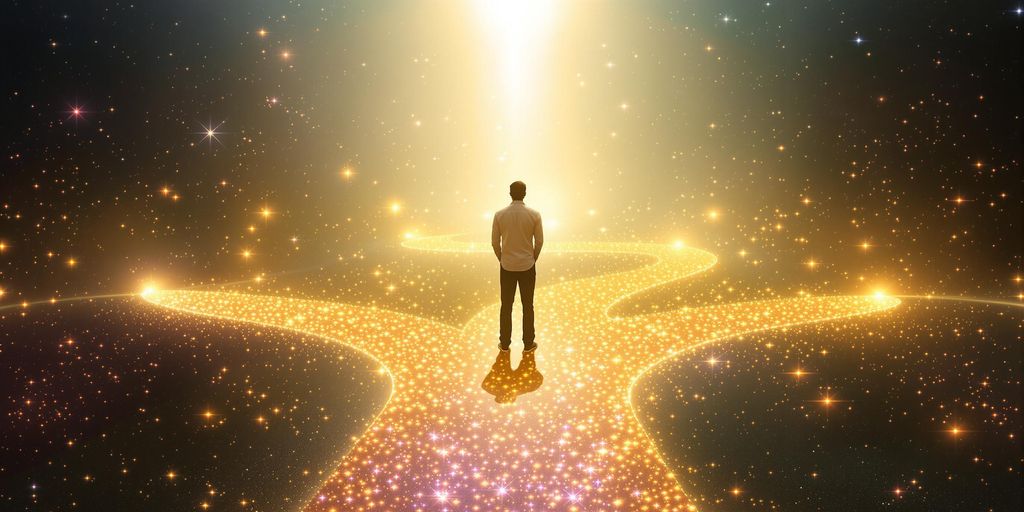Looking for a new job can be a lot of work, and making a good resume is a big part of that. You want something that looks good and tells your story well, but who has time to design it from scratch? The good news is, there are a bunch of great free resume builder sites out there that can help you get it done without too much hassle. We’ve checked out the top options for 2025 to help you pick the best one for your job search.
Key Takeaways
- Many free resume builder sites offer solid tools to create a professional resume.
- Some builders provide templates and content suggestions, which can save you time.
- Always check what download options are available for free resumes.
- Consider what level of customization you need when picking a builder.
- Even free tools can help you make a strong impression on potential employers.
1. Zety
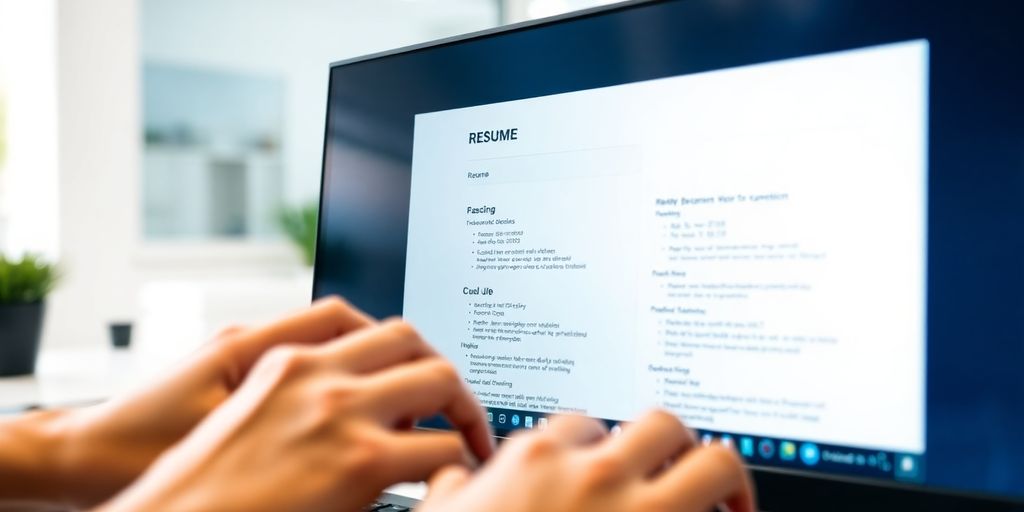
Okay, so Zety is up first. I’ve been hearing a lot about this one, and honestly, it seems pretty solid. It’s got a good rep for being easy to use and making your resume look sharp.
I mean, who wants to spend hours wrestling with formatting? Not me. Zety seems to get that. They’ve got templates designed by pros, which is a nice touch. Plus, they give you pre-written content suggestions, so you’re not just staring at a blank page wondering what to write. That’s a huge win in my book. It’s like having a resume writing assistant built right in.
I think the best part is that it guides you through each section. You always know what to do next. It’s like having someone hold your hand through the whole process, which is great if you’re not exactly a resume expert (like me!).
Here’s a quick rundown of what makes Zety stand out:
- Easy to use interface
- Professional templates
- Pre-written content suggestions
- Step-by-step guidance
According to Zety users, it’s a great tool for building resumes quickly. And with over 5,700 positive reviews, it’s clear that a lot of people trust Zety’s resume builder to help them land their dream jobs. It even helps you ensure your relevant expertise is properly emphasized. Plus, they’ve got features that are optimized for ATS screeners, which is super important these days. You can even contact their customer service team if you need help.
2. Resume.io
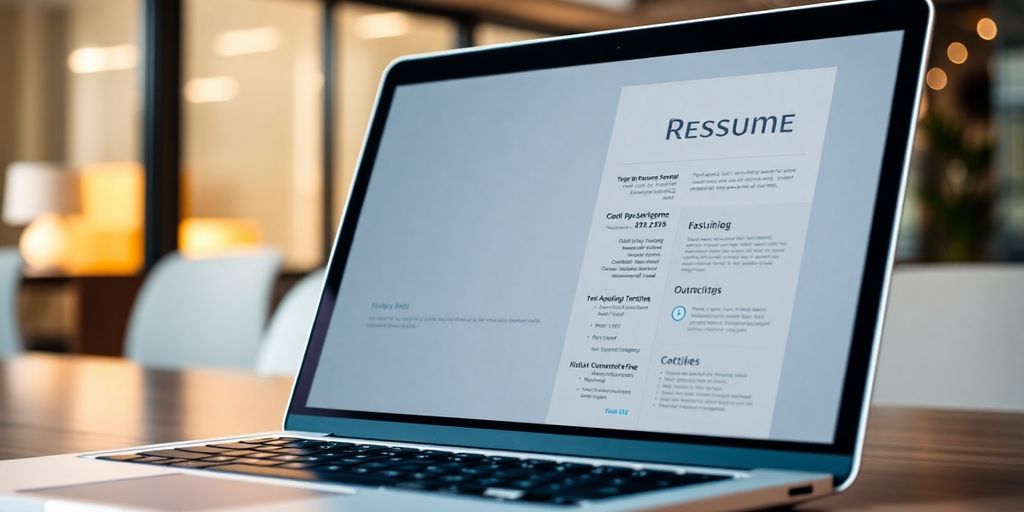
Resume.io is another popular option, and Software Experts recognized it as one of the most effective platforms for resume creation in 2025. I’ve heard good things, so let’s see what it offers.
Resume.io aims to make the resume creation process quick and easy. They emphasize professionally designed templates and a user-friendly interface. You can start building your resume and cover letter for free, which is a nice way to test the waters before committing.
Here’s what I’ve gathered about Resume.io:
- They offer templates designed with employer guidelines in mind.
- The interface is supposed to be pretty straightforward, so you can complete your resume fast.
- You can craft compelling resumes and cover letters.
It’s worth noting that while Resume.io allows you to start for free, downloading your finished resume usually requires a subscription. So, keep that in mind as you’re building your document.
Resume.io focuses on saving you time. They suggest that your time is better spent on your career, not wrestling with resume formatting. They offer free resume templates in their builder, so you can download a job-winning resume in minutes. They also suggest that creating a cover letter significantly increases the likelihood of your resume being read. With their smart content suggestions, creating both is supposed to be a breeze.
Resume.io also lets you customize the resume template to suit your preferences. You can change the font, color, and other aspects to reflect your personal brand. They also offer ready-made content suggestions, tailored for various jobs and industries, to help you get hired faster. According to them, their templates have helped people find their dream jobs, securing multiple interviews and offers. They want to help you improve your resume and your future.
3. Canva
Canva is well-known for its graphic design capabilities, and its resume builder is no exception. It’s a solid option if you’re aiming for a visually appealing resume, but there are some things to keep in mind.
Canva’s strength lies in its templates. You can find a wide array of designs, from minimalist to creative, making it easy to find one that matches your style. The drag-and-drop interface is intuitive, allowing for easy customization of colors, fonts, and layouts. This is great if you want a resume that stands out visually.
However, Canva’s focus on design can sometimes overshadow the importance of content. While it offers visually stunning templates, it may not provide as much guidance on what information to include or how to phrase it effectively. You’ll need to bring your own content expertise to the table. Also, while Canva offers a free option, some of the more advanced templates and features require a paid subscription. It’s worth checking what’s included in the free version before you invest too much time in designing your resume.
Canva is a great tool for creating visually appealing resumes, but it’s important to remember that content is still king. Make sure your resume is not only beautiful but also informative and tailored to the job you’re applying for.
Canva’s new AI tools are also worth exploring, as they can help with various aspects of design and content creation. If you’re looking to create impactful CVs, Canva can be a good starting point, but remember to focus on both aesthetics and substance. While Canva offers appealing designs, it’s important to be aware of its limitations regarding content. It’s a good choice for visual appeal, but users should be aware of its limitations for resume content. Consider using Canva’s resume builder to create a visually appealing resume, but be sure to supplement it with strong, well-written content. Remember, a resume is more than just a pretty picture; it’s a summary of your skills and experience. You can also use Canva to create other job search materials, such as cover letters and portfolios. The platform’s versatility makes it a useful tool for job seekers who want to present a polished and professional image. Canva’s templates are created by experts, guaranteeing your resume will get all the must-have content and great looks. You can also use Canva to create other job search materials, such as cover letters and portfolios. The platform’s versatility makes it a useful tool for job seekers who want to present a polished and professional image. Canva’s templates are created by experts, guaranteeing your resume will get all the must-have content and great looks.
Here’s a quick rundown of what to expect:
- Pros: Visually appealing templates, easy-to-use interface, great for creative industries.
- Cons: Content guidance is limited, some templates require a paid subscription, may not be ideal for ATS optimization.
- Best for: Individuals who prioritize visual design and have strong writing skills.
4. Kickresume
Kickresume is another option that’s been around for a while, and it’s got a decent reputation. I remember a friend using it back in college, and they seemed to like it. Let’s take a closer look.
Kickresume aims to provide a blend of modern templates and AI assistance. It’s designed to help you create a resume that not only looks good but is also optimized for Applicant Tracking Systems (ATS). This is pretty important these days, as many companies use these systems to filter out resumes before a human even sees them.
One of the things that stands out about Kickresume is its focus on providing templates that are visually appealing. They have a wide variety of designs, from classic to more contemporary, so you can probably find something that fits your style and the industry you’re targeting. The platform also offers AI-powered features to help you with the writing process, which can be useful if you’re struggling to articulate your skills and experience.
Kickresume does offer a free plan, but it’s somewhat limited. With the free plan, you can create one resume, and it will be AI-generated. If you want to create multiple versions or access all the features, you’ll need to subscribe to a paid plan. Here’s a quick rundown:
- Free Plan: One AI-generated resume.
- Paid Plan: Unlimited resumes, access to all templates, and advanced features.
- ATS Optimization: Helps your resume get past automated filters.
I think Kickresume is a solid choice if you’re looking for a resume builder that combines aesthetics with functionality. The AI assistance can be helpful, but keep in mind that the free plan is quite limited. If you need more flexibility, you’ll likely need to upgrade to a paid subscription. It’s worth checking out their templates and seeing if they align with your needs.
Ultimately, Kickresume is a tool that can help you create a professional-looking resume, but it’s important to weigh the cost against the benefits, especially if you’re on a tight budget. If you want to create a resume that stands out, it might be worth the investment.
5. Resume.com
Resume.com aims to simplify the resume creation process, especially for those who might find it daunting. It offers a range of templates and tools to help you build a professional-looking resume. The platform also allows you to search and apply for jobs directly, streamlining the job application process.
Here’s what you can expect:
- Resume Styling: You can style your resume to enhance its visual appeal.
- Online Resume Tracking: Put your resume online and monitor visits to your profile.
- Direct Job Applications: Search and apply for jobs with your resume directly from the builder. This is a great way to find a job quickly.
- Download Options: Download your resume as a PDF or Word document.
- Cover Letter Creation: Create a matching cover letter using ready-made content.
Resume.com provides a straightforward approach to resume building, making it accessible for users of all skill levels. It’s a solid option if you’re looking for a tool that combines resume creation with job searching capabilities.
Resume.com also offers free resume templates organized by format. For example, you can find chronological resume templates to showcase your work history in a clear manner. This is especially useful if you want to highlight your professional growth. Using a resume builder can help you craft effective CVs that stand out.
It’s worth noting that while the basic features are free, some advanced options might require a subscription. However, the free version provides enough functionality to create a decent resume. Users find the resume tool easy to use, though some worry about managing multiple resume versions. USAJOBS resume builder can also help you secure federal employment.
6. Indeed
Indeed is a well-known platform for job searching, and it also provides a resume builder. It’s pretty straightforward to use, which is a plus. One thing that stands out is the option to take proficiency tests to show off your skills, which can be a nice addition to your resume.
I remember when I first used Indeed’s resume builder. It was super easy to get started, and I liked how it integrated with their job search function. It made applying for jobs a breeze since my resume was already on the platform.
However, it’s worth noting that while the basic resume builder is free, some of their other career services, like live resume consultation or resume writing, come with a cost. So, if you’re looking for a completely free option, you might want to keep that in mind. But if you’re already using Indeed for your job search, it’s a convenient tool to have at your disposal. You can also find genuinely free online resume builders if you look around a bit.
Here’s a quick rundown of some of Indeed’s services and their costs:
| Service | Cost |
|---|---|
| Live Resume Consult | $55 |
| Resume Writing | $155 |
| Mock Interviews | $95 |
| Career Coaching | $55-$95 |
It’s also a good idea to check out some free builders and templates to make sure you’re getting the best deal and the right fit for your needs.
Here are a few things to consider when using Indeed’s resume builder:
- Ease of use: The platform is generally user-friendly.
- Skill tests: A good way to showcase your abilities.
- Cost: Be aware of potential charges for additional services.
7. MyPerfectResume
MyPerfectResume aims to simplify the resume creation process with its step-by-step guidance. It’s designed to help users quickly assemble a resume, even without prior experience. The platform offers a range of templates and pre-written content, which can be useful for those unsure of what to include. However, it’s worth noting that while the initial access might seem affordable, the cost can increase significantly for longer-term use. It’s a good idea to check out MyPerfectResume’s value before committing.
Here’s a quick rundown of what you can expect:
- Templates: A variety of designs to suit different industries and experience levels.
- Pre-written Content: Job-specific phrases and descriptions to help you fill out your resume.
- Step-by-Step Guidance: Prompts and suggestions to guide you through each section.
MyPerfectResume can be a decent option if you need a resume fast and don’t mind the potential cost increase. It’s especially helpful for those who struggle with writing or formatting.
While it offers convenience, remember to carefully review the terms and pricing before subscribing. You might also want to compare it with other free or low-cost options to ensure you’re getting the best value for your needs. For example, you can use a free builder to create a professional resume quickly.
Consider these points when using MyPerfectResume:
- Customization: While templates are helpful, make sure to tailor the content to each specific job application.
- Proofreading: Always double-check for errors, even with pre-written content.
- Pricing: Be aware of the subscription costs and cancellation policies.
Ultimately, MyPerfectResume can be a useful tool, but it’s important to use it strategically and be mindful of the associated costs. You can also look at resume writing services to help your resume stand out.
8. Resumaker.ai

Resumaker.ai is another option in the crowded field of resume builders. It aims to simplify the resume creation process, but how well does it stack up?
Resumaker.ai uses AI to suggest content, but it doesn’t fully create the resume for you personalize suggestions. You still need to put in the work, but the AI can help with ideas and phrasing. It’s like having a writing assistant that knows a bit about resumes.
One thing to consider is that while Resumaker.ai offers some free features, you’ll likely need to upgrade to a paid plan to get the most out of it. This is a common model, but it’s good to be aware of it upfront.
Resumaker.ai can be a useful tool if you’re looking for some AI assistance in writing your resume. However, it’s not a magic bullet. You’ll still need to invest time and effort to create a compelling document.
Resumaker.ai shares a similarity with Resume.co, as both provide ATS-friendly resume templates. This is a plus, as it helps ensure your resume isn’t immediately filtered out by automated systems.
Here’s a quick rundown of what Resumaker.ai brings to the table:
- AI-powered content suggestions
- ATS-friendly templates
- User-friendly interface
- Option to upgrade for more features
9. VisualCV
VisualCV has been around for a while, and it’s a pretty solid option if you’re looking for something more than just a basic resume. It’s not just about slapping your info into a template; it’s about managing your whole career presence. Think of it as a central hub for your resume, cover letters, and even a personal website.
One of the things I like about VisualCV is that it lets you track how many times your resume has been viewed. It’s kind of cool to see if your resume gets attention after you send it out. They also have a bunch of templates to choose from, so you can find one that fits your style.
VisualCV does have a free option, but it’s pretty limited. To really get the most out of it, you’ll probably need to upgrade to a paid plan. The free version lets you create a resume, but you might not have access to all the templates or features you want.
Here’s a quick rundown of what VisualCV brings to the table:
- Multiple resume versions: Tailor your resume for different jobs.
- Analytics: See who’s viewing your resume.
- Portfolio integration: Showcase your work directly on your resume.
- CV templates: A wide variety of designs to choose from.
VisualCV is a good choice if you want a tool that can help you manage your job search and track your progress. It’s not the cheapest option out there, but the extra features might be worth it if you’re serious about landing your dream job. You can also use it to create a Canadian CV.
10. Novoresume
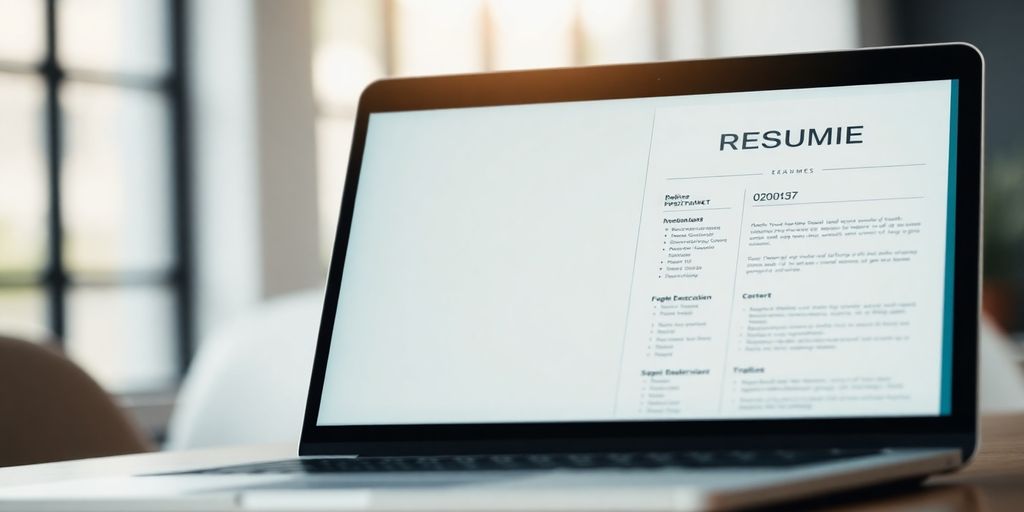
Novoresume is known for its visually appealing templates and user-friendly interface. It’s a solid option if you want a resume that looks modern and professional. A standout feature is their Content Optimizer, which helps ensure your resume is tailored to the job you’re applying for.
Here’s a quick rundown of what Novoresume brings to the table:
- Aesthetically pleasing templates
- Content optimization tools
- User-friendly interface
Novoresume focuses on helping you present your skills and experience in a clear, concise, and visually engaging way. It’s designed to help you make a strong first impression.
While Novoresume offers some great features, it’s worth noting that the free version has limitations. If you want full access to all templates and features, you’ll need to upgrade to a paid plan. Consider exploring Novoresume alternatives to see if another builder better suits your needs and budget. Unlike some platforms, such as ResumeMaker.Online, which provide complete access without restrictions, Novoresume operates on a freemium model.
Ultimately, the best resume builder depends on your individual needs and preferences. It’s always a good idea to check out a few different options before making a decision. You might even want to consult a list of the top online resume builders to get a broader perspective.
Novoresume is a cool tool that helps you make your resume look really good. It’s super easy to use, even if you’re not good with computers. If you want to make a resume that stands out and helps you get a job, you should definitely check out Novoresume on our website. It can help you get noticed!
Wrapping Up: Your Resume Journey Starts Now
So, we’ve gone over some really good free resume builders for 2025. The main idea here is that you don’t need to spend money to make a good resume. These tools give you what you need to put together a solid application. Remember, a good resume can open doors. Take some time to pick a builder that feels right for you. Then, just start building. It’s about getting your information down in a clear way so employers can see what you bring to the table. Good luck with your job search!
Frequently Asked Questions
What is a resume builder?
A resume builder is a tool, usually found online, that helps you create a professional resume easily. It gives you ready-made templates and guides you step-by-step through adding your work history, skills, and education. This makes sure your resume looks good and has all the right parts, even if you’ve never made one before.
Why should I use a resume builder?
Using a resume builder saves you a lot of time and makes sure your resume looks sharp. You don’t have to worry about how to format everything or what to write. The builder does the hard work for you, often giving you suggestions for what to include, so you can focus on getting your dream job.
Are these resume builders really free?
Many resume builders offer free basic versions. These usually let you create and download a simple resume. Some might ask you to pay for extra features like more fancy templates, different download formats (like PDF or Word), or tools to check your resume for mistakes. Always check what’s included in the free plan.
Is it safe to put my personal information into these online tools?
Most online resume builders are safe to use. They use secure connections to protect your personal information. However, it’s always smart to use strong passwords and be careful about sharing very sensitive details. Stick to well-known and trusted sites.
Can I create more than one resume for different jobs?
Yes, many resume builders let you make different versions of your resume. This is super helpful because you can change your resume for each job you apply for. For example, you can highlight different skills or experiences that fit the job description better. This makes your application stronger.
What kind of file will I get when I download my resume?
After you build your resume, most sites let you download it in common formats like PDF or plain text (.txt). Some free versions might only offer .txt, while paid plans usually include PDF and Word (.doc) options. PDF is generally best for sending to employers because it keeps your formatting exactly as you designed it.