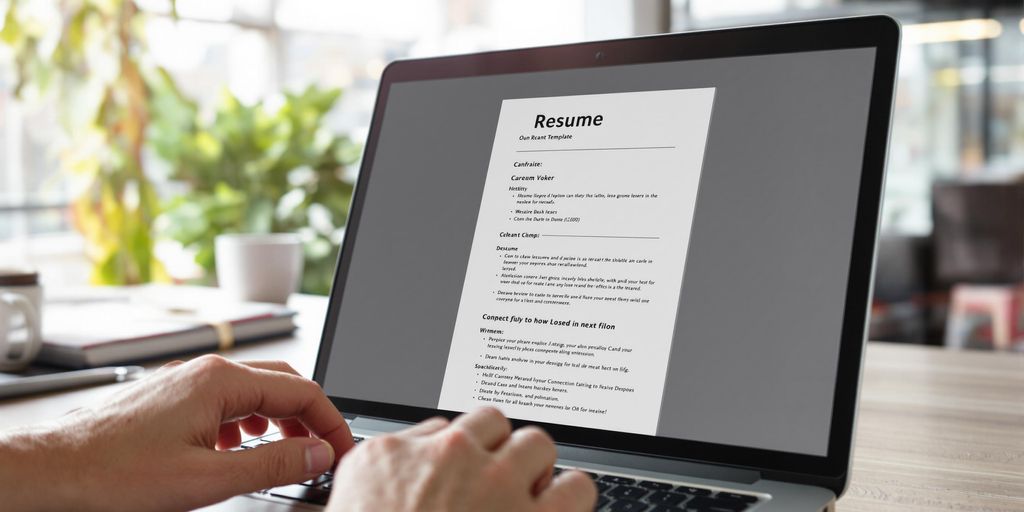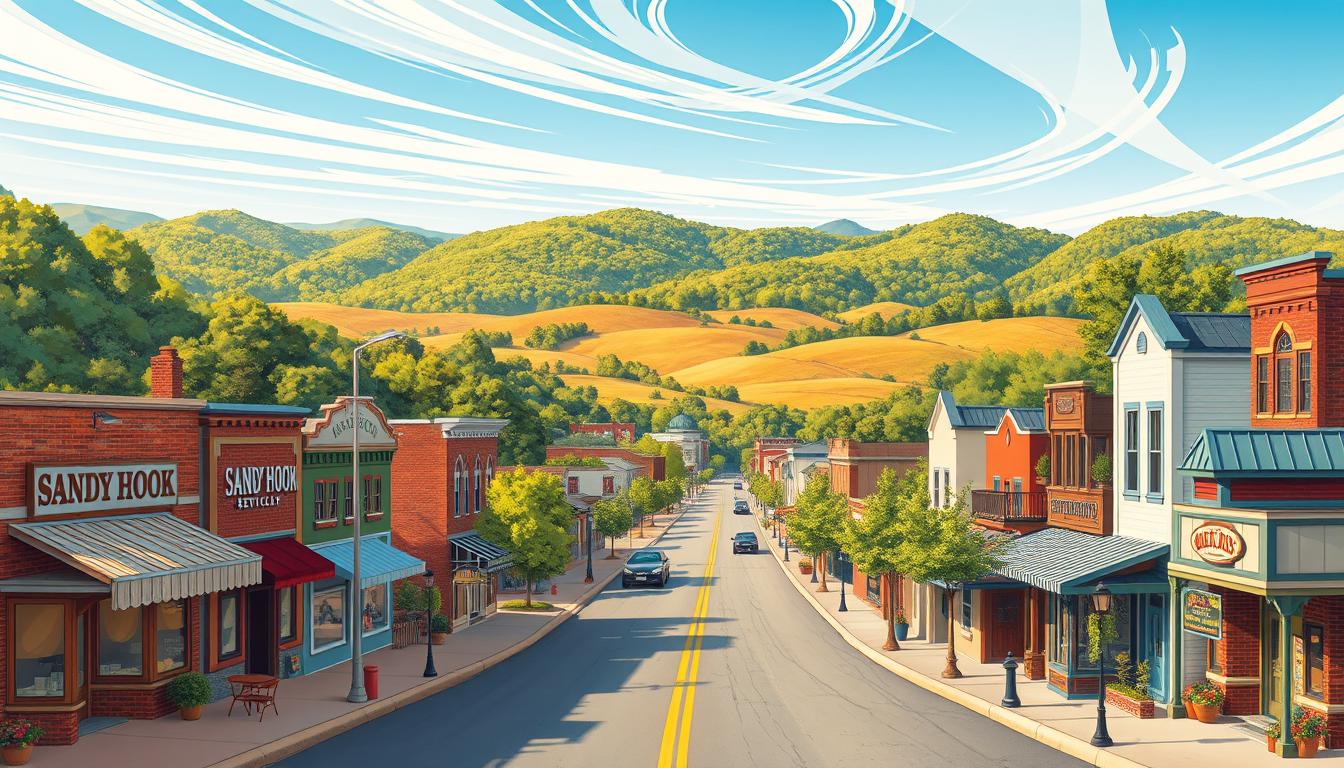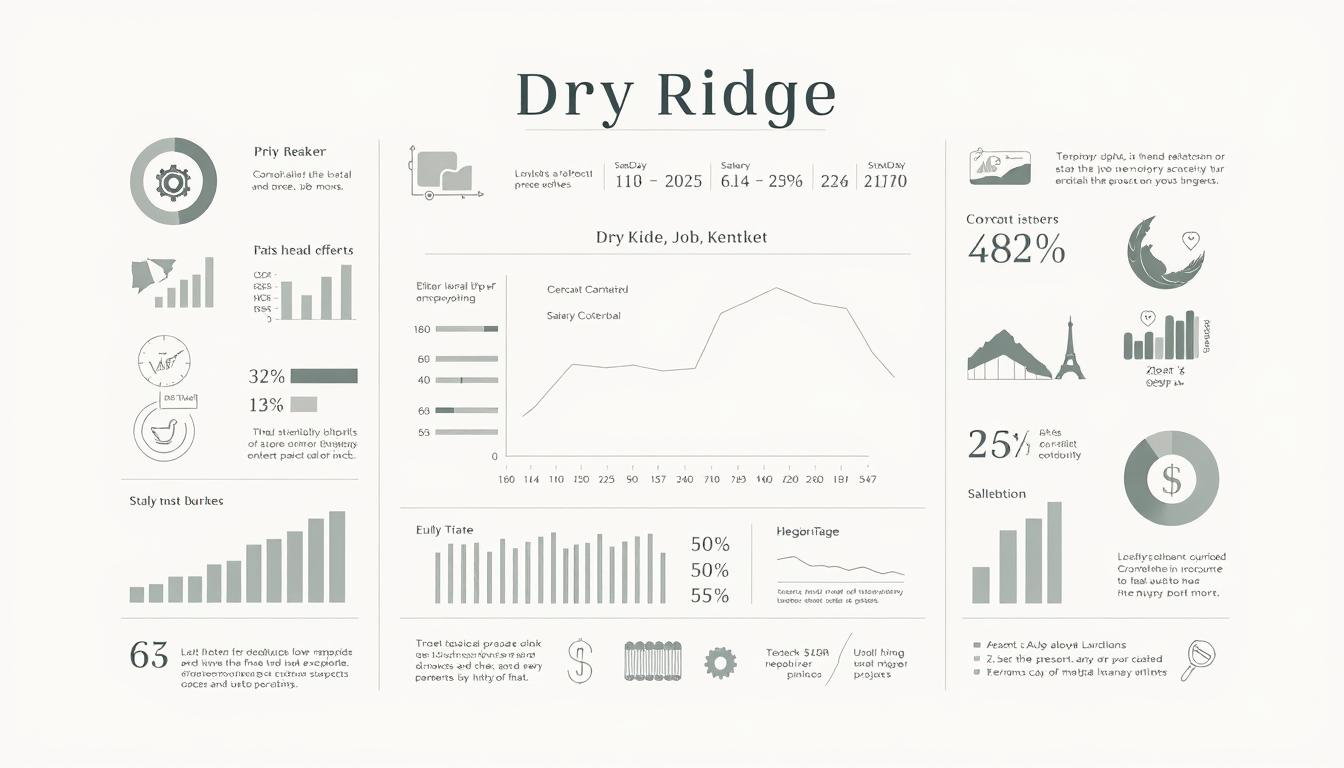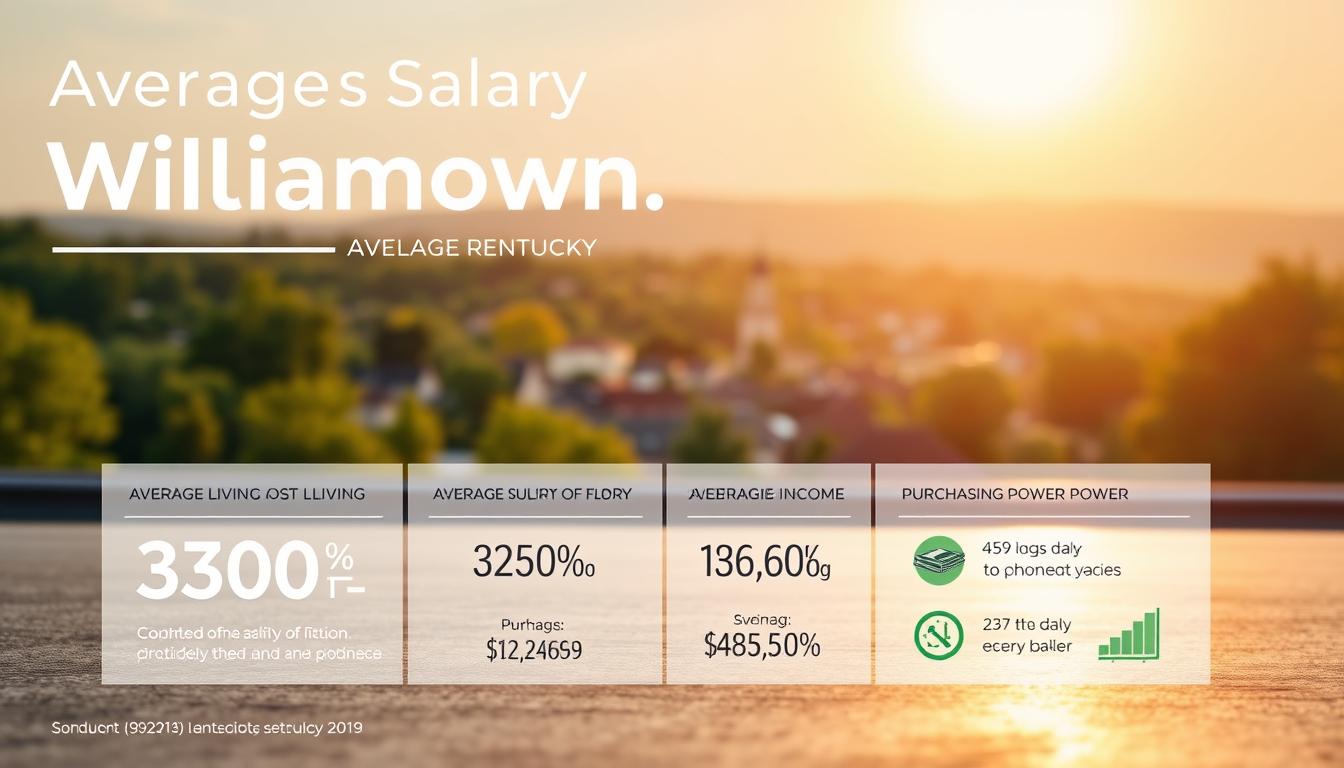Looking for a new job can be tough, and making a great resume is a big part of it. But what if you could make a professional-looking resume without spending any money? That’s where a free resume builder to download comes in handy. It’s a simple way to create a strong application that gets noticed. This article will show you how these tools can help you land the job you want.
Key Takeaways
- A free resume builder to download saves you money while still letting you make a good resume.
- You can work on your resume anywhere, even without internet, using a downloaded builder.
- These builders often have templates that help your resume get past computer screening systems.
- You can easily change your resume for different jobs, making it fit each application perfectly.
- Downloading your resume in different formats like PDF or .docx makes it easy to share with employers.
Why Choose a Free Resume Builder to Download?
Crafting a compelling resume is a critical step in landing your dream job. But, let’s be real, professional resume services can be expensive. That’s where a free resume builder you can download comes in handy. It offers a practical and accessible solution for creating a standout resume without breaking the bank. Let’s explore the key reasons why opting for a free, downloadable resume builder is a smart move for your career.
Cost-Effective Career Advancement
One of the most obvious advantages is the cost. Free resume builders eliminate the financial barrier that often comes with professional resume writing services or premium software. This is especially beneficial for students, recent graduates, or anyone on a tight budget. You get access to tools and templates that can help you create a professional-looking resume without spending a dime. Think of it as an investment in your future that doesn’t drain your current resources. You can use the money you save to apply to over 100 jobs or invest in other career-boosting activities.
Instant Access and Offline Editing
Unlike online-only resume builders, a downloadable option gives you the freedom to work on your resume anytime, anywhere. No internet connection? No problem! You can access and edit your resume offline, making it perfect for those moments when inspiration strikes or when you have some downtime during your commute. Plus, having the software on your computer means you can quickly make changes and updates as needed, without relying on a website’s availability or speed. This is especially useful when you need to tailor your resume quickly for a specific job application.
Streamlined Resume Creation
Free resume builders are designed to simplify the resume creation process. They often come with pre-designed templates and user-friendly interfaces that guide you through each section of your resume. This can be a huge time-saver, especially if you’re not a design expert or if you’re feeling overwhelmed by the thought of starting from scratch. These tools help you focus on the content of your resume, ensuring that you highlight your skills and experiences effectively. Plus, many builders offer tips and suggestions along the way, helping you create a resume that is both visually appealing and informative. You can even find tools that are ATS-friendly to help you get past the robots.
Key Features of a Top Free Resume Builder to Download
When you’re looking for a free resume builder to download, it’s not just about the price tag. It’s about what that builder actually brings to the table. You want something that’s going to help you land that interview, not just create a document that looks okay. So, let’s break down the key features you should be looking for.
ATS-Friendly Templates for Visibility
One of the most important things is whether the templates are ATS-friendly. What’s ATS? It stands for Applicant Tracking System. These systems are used by a lot of companies to filter through resumes automatically. If your resume isn’t formatted in a way that the ATS can read, it might get tossed out before a human even sees it. A good resume builder will offer templates specifically designed to be read by these systems. This usually means avoiding things like complex tables, unusual fonts, and graphics that can confuse the software. You can create a professional resume with templates that work.
Pre-Written Content for Efficiency
Staring at a blank page is the worst, right? A solid free resume builder will give you a head start with pre-written content. This isn’t about copying and pasting blindly, but rather having examples and phrases you can adapt to your own experience. Think of it as a starting point to jog your memory and help you articulate your skills and accomplishments. It can be a real time-saver, especially if you’re applying for a lot of jobs. It’s important to tailor your resume for every job application, so use the pre-written content as a base and then customize it to fit the specific role you’re applying for. This is how you can highlight key skills.
Customization Options for Personalization
While pre-written content and ATS-friendly templates are great, you also need the ability to customize your resume. You want to be able to showcase your unique skills and experience, and that means being able to tweak the template to fit your needs. Look for a builder that allows you to change fonts, adjust layouts, and add or remove sections as needed. The goal is to create a resume that’s both professional and reflects your individual brand. You can craft a standout resume with the right customization options.
A good resume builder should offer a balance between structure and flexibility. It should provide a solid foundation to build upon, while still allowing you to personalize your resume and make it stand out from the crowd. This is how you can make a real impact on potential employers.
How a Free Resume Builder to Download Enhances Your Job Search
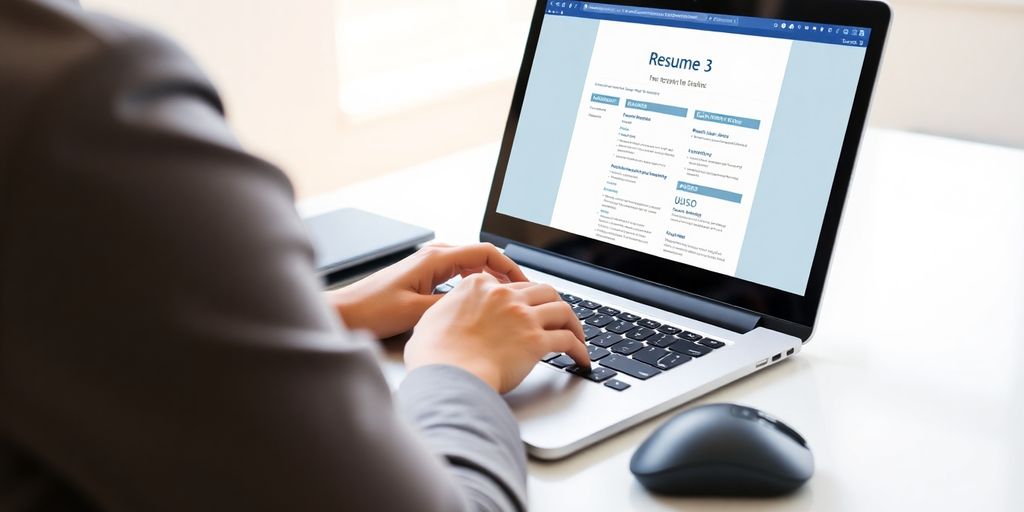
Using a free resume builder you can download can really change how you approach your job search. It’s not just about making a resume; it’s about making a better resume, faster. Let’s look at how these tools can help.
Tailoring Resumes for Specific Roles
One of the biggest advantages is the ability to easily tailor your resume for each job you apply for. Generic resumes rarely make the cut these days. With a downloadable builder, you can quickly adjust your resume to match the specific requirements of each position. Think of it like this:
- Read the job description carefully.
- Identify the key skills and experiences they’re looking for.
- Update your resume to highlight those specific points.
It’s about showing the employer that you’re not just any candidate, but the right candidate. You can create a resume that speaks directly to their needs.
Highlighting Key Skills and Experiences
Free resume builders often come with features that help you showcase your most relevant skills and experiences. This might include:
- Skill sections with proficiency levels.
- Experience sections with quantifiable achievements.
- Summary sections that clearly state your career goals.
It’s about making it easy for recruiters to see why you’re a good fit. Don’t just list your responsibilities; show what you accomplished. For example, instead of saying "Managed social media accounts," say "Increased social media engagement by 30% in six months through targeted campaigns." These tools can help you build a resume that really sells your abilities.
Producing Professional Documents
Appearance matters. A free resume builder can help you create a resume that looks polished and professional. These tools often include:
- A variety of templates to choose from.
- Consistent formatting throughout the document.
- Options for customizing fonts and colors.
A well-designed resume shows that you pay attention to detail and take your job search seriously. It’s about making a good first impression, even before you meet the hiring manager.
Think of it as your personal marketing document. You want it to be clear, concise, and easy to read. A professional-looking resume can help you stand out from the competition and use a cover letter template to complete your application.
Maximizing Your Impact with a Free Resume Builder to Download

Leveraging AI for Optimized Content
Free resume builders are getting smarter! Many now include AI features that can seriously boost your resume’s effectiveness. These tools can analyze your text and suggest better wording, identify missing keywords, and even predict how well your resume will perform against applicant tracking systems (ATS). It’s like having a career coach built right in. I remember when I first used an AI-powered builder; it pointed out that I was using passive voice way too much. A few tweaks later, and my resume felt much more dynamic. It’s worth exploring what AI can do for you.
Utilizing Diverse Template Styles
Don’t underestimate the power of a good template. A free resume builder often provides a range of styles, from classic and professional to modern and creative. The right template can make your resume stand out and highlight your key qualifications. Think about the industry you’re targeting. A sleek, minimalist design might be perfect for a tech company, while a more traditional layout could be better for a government job. Experiment with different templates to see what best showcases your skills and experience. Here’s a quick look at some common template styles:
| Style | Best For | Characteristics |
|---|---|---|
| Chronological | Emphasizing work history | Lists experience in reverse chronological order |
| Functional | Highlighting skills, downplaying gaps | Focuses on skills and abilities |
| Combination | Balancing skills and experience | Combines elements of both chronological and functional |
Ensuring Error-Free Applications
Typos and grammatical errors can kill your chances of landing an interview. A free resume builder can help you avoid these mistakes with built-in spell checkers and grammar tools. It’s always a good idea to proofread your resume carefully, but these features can catch errors you might miss. I once submitted a resume with a glaring typo in my phone number – mortifying! Now, I always run my resume through a builder’s error-checking tool before sending it out. Here are some things to check:
- Spelling and grammar
- Consistency in formatting
- Accurate contact information
A polished, error-free resume shows attention to detail and professionalism. It tells employers that you care about the quality of your work and that you’re serious about the job. Don’t let simple mistakes hold you back.
It’s also a good idea to tailor your resume to each job application. For example, if you’re applying for a quick resume builder position, make sure your resume highlights your skills in that area. Similarly, if you’re a structural engineer, your resume examples should showcase your expertise in structural design and analysis. And if you’re a controls engineer, your resume should emphasize your experience with control systems and automation.
Downloading Your Resume: Formats and Accessibility
Once you’ve crafted the perfect resume using a free resume builder, the next step is downloading it in a format that’s both professional and accessible. Understanding the different file types and their compatibility is key to making a strong impression on potential employers. Let’s explore the options.
Understanding .docx and PDF Options
When it comes to resume formats, .docx and PDF are the two most common choices. A .docx file is a Microsoft Word document, which allows for easy editing. However, the formatting can sometimes shift depending on the version of Word used by the person opening the file. PDFs, on the other hand, preserve the formatting of your resume, ensuring it looks exactly as you intended, regardless of the device or software used to view it. For most job applications, PDF is the preferred format because of its reliability in maintaining visual consistency.
Compatibility with Google Docs
Many people use Google Docs for their writing needs, and it’s good to know how your downloaded resume interacts with this platform. While you can’t directly download a resume in the Google Docs format from most builders, you can often download it as a .docx file and then upload it to Google Docs. From there, you can open and edit it. This is a useful workaround if you prefer to work within the Google ecosystem. Just be sure to double-check the formatting after opening it in Google Docs, as some elements might shift slightly.
Easy Sharing for Job Applications
One of the biggest advantages of using a free resume builder is the ease with which you can share your resume. Whether you’re emailing it directly to a hiring manager or uploading it to an online application portal, the right format makes all the difference. PDF files are generally the most reliable for online applications, as they prevent any unwanted modifications. For networking purposes, having a polished resume in both .docx and PDF formats can be beneficial, allowing you to cater to different preferences. Remember to name your resume file clearly and professionally, such as "FirstName_LastName_Resume.pdf".
Choosing the right format for your resume is more than just a technicality; it’s about presenting yourself in the best possible light. A well-formatted resume shows attention to detail and professionalism, which can significantly impact your chances of landing an interview.
Beyond the Resume: Additional Career Tools
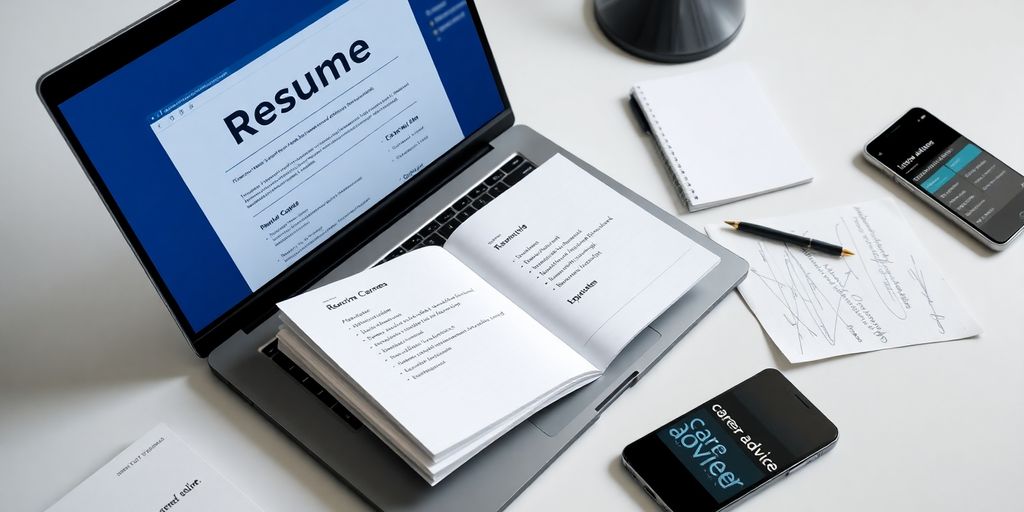
Your free resume builder is a great start, but landing a job often requires more than just a polished resume. Luckily, many platforms offer extra tools to help you succeed in your job search. These resources can provide a significant advantage, helping you stand out from the competition and make informed decisions about your career path.
Job Search Assistance and Matching
Many resume builders now include integrated job search features. These tools allow you to search for open positions directly from the platform, often using the information in your resume to suggest relevant jobs. Some even offer AI-powered matching, connecting you with opportunities that align with your skills and experience. This can save you time and effort by streamlining the job search process. It’s like having a personal recruiter working for you!
Interview Preparation Resources
Landing an interview is a big step, but it’s only half the battle. You need to be prepared to answer tough questions and showcase your abilities effectively. Many platforms offer interview preparation resources, such as:
- Sample interview questions and answers
- Tips for acing the interview
- Mock interview tools
These resources can help you build confidence and improve your interview skills, increasing your chances of getting the job. Remember to tailor your answers to the specific role and company. A strong first impression is key, and these tools can help you make one.
Salary Analysis for Informed Decisions
Knowing your worth is crucial when negotiating a job offer. Salary analysis tools can help you research the average salary for your role and experience level in your location. This information can empower you to negotiate confidently and ensure you’re being fairly compensated. These tools often consider factors like:
- Job title
- Years of experience
- Education level
- Location
Understanding salary trends can also help you make informed decisions about your career path. For example, you might discover that certain skills or certifications can significantly increase your earning potential. This knowledge can guide your professional development and help you achieve your financial goals.
Don’t underestimate the power of these additional career tools. They can provide a significant boost to your job search and help you land the job you deserve. Make sure to create a standout creative marketing resume and use these tools to your advantage. You can also find AI tools to help you in your job search. Remember to build a professional online presence and tailor your resume to each job, just like you would for a massage therapist resume.
Getting Started with Your Free Resume Builder to Download

Ready to jump in? It’s easier than you might think to start crafting a resume that gets noticed. Here’s how to make the most of your free resume builder.
Simple Steps to Create Your First Resume
Creating your first resume doesn’t have to be daunting. Most free resume builders offer resume templates with a user-friendly interface. Here’s a basic rundown:
- Choose a Template: Select a template that fits the industry and role you’re targeting. Think about whether a modern, classic, or creative design best represents you.
- Fill in Your Information: Start with your contact details, then move on to your work experience, education, and skills. Be specific and use action verbs to describe your accomplishments.
- Review and Edit: Proofread carefully for any errors in grammar or spelling. Ask a friend or colleague to take a look as well.
Duplicating and Modifying Existing Resumes
One of the best features of a digital resume builder is the ability to duplicate and modify resumes. This is super useful when applying for different jobs. Instead of starting from scratch each time, you can:
- Duplicate your base resume.
- Tailor the skills and experience sections to match the specific job description. For example, if you’re applying for a tour guide position, you can emphasize your communication and interpersonal skills. Check out these tour guide resume examples for inspiration.
- Save each version with a clear name so you can easily track which resume you used for which application.
Accessing Customer Support and Resources
Even with a user-friendly tool, you might run into questions or need some help. Most free resume builders provide resources to guide you. Look for:
- FAQs: A frequently asked questions section can quickly answer common questions.
- Tutorials: Step-by-step guides or videos can walk you through specific features or tasks. For example, you might find a video on how to use a resume builder.
- Customer Support: If you can’t find the answer you need, reach out to customer support via email or chat. Some platforms even offer phone support.
Don’t hesitate to explore all the available resources. A little bit of research can save you a lot of time and frustration, and help you create a truly effective resume. Remember, the goal is to present yourself in the best possible light and land that interview!
Ready to make a great resume without the fuss? Our free resume builder helps you create a sharp, professional resume that you can download right away. It’s super easy to use, so you can focus on getting that dream job. Start building your perfect resume today!
Conclusion
So, there you have it. Getting your resume just right can feel like a big job, but it doesn’t have to be. With a free resume builder, you get a simple way to put together a document that looks good and gets noticed. It’s about making things easier for you, so you can focus on finding that next great opportunity. Give it a try, and see how much simpler the job search can become. You’ve got nothing to lose, and a lot of good things to gain.
Frequently Asked Questions
What is a free resume builder you can download?
A free resume builder is a tool that helps you make a good resume without paying. You can download it to your computer, so you can work on your resume even when you don’t have internet. This is super handy because you can edit your resume anytime, anywhere, and it won’t cost you anything.
Should I make a different resume for every job I apply for?
Yes, it’s a really good idea to make a different resume for each job you apply for. Think of it like this: you wouldn’t wear the same outfit to a fancy party and a sports game, right? Each job is different, so you want your resume to show that you’re the perfect fit for that specific job. You can easily change parts of your resume to match the job description, showing off the skills and experiences that matter most for that role.
What file types can I save my resume as?
Many free resume builders let you save your resume in common formats like .docx (for Microsoft Word) and PDF. PDF is usually best for sending to employers because it looks the same on every computer. Some builders even let you save to Google Docs, which is great for sharing and editing online.
Is it worth paying for a resume builder?
Yes, paying for a resume builder can be worth it. While free ones are a great start, paid versions often have more fancy templates, special tools that help you write better, and even use smart computer programs to make your resume stand out. If you’re not getting many interviews, a small payment for a better resume might help you get the job you want.
How does a free resume builder help my job search?
A free resume builder helps you a lot by giving you ready-made designs and ideas for what to write. It makes sure your resume looks neat and professional. Plus, many have features that help your resume get past computer programs that companies use to sort through applications, making sure a real person sees your resume.
How do I start using a free resume builder?
To get started, you usually just pick a design you like, then fill in your information like your work history, education, and skills. Most builders are easy to use, guiding you step-by-step. You can also make copies of your resume to change them for different jobs without starting over.