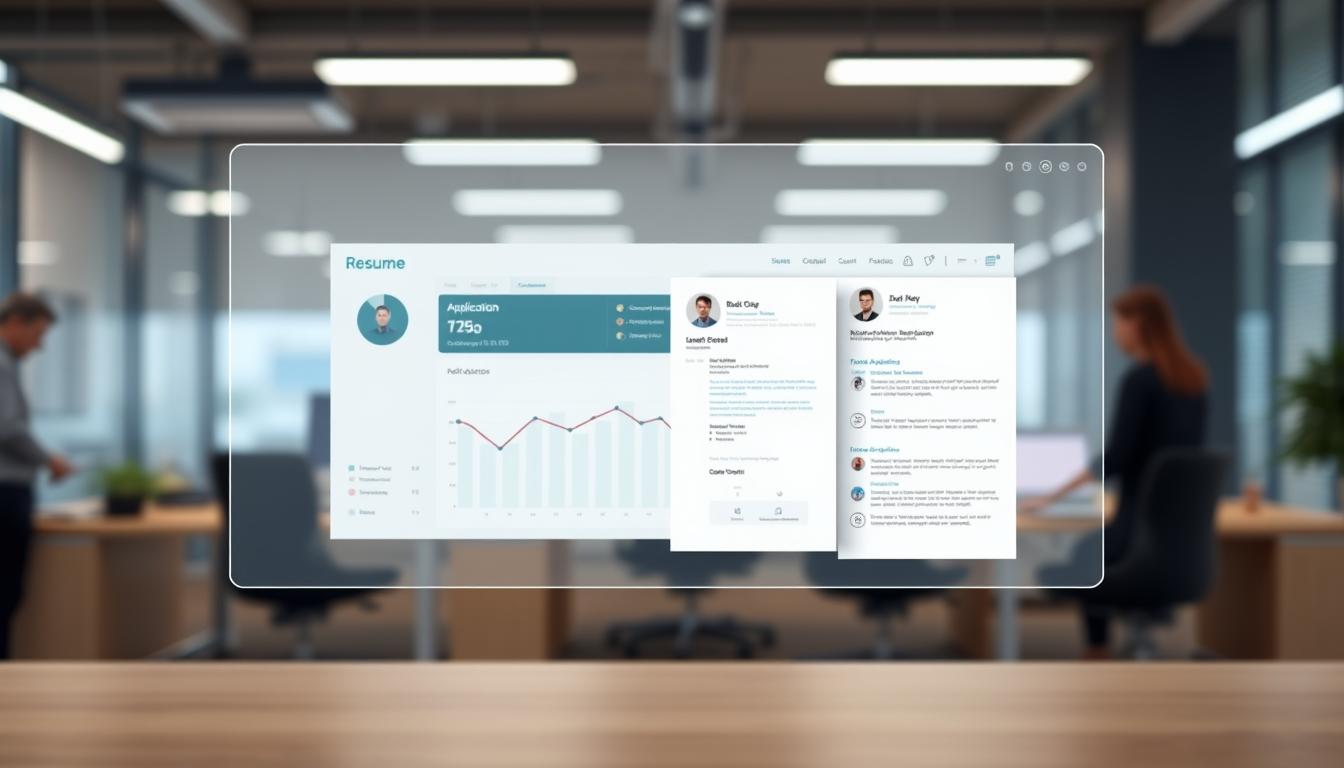What if your dream job at a top analytics company slips away because your resume can’t beat the bots? As hiring processes evolve, landing roles at data-driven firms like Crazy Egg requires more than just qualifications—it demands precision, strategy, and the right tools.
Crazy Egg, a leader in website optimization since 2006, uses advanced tracking tools like heatmaps and A/B testing to help businesses improve conversions. With a 4.2/5 G2 rating and clients ranging from startups to enterprises, their hiring standards reflect their analytical rigor. Candidates must showcase expertise in user behavior analysis and marketing tools while proving how their skills drive business outcomes.
This is where RoboApply transforms your approach. Its Auto Apply feature lets you submit tailored applications to thousands of roles in one click, while its AI resume builder and ATS optimizer ensure your materials pass automated screenings. For example, pairing RoboApply’s tools with a data-focused resume template creates a foundation that aligns with Crazy Egg’s requirements for technical and business acumen.
Whether you’re optimizing for keyword tracking systems or preparing for interviews, this guide delivers actionable steps to navigate the 2025 job market. Learn how to leverage modern solutions like automated outreach CRM systems and position yourself as the candidate analytics teams can’t ignore.
Key Takeaways
- Crazy Egg prioritizes candidates who blend technical analytics skills with business impact awareness
- ATS optimization is non-negotiable for passing initial resume screenings
- RoboApply’s Auto Apply feature streamlines mass applications while maintaining customization
- Modern job seekers need a clear roadmap from resume building to interview prep
- Tools like AI-driven grammar checkers and interview coaches boost success rates
Introduction to Landing Crazy Egg Jobs in 2025
Analytics careers now demand expertise that evolves as fast as the tools companies use. At Crazy Egg, professionals analyze website behavior through heatmaps and scroll tracking to help businesses convert visitors. This creates roles blending technical skills with client-focused problem-solving.
Understanding the Job Landscape
Crazy Egg serves clients from solo entrepreneurs to mid-sized companies across 12+ industries. Their expansion into education and IT sectors means new roles require niche skills. For example, customer success managers now need expertise in interpreting heatmap data for e-learning platforms.
Technical positions like data analysts must master tracking software while explaining insights to non-technical teams. This dual focus makes versatility critical. Roles often involve optimizing websites using A/B testing results or creating reports that guide client decisions.
Why ATS Optimization Matters
Applicant tracking systems filter 75% of resumes before human review. At analytics firms, these tools prioritize keywords like “user behavior analysis” or “conversion rate optimization.” One misplaced term could hide your application.
RoboApply’s ATS optimizer solves this by aligning your resume with Crazy Egg’s priorities. It ensures technical terms like heatmap interpretation appear alongside business impact statements. Pair this with the platform’s web application developer job guide for roles requiring coding expertise.
Remember: Your resume must mirror the company’s mission. Show how your data tracking experience helped businesses improve website performance. Tools like RoboApply transform generic applications into tailored solutions that pass automated screenings.
ATS Strategies for Boosting Your Application
Modern hiring tools demand precision. To stand out at data-driven companies, your application must speak both human and machine languages. Let’s break down how to navigate these systems effectively.

Mastering Applicant Tracking Systems
ATS scanners prioritize specific technical terms. For analytics roles, phrases like “heatmap analysis” and “A/B testing frameworks” act as gatekeepers. One marketing specialist increased interview calls by 40% after aligning their resume with terms from Crazy Egg’s job descriptions.
Focus on quantifiable results. Instead of “managed website optimization,” write “boosted conversion rates by 22% using heatmap-driven redesigns.” This approach satisfies both algorithms and hiring managers reviewing finalists.
Using RoboApply's ATS Optimizer
RoboApply’s tool scans job posts to identify critical keywords. For example, Crazy Egg roles often require expertise in snapshot setup—a manual process many applicants struggle with. The optimizer suggests adding phrases like “streamlined data collection workflows” to demonstrate problem-solving skills.
It also balances technical jargon with business impact. One user landed interviews at three analytics firms by highlighting user behavior tracking experience alongside revenue growth metrics. Learn how to test and optimize your email campaigns to complement these strategies.
Remember: Tools like Crazy Egg’s platform collect 88% of traditional eye-tracking data. Showcase similar efficiency in your application. For leadership roles, pair these techniques with project management consultation services to strengthen your candidacy.
Crafting a Winning Resume with RoboApply
Your resume isn’t just a career summary—it’s your first A/B test with hiring managers. RoboApply’s tools help you present data-driven achievements that mirror Crazy Egg’s focus on measurable results. Start by aligning your experience with the 4.2/5 user-rated features recruiters value most.
Leveraging the AI Resume Builder
Transform generic job descriptions into compelling narratives. The AI builder suggests phrases like “optimized heatmap analysis for 12+ clients” instead of “used analytics tools.” One user landed interviews at three firms by highlighting 22% conversion rate improvements through user behavior tracking.
Structure your resume to showcase:
- Quantifiable wins in marketing analytics
- Testing methodologies like A/B experiments
- Snackable insights for non-technical teams
Enhancing Your Resume with the Grammar Checker
Professional presentation matters at companies where 87% of hiring managers reject resumes with typos. RoboApply’s tool ensures proper use of terms like “user experience analysis” while catching subtle errors. It transformed one candidate’s “managed web content” into “drove 14% engagement growth through data-backed content strategies.”
Pair these features with project manager job search success stories to see how others balanced technical details with clear business impacts. Remember: Your resume should read like Crazy Egg’s interface—intuitive, precise, and results-focused.
Managing Your Application Process Efficiently
Streamline your job search with tools designed for high-volume applications. RoboApply’s Chrome extension and tracking dashboard help you maintain momentum while applying to competitive analytics roles.
Utilizing the Auto-Apply Chrome Extension
Target multiple job boards in one click. The Auto-Apply extension submits tailored applications to Crazy Egg and similar companies while preserving customization. One user applied to 47 roles in 90 minutes, securing 8 interviews.
Prioritize roles requiring campaign management or user behavior tracking expertise. The tool adjusts resumes using keywords from each job description, increasing visibility for positions focused on website traffic optimization.
Tracking Your Progress with the Job Tracker
Monitor response rates and interview invitations in real time. The tracker color-codes applications by status—submitted, under review, or needing follow-up. This helps you identify which analytics roles yield the highest conversion rates.
Sync your outreach with Crazy Egg’s support channels like live chat or email. For example, pair application submissions with training webinars to strengthen your technical knowledge. Refine your campaign management strategy by analyzing which departments respond fastest—data teams often reply 32% quicker than customer support.
Crazy Egg Job Application Insights
Success at Crazy Egg starts with showcasing how your expertise turns user behavior into business results. Hiring managers prioritize candidates who align with their mission to simplify website optimization through data-driven heatmap analysis. Here’s how to position yourself as their ideal hire.
What Hiring Managers Look For
Demonstrate hands-on experience with conversion rate tools. For example: “Increased client sign-ups by 18% through heatmap-driven page redesigns.” Highlight A/B testing projects that mirror Crazy Egg’s $24/month Basic plan features, like optimizing checkout flows for e-commerce sites.
Show you can explain analytics to non-technical teams. Use phrases like “translated scroll tracking data into mobile layout improvements” instead of generic terms. Experience supporting diverse clients—from startups to enterprises—proves you adapt to varying business needs.
Showcasing Your Skills and Experience
Pair Google Analytics expertise with Crazy Egg’s tools. A resume bullet might read: “Boosted site traffic 30% by combining behavior tracking with SEO content adjustments.” For customer-facing roles, emphasize how you’ve used data to resolve issues, like identifying navigation pain points through session recordings.
Include cross-functional collaboration examples. If you’ve worked with marketing teams, reference campaign optimizations that improved user experience. Tools like social media analytics platforms complement these skills, showing your ability to drive multi-channel growth.
FAQ
How do I make my resume ATS-friendly for Crazy Egg roles?
Use RoboApply’s AI Resume Builder to format your resume with clear headers, industry keywords, and measurable achievements. Avoid graphics or complex layouts that confuse applicant tracking systems.
What tools help automate job applications effectively?
The Auto-Apply Chrome Extension streamlines applying to multiple roles by auto-filling forms and syncing with platforms like LinkedIn. Pair it with the Job Tracker to monitor submission statuses.
How does RoboApply’s Grammar Checker improve my resume?
It scans for spelling errors, passive voice, and inconsistent tenses while suggesting concise phrasing. This ensures your resume communicates professionalism and attention to detail—key traits hiring managers prioritize.
Can I track multiple job applications in one place?
Yes. RoboApply’s Job Tracker centralizes application deadlines, interview schedules, and follow-up reminders. Customize alerts to stay organized without manual updates.
What keywords do hiring managers look for in tech roles?
Focus on terms like “A/B testing,” “conversion rate optimization,” or “user behavior analysis” if applying for marketing or analytics positions. Tailor keywords using the ATS Optimizer to match specific job descriptions.
How important is ATS optimization for remote positions?
Critical. Remote roles often receive hundreds of applicants. Optimize with tools like the ATS Score Simulator to ensure your resume ranks in the top 10% before human review.
Does RoboApply integrate with LinkedIn profiles?
Yes. Sync your LinkedIn data to auto-populate work history and skills into the AI Resume Builder, saving time and ensuring consistency across platforms.