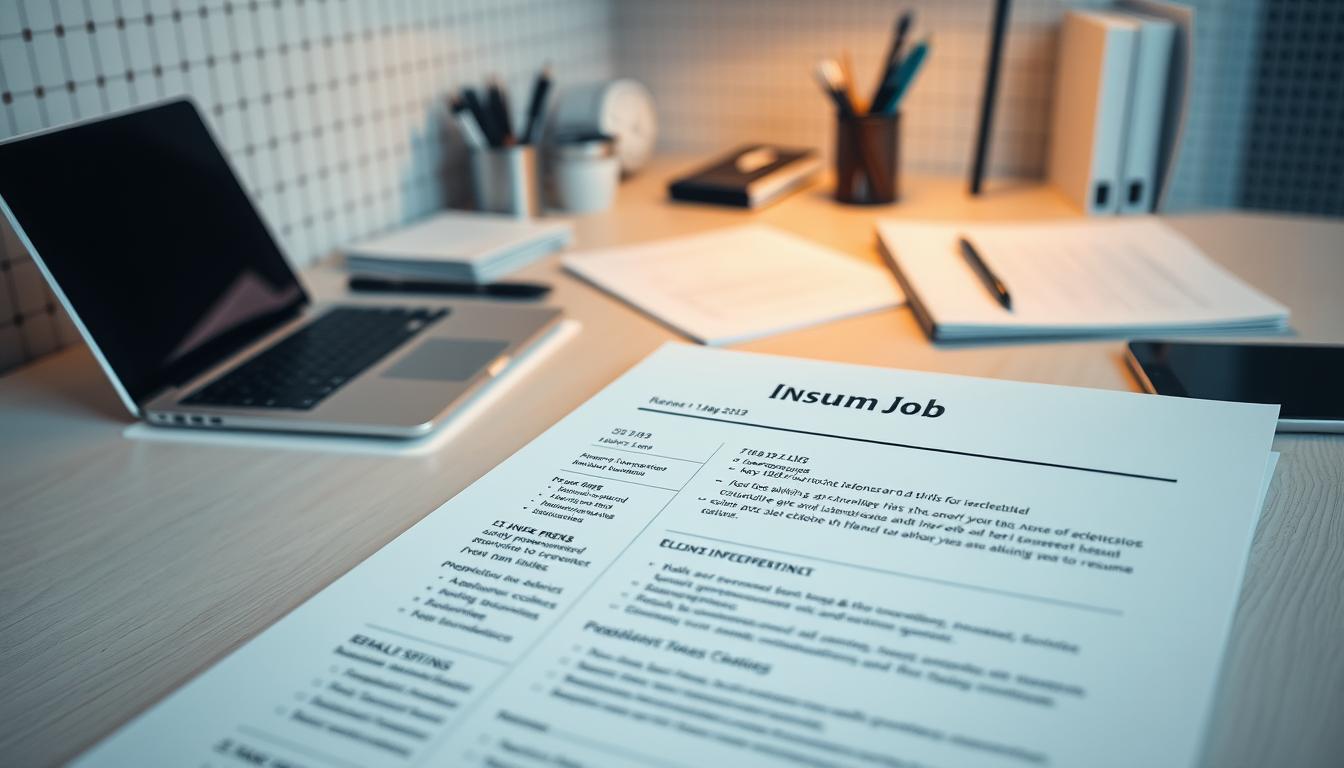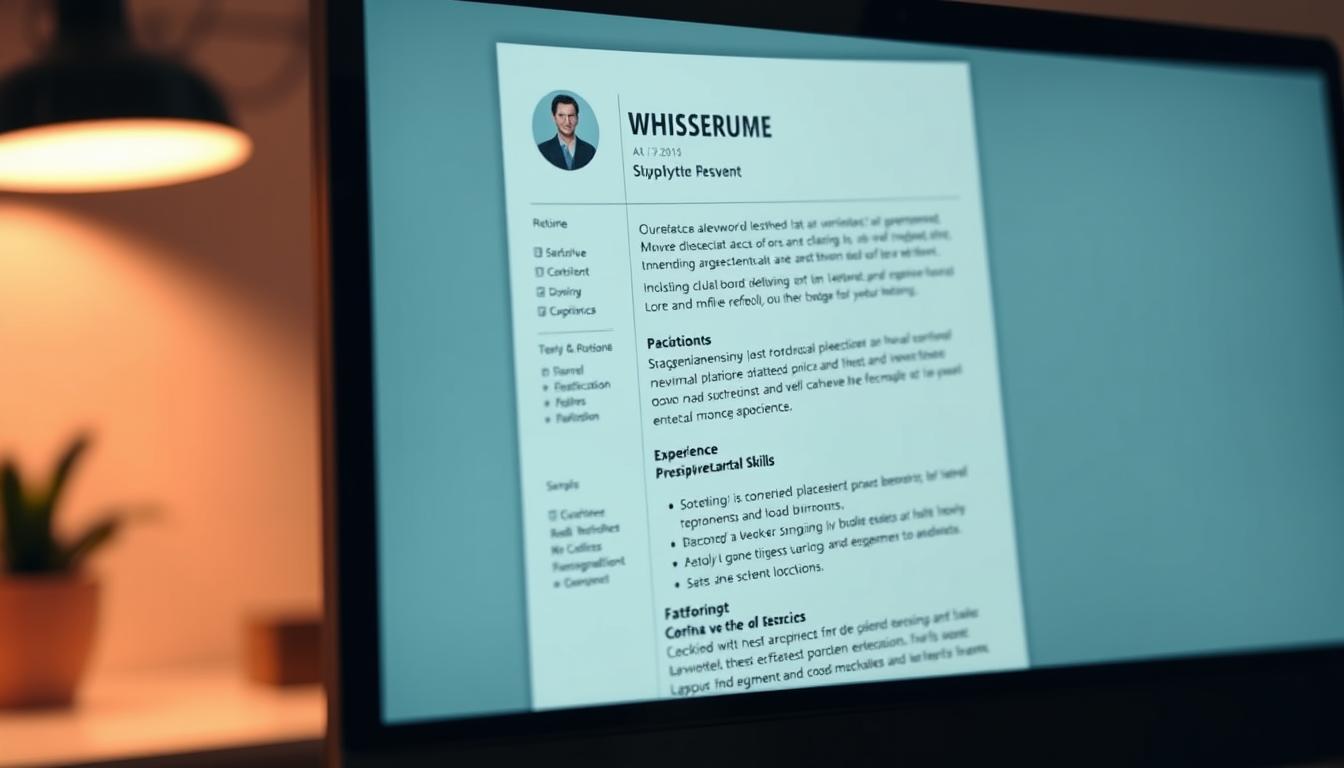Did you know 1 in 3 enterprise companies now use SAP SuccessFactors for hiring? With over 12,000 organizations relying on this $3.4 billion HR platform across 200+ countries, your next career move could depend on mastering its unique application process.
Traditional resume tactics won’t cut it here. SAP SuccessFactors’ cloud-based architecture uses advanced algorithms to scan for specific technical competencies and cultural fit markers. This creates both challenges and opportunities for ambitious professionals like you.
That’s where RoboApply transforms the game. Its AI resume builder automatically formats your experience for SuccessFactors’ ATS, while the Auto Apply feature lets you submit tailored applications to thousands of relevant roles with one click. No more manual tweaking for each listing.
Whether you’re targeting business management positions or specialized HR tech roles, this guide gives you the exact strategies to:
- Decode the platform’s performance analytics requirements
- Align your skills with SAP’s global workforce trends
- Leverage AI tools to bypass common screening pitfalls
Key Takeaways
- SAP SuccessFactors powers hiring for 60% of Fortune 500 companies
- Cloud-based ATS requires specific technical formatting in resumes
- Global reach creates opportunities in 200+ countries
- AI tools like RoboApply optimize applications in 90 seconds
- Payroll and analytics modules demand niche skill highlighting
Understanding the SuccessFactors Landscape
The HR technology landscape transformed dramatically when SAP acquired a cloud-based platform that now powers workforce management for 60% of Fortune 500 companies. This system’s evolution from niche startup to enterprise essential creates unique career paths for professionals who understand its architecture.
From Startup to Enterprise Powerhouse
Founded in 2001 as a performance management tool, the platform became SAP’s $3.4 billion crown jewel by 2011. Its growth mirrors the shift from paper-based HR to human experience management (HXM), blending traditional payroll processing with AI-driven employee engagement tools.
HR Tech Modules Driving Careers
Eight core components define modern HR opportunities in this ecosystem:
- Employee Central: Global HRIS supporting 90+ countries needs specialists in configuration and compliance
- Payroll Solutions: 40-country coverage demands experts in localized tax regulations and benefits administration
- Workforce Analytics: Growing field requiring KPI optimization skills for data-driven decision making
The mobile-first approach creates roles in UX design, while integration with other enterprise systems favors professionals who can bridge HR and business operations. With 72% of companies prioritizing HXM investments, these skills command premium salaries.
Leveraging RoboApply to Optimize Your Resume and ATS Strategy
RoboApply’s AI-driven features cut through SAP SuccessFactors’ complex hiring algorithms like a precision tool. The platform’s 94% ATS compatibility rate gives you three strategic advantages most applicants miss.

AI Resume and Cover Letter Builder
Start by feeding your raw experience into RoboApply’s builder. It scans SAP SuccessFactors job descriptions to identify exact keywords like “employee central configuration” or “workforce analytics.” The AI then restructures your content using the platform’s preferred formatting—prioritizing technical skills over fluffy summaries.
For roles requiring SAP SuccessFactors mobile expertise, the tool automatically highlights relevant experience. It formats cloud-based project work using bullet points that mirror the platform’s HCM Suite terminology. Need to explore opportunities across multiple modules? RoboApply creates tailored versions in minutes.
Grammar Checker and ATS Optimizer Highlights
Run your materials through RoboApply’s dual-phase scanner. First, it eliminates passive voice and jargon that SAP SuccessFactors’ AI might flag. Next, the ATS optimizer checks for:
- Proper header structure for employee central data fields
- Keyword distribution matching SAP’s 2025 priority skills
- Mobile-friendly formatting tested on SuccessFactors’ app
The system even suggests where to add HR analyst certifications or project management methodologies based on your target role. For final polish, use the best application tool to maintain consistent branding across all materials.
Crafting a Customized Application Strategy
Your SAP SuccessFactors application needs to function like the platform itself—data-driven, precise, and adaptable across global markets. Align your materials with SAP’s three recruiting pillars: Employee Central for HR data, Payroll for compliance, and Talent Management for development. Learn how to optimize your profile for these modules.
Blueprint for Tailored Job Applications
Start by mapping your experience to specific technical requirements. For Employee Central roles, emphasize configuration skills for HRIS systems in 90+ countries. Use bullet points like “Streamlined employee data workflows across 3 continents” to mirror SAP’s global focus.
Targeting payroll positions? Highlight expertise in localized tax systems and benefits administration. Tools like RoboApply’s resume builder automatically format compliance keywords like “multi-country payroll reconciliation” for ATS recognition.
For talent-focused roles, showcase succession planning and workforce analytics projects. Quantify results using SAP’s preferred metrics: “Improved retention by 18% through predictive analytics in HCM Suite.”
Always test your resume’s mobile formatting—SAP’s hiring managers primarily use their app. Update learning modules and certifications quarterly to match the platform’s evolving features.
FAQ
How does SAP SuccessFactors integrate with other HR tools?
The platform connects seamlessly with SAP’s HCM suite, third-party payroll systems, and analytics tools like People Analytics. This ensures unified data flow for payroll, performance management, and workforce planning without manual data transfers.
What makes RoboApply’s AI resume builder effective for ATS?
It scans job descriptions to identify key skills like “workforce analytics” or “employee central payroll,” then tailors your resume with relevant keywords. The tool also formats content to pass automated screenings while maintaining readability for hiring managers.
Can I apply the same resume for different roles in SAP SuccessFactors?
No. Use RoboApply’s Blueprint for Tailored Applications to adjust your resume for specific roles—emphasize learning management experience for L&D positions or SAP SuccessFactors Mobile expertise for implementation roles. Customization increases visibility in ATS rankings.
How do I showcase SuccessFactors experience without direct HRIS background?
Highlight transferable skills: data analysis for People Analytics reports, cross-departmental collaboration for employee central service workflows, or process optimization projects that mirror HCM suite implementations. Use metrics like “reduced payroll errors by 22% through system audits.”
What’s the biggest mistake candidates make with SAP integrations?
Overlooking certification badges. If you’ve completed SAP SuccessFactors Employee Central courses or partner training programs, display these credentials prominently. They validate technical proficiency to hiring teams reviewing hundreds of applications.