Getting your resume noticed can feel like a huge challenge, right? It’s not just about listing your past jobs; it’s about showing what you actually did and how it made a difference. This guide will walk you through how to build a strong professional accomplishments resume so you can really stand out to hiring managers. We’ll cover how to talk about your achievements, make your resume fit specific jobs, and polish it up for the best possible look.
Key Takeaways
- Always put numbers and specific results in your accomplishment statements to show your impact clearly.
- Change your resume for each job by using words from the job description to get past computer screening systems.
- Carefully check your resume for any mistakes and think about using AI tools to help you, but always review everything yourself.
Crafting Impactful Professional Accomplishments for Your Resume
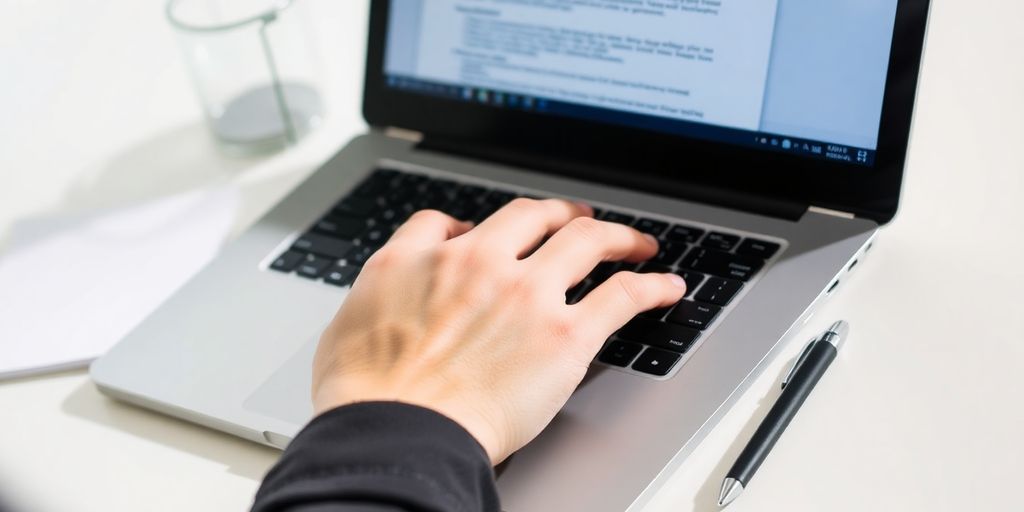
Your resume is a key tool in your job search. It’s more than just a list of jobs; it’s your chance to show employers what you’ve achieved and why you’re a great fit. Let’s look at how to make your accomplishments stand out.
Quantifying Your Achievements Effectively
Numbers speak volumes. Instead of saying you "improved customer satisfaction," say you "increased customer satisfaction scores by 15% in Q2." Quantifying your achievements makes them more believable and shows the direct impact of your work. It’s about showing, not just telling. Think about how you can turn your responsibilities into measurable results. For example, if you managed a budget, state the budget size and how you stayed within it or reduced costs. If you led a team, mention the team size and any performance improvements you achieved together. Using a free resume builder can help you organize this information effectively.
Here’s a simple table to illustrate:
| Achievement | Before Quantification | After Quantification |
|---|---|---|
| Improved sales | Improved sales | Increased sales by 20% in six months |
| Managed social media | Managed social media | Grew social media following by 30% in one quarter |
| Streamlined project workflow | Streamlined workflow | Reduced project completion time by 15% through process improvements |
Structuring Your Accomplishment Statements
How you phrase your accomplishments matters. A strong accomplishment statement follows a simple formula: Action Verb + Task + Result. Start with a strong action verb like "Led," "Managed," or "Developed." Then, describe the task you completed. Finally, highlight the positive result or impact of your work. This approach helps you create clear and concise statements that grab the reader’s attention. Using the STAR technique (Situation, Task, Action, Result) can also help you structure your thoughts and ensure you include all the important details. Remember, the goal is to show what you did and why it mattered. Consider using a creative marketing resume to showcase these accomplishments effectively.
Think of each bullet point as a mini-story. It should have a clear beginning, middle, and end. The beginning sets the stage, the middle describes your actions, and the end reveals the positive outcome. This storytelling approach makes your resume more engaging and memorable.
Here are some tips for writing effective accomplishment statements:
- Use strong action verbs to start each statement.
- Focus on the results you achieved, not just the tasks you performed.
- Quantify your achievements whenever possible.
- Tailor your statements to the specific job you’re applying for. You can use an Indeed Resume Builder to help with this.
Tailoring Your Professional Accomplishments for Specific Roles
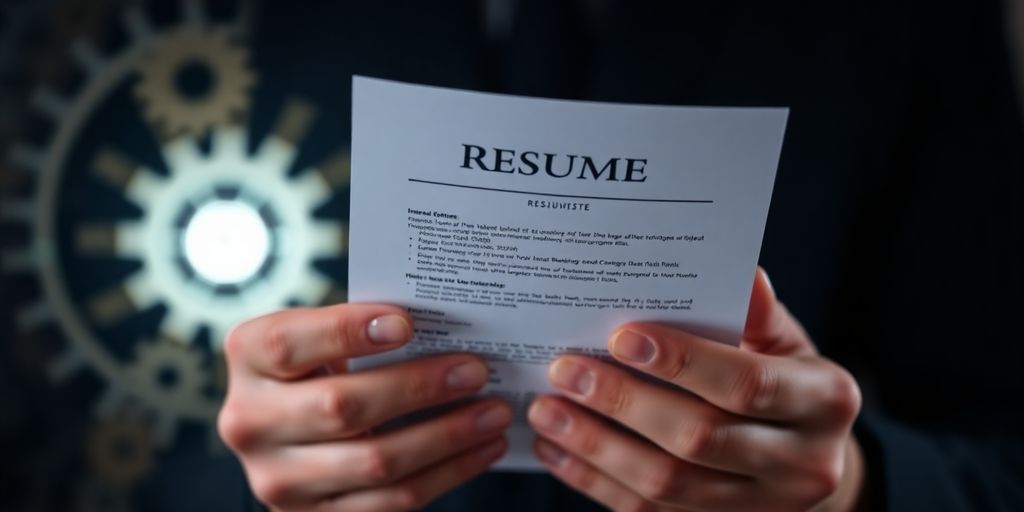
It’s not enough to just list your accomplishments; you need to make sure they’re relevant to the job you’re applying for. Think of it like this: you’re trying to show the hiring manager that you’re the perfect fit, not just a fit. This means taking the time to customize your resume for each application. Many companies use software to scan resumes, so tailoring content is crucial for visibility.
Leveraging Keywords from Job Descriptions
One of the easiest ways to tailor your resume is to use keywords from the job description. Carefully read the job posting and identify the skills, experience, and qualities the employer is looking for. Then, make sure those keywords appear in your accomplishment statements. Don’t just stuff keywords in randomly; make sure they fit naturally and accurately describe your achievements. This helps Applicant Tracking Systems (ATS) recognize your resume as a good match. To highlight accomplishments on a resume, identify keywords in job descriptions and match them with your relevant achievements.
Customizing for Applicant Tracking Systems
Applicant Tracking Systems (ATS) are software programs that many companies use to screen resumes. These systems scan resumes for specific keywords and qualifications, and they often reject resumes that don’t meet certain criteria. To make sure your resume gets past the ATS, you need to optimize it for these systems. This means using the right keywords, formatting your resume in a way that the ATS can read, and avoiding common mistakes that can trigger a rejection. RoboApply.co offers a free AI-powered tool for creating resumes and cover letters.
Think of your resume as a marketing tool. It needs to clearly position you for the roles you’re targeting. This means highlighting the skills, experience, and strengths that are most relevant to the job you’re applying for. It also means showcasing your professionalism and attention to detail.
Here are some tips for customizing your resume for ATS:
- Use keywords from the job description.
- Use a simple, clean format.
- Avoid using tables, graphics, or other elements that the ATS may not be able to read.
- Save your resume as a PDF file.
- Proofread your resume carefully for errors. For example, to create a powerful resume, transform basic job duties into impactful achievements.
Refining Your Professional Accomplishments for Maximum Impact

So, you’ve got your accomplishments written down. Great! But are they really working for you? Let’s polish them up so they shine.
Proofreading for Precision and Professionalism
Okay, this might seem obvious, but you’d be surprised. Typos and grammatical errors can kill your chances faster than you think. Always, always, always proofread. And then have someone else proofread it too. Seriously. Fresh eyes catch things you miss. I know it’s tedious, but it’s worth it. Think of it as the final layer of polish on a really nice piece of furniture. You wouldn’t skip the varnish, would you? Make sure you showcase past accomplishments with confidence.
- Check for spelling errors (duh).
- Make sure your grammar is on point.
- Verify dates and numbers.
It’s easy to get blind to your own mistakes. Read your resume out loud. It forces you to slow down and pay attention to each word. Trust me, it helps.
Utilizing AI Tools Responsibly for Enhancement
AI tools are everywhere, and they can be helpful for refining your resume. But use them with caution! Don’t just blindly copy and paste whatever an AI spits out. Think of AI as a tool to assist you, not replace you. Use it to check your grammar, suggest better wording, or identify keywords you might have missed. But always, always, always review and edit the AI’s suggestions to make sure they accurately reflect your experience and sound like you. You want to enhance your resume, not turn it into a robot’s resume. Make sure you have a compelling LinkedIn headline to match your resume.
Here’s how you can use AI responsibly:
- Grammar and Spell Check: Use AI-powered tools like Grammarly to catch errors you might have missed.
- Keyword Optimization: Identify relevant keywords from job descriptions and use AI to suggest ways to incorporate them naturally into your accomplishment statements. Remember to use strong action verbs.
- Clarity and Conciseness: Ask AI to help you rephrase sentences to be more clear and concise. But again, double-check the suggestions!
And here’s a table showing how AI can help, but also where you need to be careful:
| AI Benefit | Potential Pitfall |
|---|---|
| Grammar Check | Missing context and suggesting incorrect changes |
| Keyword Suggestions | Overstuffing with keywords, sounding unnatural |
| Rewriting Sentences | Changing the meaning or sounding generic and bland |
Remember, your resume is a reflection of you. Use AI to help, but don’t let it take over. Make sure you effectively write resume achievements that are authentic.
Want to make your job application stand out? It’s all about showing off what you’ve really done. Learn how to make your past work shine and grab the attention of hiring managers. Check out our website to get started and land your dream job!
Wrapping It Up: Your Resume, Your Story
So, there you have it. Making a good resume is really about showing what you’ve done, not just what your job was. Think about the times you really made a difference, the problems you solved, or how you helped a team. Those are the things that make your resume pop. It’s not just a list of old jobs; it’s your chance to tell a story about how you get things done. Take your time with it, make sure it’s clear, and always check for mistakes. A little effort here can go a long way in getting you noticed.
Frequently Asked Questions
How can I make my resume special and noticeable?
You can make your resume stand out by focusing on what you’ve achieved, not just what you did. Use strong action words, and try to include numbers or percentages to show your impact. For example, instead of saying “helped customers,” say “helped 50+ customers daily, solving their problems quickly.”
Should I change my resume for every job I apply for?
It’s a good idea to change your resume a bit for each job you apply for. Look at the job ad and use some of the same important words and phrases they use. This helps computer systems (like Applicant Tracking Systems) find your resume and shows the employer you’re a great fit.
Can AI tools help me make my resume better?
Yes, tools like RoboApply can help you check your resume for mistakes, suggest better words, and make sure it matches the job description. But always read it yourself too! AI is a helper, not a replacement for your own careful review.


















