Putting together a good Stage Manager Resume can feel like a big job. You want to show off all your skills and experience without making it too long or boring. This guide is here to help you figure out what to put in your resume, from your first jobs to more senior roles. We’ll also look at how to make sure your resume looks good and gets noticed. This whole thing is powered by RoboApply, making it easier to build a resume that really works for you. Let’s get started and make your resume shine!
Key Takeaways
- Your Stage Manager Resume should clearly show your ability to handle many tasks and keep things organized, no matter your experience level.
- Using a tool like RoboApply can help you put together a professional and easy-to-read resume that highlights your best qualities.
- Always tailor your resume to the specific job you’re applying for, focusing on the skills and experiences that matter most for that role.
1. Entry-Level
So, you’re fresh out of school and ready to take on the world of stage management? Awesome! Landing that first gig can feel like a huge hurdle, but with the right approach to your resume, you can definitely stand out. The key here is to highlight what you do have, even if it’s not a ton of professional experience. Think about it: everyone starts somewhere, and your entry-level resume is your chance to show your potential.
Focus on transferable skills, relevant coursework, and any extracurricular activities that demonstrate your abilities. Don’t be shy about including volunteer work or school productions – they all count!
Here’s the deal: your resume needs to scream "I’m eager to learn and ready to work hard!" Let’s break down how to do that.
- Education is Key: Since you might not have years of professional experience, your education section becomes super important. List relevant coursework, especially anything related to theater, technical production, or event management. Did you take a class on lighting design? Stagecraft? Put it in there!
- Highlight Transferable Skills: Think about the skills you’ve gained in other areas of your life that can apply to stage management. Were you the president of a club? That shows leadership and organizational skills. Did you work in customer service? That demonstrates communication and problem-solving abilities. These are all valuable assets.
- Don’t Underestimate Small Projects: Even if you haven’t worked on Broadway, any experience is good experience. Did you stage manage a school play? Help with a community theater production? List it! Describe your responsibilities and highlight any accomplishments. Even small projects can show your dedication and skills.
Remember, an entry-level resume is all about showcasing your potential. Focus on your strengths, highlight your relevant skills, and demonstrate your enthusiasm for the field. With a well-crafted resume, you can land that first job and start your career in stage management.
Consider using RoboApply to help you build your resume. It can help you format your resume and highlight the skills that employers are looking for. You can also use it to create a student resume that is tailored to the specific job you are applying for.
2. Mid-Career
So, you’ve been a stage manager for a few years now? Great! This section is all about showing how you’ve grown. It’s not just about listing your jobs; it’s about highlighting your accomplishments and demonstrating your increasing responsibilities. Think of it as your chance to prove you’re ready for bigger and better things. RoboApply can help you tailor your resume to showcase this growth effectively.
Mid-career stage manager resumes need to show a clear progression. Employers want to see that you’ve taken on more complex projects and have consistently improved your skills. It’s about demonstrating your value and showing that you’re not just coasting along. Here’s what to focus on:
- Quantifiable achievements: Instead of just saying you "managed productions," say you "managed 10+ productions with budgets exceeding $50,000 each, resulting in on-time and under-budget completion."
- Leadership experience: Have you supervised a team? Mention it! Highlight any instances where you mentored or trained others.
- Technical skills: List any specialized software or equipment you’re proficient in. This could include lighting consoles, sound systems, or stage automation software. Make sure to include relevant technical skills.
A mid-career resume should tell a story of growth and increasing responsibility. It’s about showing potential employers that you’re ready to take on more challenging roles and contribute significantly to their productions.
Think about including a table like this to showcase your experience:
| Production Title | Venue | Dates | Budget | Your Role |
|---|---|---|---|---|
| "Hamlet" | Local Theater | Summer 2023 | $20,000 | Stage Manager |
| "Grease" | High School | Spring 2024 | $10,000 | Assistant Director |
| "Mamma Mia!" | Community Hall | Winter 2025 | $15,000 | Stage Manager |
Remember, the goal is to make it easy for potential employers to see your value at a glance. Use RoboApply to refine your resume and make sure it highlights your most impressive accomplishments.
3. Senior-Level
When you’re gunning for a senior-level stage manager position, your resume needs to scream, "I’ve been there, done that, and can handle anything!" It’s not just about listing your experience; it’s about showcasing your leadership, problem-solving skills, and ability to manage complex productions. Think of it as your chance to prove you’re not just experienced, but also a strategic asset.
Senior-level resumes need to highlight your biggest accomplishments and demonstrate how you’ve consistently delivered results. RoboApply can help you tailor your resume to emphasize these achievements, ensuring your application stands out to potential employers.
Here’s what to keep in mind:
- Quantify your achievements: Instead of saying "Managed budgets," say "Managed budgets up to $500,000, consistently staying under budget by 10%." Numbers speak volumes.
- Highlight leadership roles: Emphasize times you’ve led teams, mentored junior staff, or taken initiative to improve processes. Show you’re a leader, not just a follower.
- Showcase problem-solving skills: Describe challenging situations you’ve faced and how you successfully resolved them. This demonstrates your ability to handle pressure and think on your feet.
A senior-level resume should tell a story of consistent success and growth. It’s about showing how you’ve evolved as a stage manager and what you bring to the table that others can’t.
Think about including these skills on your senior program manager resume:
- Corporate Communications
- Editing
- Internal Communications
- Community Outreach
- Marketing Strategy
- Press Releases
- Public Relations
- Hootsuite
- Writing
4. Resume Header
The resume header is prime real estate on your stage manager resume. It’s the first thing employers see, so make it count! It needs to be clear, concise, and easy to read. Think of it as your professional introduction. RoboApply can help ensure your header is ATS-friendly, making it easier for employers to find your contact information.
Your header should include:
- Your full name: Use a professional font and make it slightly larger than the rest of the text.
- Your phone number: Make sure it’s a number where you can be easily reached.
- Your email address: Use a professional-sounding email, not something silly from your high school days.
- Your location: City and state are fine; no need to include your full street address for privacy reasons.
- Optional: A link to your online portfolio or professional website, if you have one. This is a great way to showcase your work visually.
A well-formatted header shows attention to detail, a quality highly valued in stage management. It’s a small thing that can make a big difference in making a positive first impression.
It’s also a good idea to double-check that all the information is accurate and up-to-date. A typo in your phone number or email address could mean missing out on a job opportunity. Think of your header as your personal branding statement. Make sure it reflects the professional image you want to project. You can also check out some resume examples to get inspired.
5. Resume Summary

The resume summary is your chance to make a strong first impression. It’s a brief overview of your skills and experience, tailored to the specific stage manager role you’re applying for. Think of it as your elevator pitch – a concise statement that highlights why you’re the perfect fit. A well-crafted summary can significantly increase your chances of getting noticed by hiring managers.
It’s not just about listing your qualifications; it’s about showcasing your unique value proposition. What sets you apart from other candidates? What specific achievements demonstrate your ability to excel as a stage manager? Use strong, positive language to spotlight your talent and work ethic. RoboApply can help you tailor your summary to match the job description, ensuring that your most relevant skills and experiences are front and center.
Consider this section as a way to answer the question, "Why are you the right stage manager for this production?" Keep this in mind as you develop your profile.
Here are some things to keep in mind when writing your stage manager resume summary:
- Keep it concise: Aim for 3-4 sentences.
- Highlight key skills: Focus on skills that are relevant to the job description.
- Quantify achievements: Use numbers to demonstrate your impact whenever possible.
- Tailor it to the role: Customize your summary for each job you apply for.
Crafting a compelling summary is key to landing that interview. If you need more inspiration, check out other theatre resume example for ideas.
6. Employment History Section
Your employment history is where you really show what you’ve done. It’s not just about listing jobs; it’s about showing how you’ve grown and what you’ve achieved. Think of it as your chance to prove you’re the right person for the job. RoboApply can help you tailor this section to match the specific requirements of each stage manager position you’re applying for, making sure your most relevant experiences shine.
To make this section effective, focus on clarity and relevance. Use action verbs to start each bullet point, and quantify your accomplishments whenever possible. For example, instead of saying "Managed props," say "Managed and maintained a prop inventory of over 200 items, reducing replacement costs by 15%." This gives the reader a much clearer picture of your capabilities.
Here’s how you might structure an entry:
Stage Manager
The Guthrie Theater, Minneapolis, MN
2020 – Present
- Managed all backstage operations for 5 mainstage productions annually, ensuring smooth transitions and adherence to safety protocols.
- Collaborated with directors, designers, and technical staff to execute artistic vision within budgetary constraints.
- Trained and supervised a team of 10+ stagehands, fostering a positive and efficient work environment.
- Implemented a new cueing system that reduced errors by 20% during live performances.
Remember, the goal is to demonstrate your skills and experience in a way that’s easy for the hiring manager to understand. Tailor each entry to highlight the skills and experiences most relevant to the job you’re applying for.
Think about the specific skills and experiences that are most valued in stage management. Are you good at problem-solving? Do you have experience with a particular type of production? Make sure to highlight these things in your employment history. A well-crafted employment history section can significantly boost your chances of landing an interview. Consider using RoboApply to help refine your descriptions and ensure they align with industry best practices. It’s all about making a strong, clear case for why you’re the best candidate.
For example, if you’re applying for a position that requires experience with musical theater, you’ll want to highlight any experience you have in that area. If you’re applying for a position that requires experience with large-scale productions, you’ll want to highlight any experience you have managing large teams or complex projects. Tailoring your employment history to the specific requirements of each job is key to success. You can also use RoboApply to help you identify the keywords and skills that are most important to employers in the stage management field. This can help you optimize your resume and make sure that you’re highlighting the right things.
By focusing on clarity, relevance, and quantifiable achievements, you can create an employment history section that will impress hiring managers and help you land your dream job. Remember to use action verbs, quantify your accomplishments, and tailor each entry to the specific requirements of the job you’re applying for. With a little effort, you can create an employment history section that will set you apart from the competition. Make sure to check out some manager resume examples to get a better idea of what employers are looking for.
7. Resume Skills Section

Okay, so you’ve got your experience down, your education listed, and now it’s time to show off what you can actually do. The skills section is where you highlight the abilities that make you a great stage manager. Think of it as your chance to really sell yourself. RoboApply can help you tailor this section to match specific job descriptions, making sure you highlight the most relevant skills.
Here’s the deal: you want a mix of hard skills (technical stuff) and soft skills (people skills). Don’t just list them; think about how they apply to the job you want. For example, instead of just saying "Communication," you could say "Excellent written and verbal communication skills, demonstrated through effective team coordination and clear instructions to crew members."
A good skills section is tailored to the job description. Read it carefully and identify the key skills they’re looking for. Then, make sure those skills are prominently featured in your skills section. It shows you’ve done your homework and that you’re a good fit for the role.
Here’s a sample skills section:
- Technical Skills: Lighting operation, sound design, QLab, Vectorworks, stage rigging, set construction, prop management.
- Organizational Skills: Scheduling, budgeting, inventory management, record keeping, documentation.
- Communication Skills: Team leadership, conflict resolution, clear written and verbal communication, active listening.
- Problem-Solving Skills: Quick thinking, adaptability, resourcefulness, creative solutions.
- Interpersonal Skills: Collaboration, empathy, patience, positive attitude.
Remember to keep it concise and easy to read. Recruiters often scan resumes quickly, so make sure your key skills jump off the page. Use bullet points or short phrases to make it scannable. And don’t be afraid to update this section regularly as you gain new skills and experience. Think of it as a living document that evolves with your career. Make sure to include adaptable skills to show versatility.
8. Education Section
Your education section is a pretty standard part of any resume, but it’s still important to get it right. It shows employers you have the foundational knowledge and training needed for the job. Here’s how to make yours shine.
What to Include
- Degree Name: List the full name of your degree (e.g., Bachelor of Arts in Theatre Arts).
- Major/Minor: Specify your major and any relevant minors. For stage management, a major in theatre, technical theatre, or a related field is ideal.
- University Name: Include the full name of the institution you attended.
- Graduation Date (or Expected Graduation Date): If you haven’t graduated yet, list your expected graduation date. Otherwise, just include the year you graduated.
- GPA (Optional): Only include your GPA if it’s above 3.5, or if the job posting specifically asks for it. Otherwise, it’s best to leave it off.
Keep it concise. Focus on the essentials and tailor it to the job you’re applying for. If you have a ton of experience, you can shorten this section to make room for your work history.
Example
Here’s an example of how to format your education section:
Bachelor of Arts in Theatre Arts
University of Example, City, State | Graduated: May 2020
Tips for Stage Managers
- Highlight Relevant Coursework: If you took specific courses that are directly related to stage management (e.g., stagecraft, lighting design, sound design), consider mentioning them. This can show employers you have specific skills they’re looking for.
- Include Certifications: If you have any relevant certifications (e.g., first aid, CPR), include them in this section or in a separate "Certifications" section. These can demonstrate your commitment to safety and professionalism. You can use education resume examples to help you with this.
- Consider Continuing Education: If you’ve taken any workshops, seminars, or other continuing education courses related to stage management, include them. This shows you’re committed to staying up-to-date in your field. RoboApply can help you tailor your education section to match specific job requirements, ensuring you highlight the most relevant qualifications.
9. Resume Format
Okay, so you’re ready to put your stage manager resume together. One of the first things to think about is the format you’ll use. It’s not just about making it look pretty; it’s about making sure the important stuff jumps out at the person reading it. RoboApply can help you tailor your resume format to highlight your most relevant experience.
There are generally three main formats to pick from:
- Chronological: This is the classic format. It lists your work history in reverse chronological order, starting with your most recent job. It’s good if you have a steady work history and want to show your career progression.
- Functional: This format focuses on your skills rather than your work history. It’s useful if you have gaps in your employment or are changing careers. It allows you to highlight your abilities even if your job titles don’t directly reflect them.
- Combination: As the name suggests, this format combines elements of both chronological and functional formats. It allows you to highlight both your skills and your work history. It’s a good option if you want to showcase both your abilities and your experience.
Choosing the right format depends on your specific situation. If you’re just starting out, a functional or combination format might be better. If you’ve been working steadily in stage management for years, a chronological format could be the way to go. Think about what you want to emphasize and choose the format that best allows you to do that.
I remember when I was first starting out, I used a functional resume because I didn’t have a ton of stage management experience. I focused on the skills I had developed through school and volunteer work. It helped me get my foot in the door!
No matter which format you choose, make sure your resume is easy to read and visually appealing. Use clear headings, bullet points, and white space to break up the text. A cluttered resume is hard to read and can make it difficult for the reader to find the information they’re looking for. Consider using a professional header to make a strong first impression.
10. Resume Layout
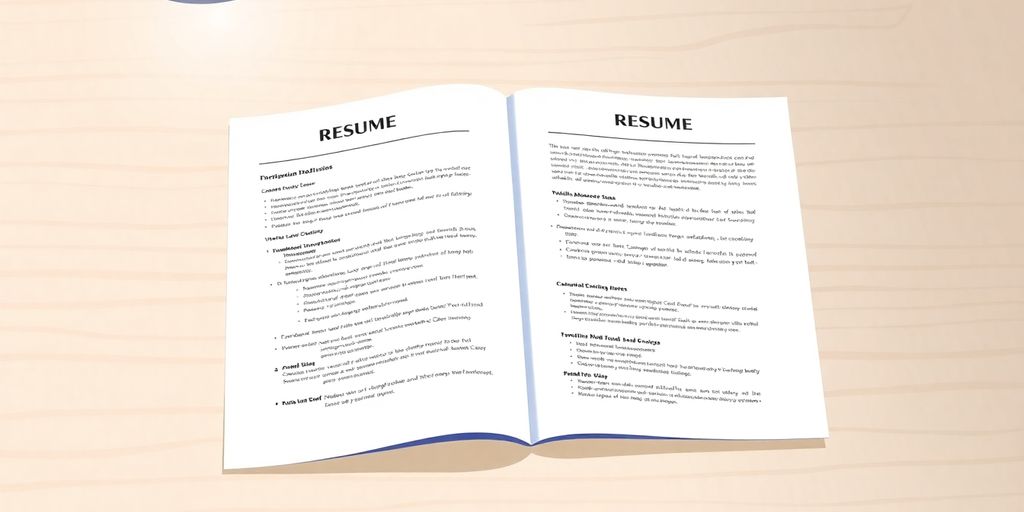
Getting the layout right is super important. It’s like setting the stage before the actors come on. A good layout makes your resume easy to read and highlights your best stuff. RoboApply can help you experiment with different layouts to see what works best for your experience.
Chronological Layout
This is the most common layout. It lists your work experience in reverse chronological order, starting with your most recent job. It’s great if you have a steady work history and want to show career progression. For example, if you’ve moved from Assistant Stage Manager to Stage Manager, this layout clearly shows that growth. It’s also favored by many Applicant Tracking Systems (ATS), so it’s a safe bet.
Functional Layout
This layout focuses on your skills rather than your work history. It’s useful if you have gaps in your employment or are changing careers. Instead of listing jobs, you’ll have sections like "Technical Skills," "Communication Skills," and "Leadership Skills," with bullet points describing your abilities. It can be a good way to highlight what you can do, even if your past jobs don’t directly align. However, be aware that some employers are wary of this layout, as it can hide a lack of experience.
Combination Layout
As the name suggests, this layout combines elements of both chronological and functional layouts. It starts with a skills section to highlight your key abilities, followed by a chronological work history. This is a good option if you want to showcase both your skills and your experience. It allows you to emphasize what you’re good at while still providing a clear timeline of your career. It’s a bit more work to put together, but it can be very effective.
Choosing the Right Layout
Choosing the right layout depends on your individual circumstances. Consider these factors:
- Your work history: Steady progression? Gaps? Career change?
- The job you’re applying for: What skills are most important?
- Your strengths: Are you more skilled or experienced?
Ultimately, the best layout is the one that presents you in the best possible light. Don’t be afraid to experiment and see what works. RoboApply can help you visualize how different layouts will look with your information.
Think about what the employer is looking for and tailor your layout to match. If they want someone with strong technical skills, highlight those skills. If they want someone with a proven track record, emphasize your work history. A well-chosen layout can make all the difference in getting your resume noticed. Consider using a modern theater resume format to stand out.
11. Design
When it comes to your stage manager resume, design matters more than you might think. It’s not just about looking pretty; it’s about making the information accessible and easy to read. Think of it as designing a user-friendly experience for the person reviewing your application. A well-designed resume can immediately set you apart, showing attention to detail and professionalism.
- Keep it Clean: Avoid clutter. White space is your friend. A crowded resume is hard to read and can overwhelm the reader.
- Choose Readable Fonts: Stick to professional, easy-to-read fonts like Arial, Calibri, or Times New Roman. Avoid anything too fancy or decorative.
- Consistent Formatting: Use the same formatting (font size, bullet points, spacing) throughout the entire document. Consistency makes your resume look polished and professional.
A good design helps the reader quickly find the information they need. It’s about presenting your qualifications in a clear, concise, and visually appealing way. Think of your resume as a marketing tool – you’re selling yourself, and the design is part of the pitch.
Consider using a template as a starting point, but don’t be afraid to customize it to fit your personal brand and the specific requirements of the job you’re applying for. Remember, your resume is often the first impression you make, so make it count. You can find stage management resume versions on many portfolios for inspiration.
RoboApply can help you assess your resume’s design, ensuring it meets industry standards and is optimized for readability. It’s like having a design expert in your corner, helping you create a resume that not only looks good but also effectively communicates your skills and experience.
12. Prompt Scripts
Prompt scripts are essential tools for stage managers. They’re basically the bible for calling a show, containing all the cues and notes needed to keep everything running smoothly. Think of them as a detailed roadmap for each performance.
A well-prepared prompt script ensures consistency and accuracy in every show.
Here’s what you should know about them:
- They include the full script with all blocking, lighting, sound, and set change cues marked clearly.
- They act as a central reference point for the entire production team.
- They help maintain the artistic vision of the director throughout the run.
Prompt scripts aren’t just about writing down cues; they’re about creating a living document that evolves throughout the rehearsal process. They reflect the decisions made by the director and designers, and they serve as a constant reminder of the show’s intended flow and pacing.
Prompt Script Essentials
Creating a good prompt script involves several key steps. First, you need a clean copy of the script. Then, you’ll add all the blocking notes, usually in pencil so they can be easily changed. Next, you’ll mark all the cues for lighting, sound, and set changes, using a consistent system of abbreviations and symbols. Finally, you’ll include any other notes that might be helpful, such as reminders about props or costume changes. RoboApply can help you organize these elements into a cohesive and easily accessible format.
Building Your Prompt Script
Building a prompt script is a detailed process. Here’s a breakdown:
- Start with a clean script: Get a fresh, unmarked copy of the final script.
- Add blocking: Note all actor movements and positions.
- Mark cues: Clearly indicate all lighting, sound, and set change cues. A stage manager’s role involves meticulously recording these cues.
- Include notes: Add any other relevant information, like prop placements or costume quick changes.
Example of a Prompt Script Entry
Let’s say a character, Sarah, is supposed to enter from stage left and cross to center. The lighting should fade up as she speaks her first line. Here’s how that might look in a prompt script:
- Page 12, Line 4: Sarah enters SL (Stage Left)
- Action: Sarah X (Crosses) to C (Center)
- Cue: LX (Lighting) Up Full as Sarah says, "Hello!"
Tips for Effective Prompt Scripts
- Be consistent: Use the same abbreviations and symbols throughout the script.
- Be neat: Keep the script organized and easy to read.
- Be thorough: Include all the information you need to call the show accurately. The Junior/Senior Program Stage Manager role involves creating prompt scripts with all the necessary cues.
- Update regularly: Make changes to the script as needed during rehearsals.
Prompt Script Software
While many stage managers still prefer paper prompt scripts, there are also software options available. These programs can help you organize your script, add cues, and even call the show from a tablet. Some popular options include StageWrite and QLab. These tools can streamline the process and make it easier to manage complex productions. RoboApply focuses on resume creation, but understanding these tools can enhance your overall stage management skills.
13. Cue Sheets

Cue sheets are essential documents for stage managers. They detail every single cue in a production, from lighting and sound to scene changes and actor entrances. A well-organized cue sheet ensures a smooth and consistent performance every time. Think of it as your show’s bible – you can’t run a show without it!
Cue sheets are not just lists; they are living documents that evolve throughout the rehearsal process. They require constant updating and meticulous attention to detail.
Here’s what you need to know about cue sheets:
- Content is Key: Include the cue number, a brief description of the cue, the technical area involved (lights, sound, etc.), and the exact moment the cue should be executed (e.g., "on the line ‘I’m home!’").
- Organization Matters: Use a clear and consistent format. Color-coding can be helpful for quickly identifying different types of cues.
- Accuracy is Paramount: Double-check every cue for accuracy. A mistake on the cue sheet can lead to a disastrous moment onstage.
RoboApply can help you organize and track your cue sheets, ensuring nothing is missed. It’s like having a digital assistant dedicated to keeping your show running smoothly. You can also use RoboApply to create a professional theater resume.
Cue sheets are super important for making sure everything runs smoothly in a show or movie. They’re like a detailed map that tells everyone what to do and when. Want to learn more about how these handy tools can make your projects better? Check out our website for all the details!
Wrapping Things Up
So, there you have it. Putting together a good stage manager resume might seem like a lot, but it’s really about showing what you can do. Think about all the different parts of your work, from keeping things organized to solving problems on the fly. Make sure your resume tells that story clearly. A good resume helps you stand out and shows places you apply that you’re ready for the job. Keep it simple, focus on what you’ve done, and you’ll be in good shape.
Frequently Asked Questions
What does a stage manager do?
A stage manager is like the boss behind the scenes for a play or show. They make sure everything runs smoothly, from rehearsals to the actual performance. They handle schedules, talk to everyone involved (actors, directors, crew), and solve problems quickly. Think of them as the main organizer who keeps the whole production on track.
How do I make my stage manager resume stand out?
To make a good resume, you need to show off your skills in organizing, leading, and solving problems. Highlight your experience with different types of shows and how you’ve helped productions succeed. Make sure to include details about managing schedules, working with teams, and handling unexpected issues. RoboApply can help you put all this information together clearly.
Can I be a stage manager without much experience?
Yes, even if you’re just starting out, you can still make a strong resume. Focus on any experience you have, like school plays, community theater, or even volunteer work where you organized events. Show that you’re eager to learn, reliable, and have good communication skills. Mention any courses you’ve taken related to theater or production. RoboApply offers templates that can help entry-level candidates present their skills effectively.


















